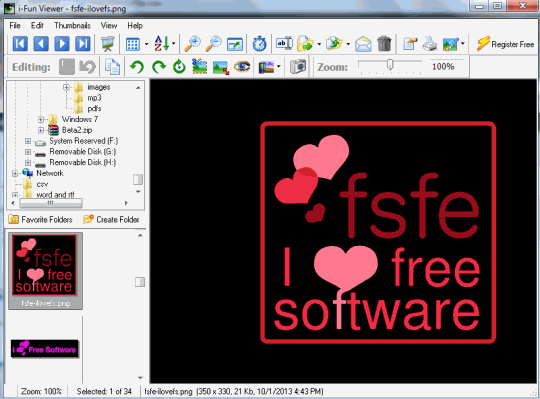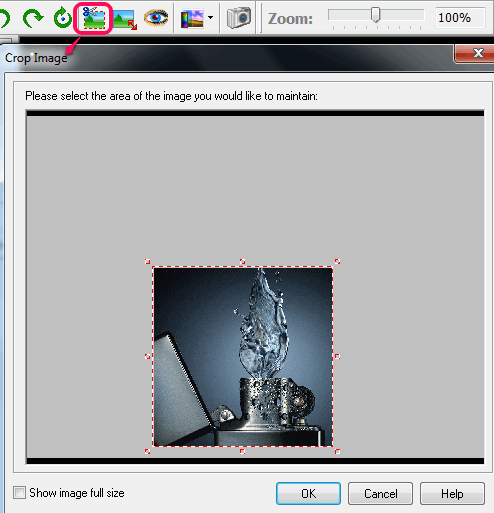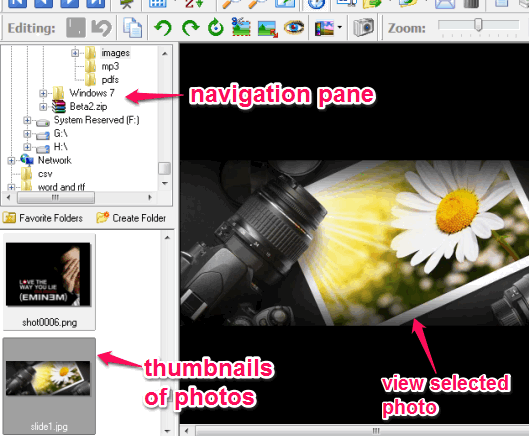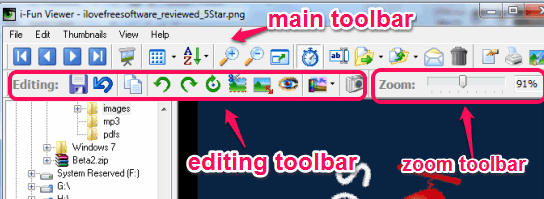i-Fun Viewer is a free photo viewer that comes with photo slideshow feature and photo editor. It provides a navigation pane to fetch photos directly using its interface and view those photos in full screen mode or within its interface. For photo slideshow feature, you can view images randomly with required time delay (in seconds) for next photo.
Its photo editor feature is also very useful. You can crop currently visible image, can resize it, remove red-eye, and can apply any available filter. Changes are saved directly to original image, so you should be careful before saving the image after editing.
Apart from editing, photo can also be saved to any other format. Thus, it also fulfills the requirement of image conversion task.
In above screenshot, you can see simple interface of this multipurpose free photo viewer.
You might also be interested check these 5 best image viewers.
Key Features:
- You can play photo slideshow in just a single-click. Slideshow can be played within the interface of this software or in full screen mode. Viewing slideshow within the interface is also a nice addition. If you want to change photo delay time and other settings, then you can access Options under File menu.
- You can crop your image using a separate window with the help of quick button.
- Image resizer feature is also available to set custom width and height for a particular image.
- You can convert any photo and save it to required location. Images can be converted to ppm, png, pgm, pbm, bmp, tif, jpg, or pbm format. Right-click on the active image or use Save as present in File menu to convert the image.
- Along with red-eye removal option, there are multiple filters available in this image viewer that you can apply to required image. BCG filter lets you set brightness, gamma level, and contrast for your photo. Apart from this, RGB and HSV filters are also available. It also lets you preview the output image after applying a particular filter.
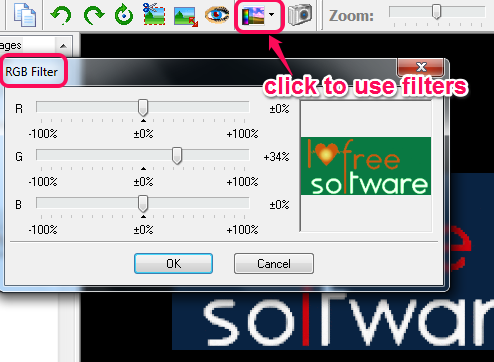
- You can also rotate an image to any user-defined angle. This feature is quite handy as you don’t have to use only presets (say 90 degree, 180 degree, etc.).
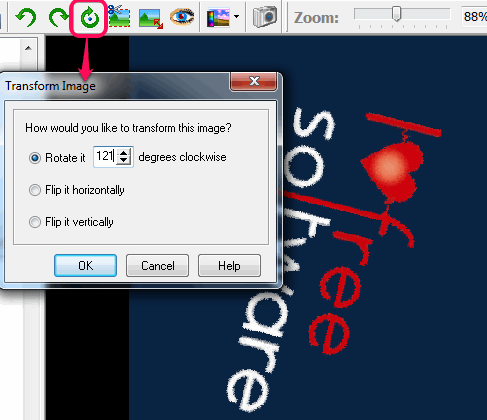
- Feature to flip an image horizontally or vertically is also available here.
- Provides a slider to zoom in/out a particular image.
How To Use This Free Photo Viewer Software?
Download its setup file using the link given at the end of this review. It is only 1.03 MB in size and is one of the lightweight image viewer. Install it using the simple steps and launch it. While running it for the first time, it will prompt you to associate file types to automatically open images with this image viewer. If you want, you can associate images file types or skip it to open the main interface.
Its interface is very easy to use and mainly divided into three parts. Top left section provides a navigation pane that helps to explore your photos folder. Thus you don’t have to leave the interface and open Windows Explorer to add photos. Bottom left section helps to view thumbnails of photos of selected folder. And rest of the section lets you view selected photo.
Apart from this, there are multiple toolbars available on its interface that helps to easily work with this free photo viewer. Important toolbars on its interface are:
- Editing toolbar: provides crop, resize, rotate, flip image, etc. options.
- Main toolbar: helpful to play slideshow, move to next/previous image, rename current image, copy image or move to any other location.
- Zoom toolbar: comes with a slider to zoom in/out images.
You can hide or show any toolbar anytime using Display Settings available in View menu.
Conclusion:
In my opinion, i-Fun Viewer comes in advanced image viewers category. From image conversion to image resizer, cropping the images to playing slideshow of images, all valuable features are present. I recommend this image viewer to you.