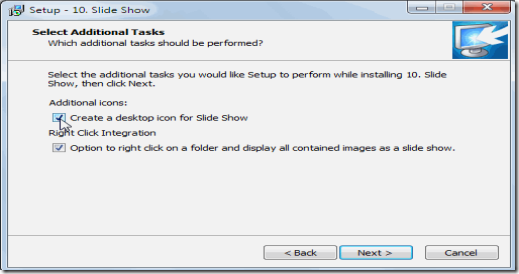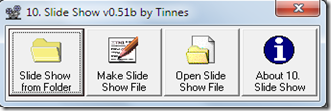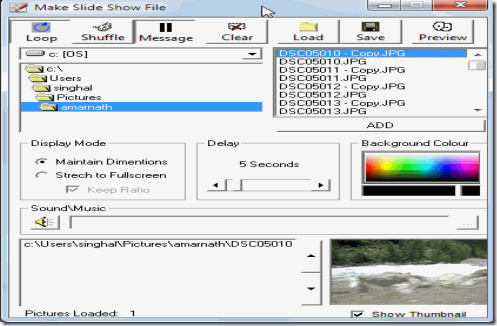10.Slideshow is a free to download and use slideshow maker software designed to view images in a series of one after the other. This slideshow maker either let’s you create a slideshow file, or let’s you select any folder containing the compatible images format to play the slide show. While installing the software 10.Slideshow, you have an option to check/uncheck whether you want to allow to play the slide show at a right-click on any folder. The screenshot below displays the Right Click Integration:
This slideshow viewer supports major image formats like BMP, GIF and JPG. So you can use images in any of these formats to make slideshows using this slideshow maker.
The basic screen of 10.Slideshow looks like the screen shot shown below:
As, you can see from the screenshot above that this slideshow maker is a very simple and easy to use software with 4 basic functionality buttons which are: Slide Show from Folder, Make Slide Show File, Open Slide Show File and About 10.Slide Show.
Let’s get into detail of all these functional buttons present there on this software interface.
Slide Show From Folder:
Using this option you can play images within a folder as a slide show.You can choose to stretch each image to fit the screen. When the show is running you can use hotkeys to pause, delete, skip back, or forward a frame, or to quit.
Make Slide Show File:
Using this option you can create your slide show folder. The below screenshot displays making of a slide show folder:
As, you can see in the screenshot, that you can select multiple images from a number of folders to make a slide show. Along with this you can also set the Display mode of images, set the delay time in between the images, select the background color, select any music you want to play in background. You can also shuffle the images selected or loop them.
Open Slide Show File:
Now after making your slide show file and saving it , here comes the time to view and enjoy the slide show. This ‘open slide show file’ button will help you to select the folder and start playing the slide show. You may also check out some other best free slideshow makers reviewed by us.
Download And Installation of this Slideshow Maker:
This slide show maker is absolutely free to download and install. Just go ahead and download 10.Slideshow from its official website. To install this slideshow maker, just double-click the setup and follow the steps as shown on the setup wizard. While installing you have the option to choose to make a desktop icon for the software and also whether you want to allow the right-click integration.
Final Verdict for 10.Slideshow:
This slide show maker, makes it very easy for the user to create and play the slide show of images, and also helps to create their own slide show with the option to merge pictures from different folder. Playing the music in the background along with the slide show adds to the plus points of 10.Slideshow.