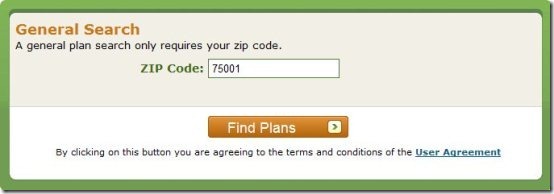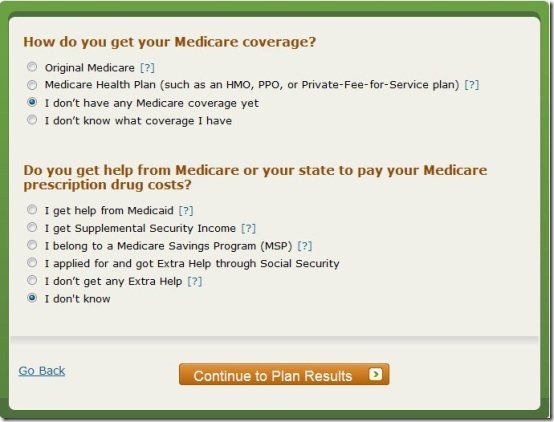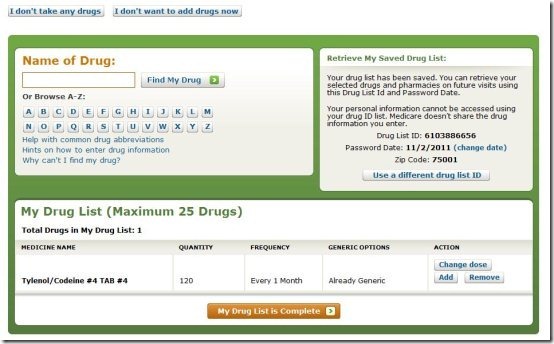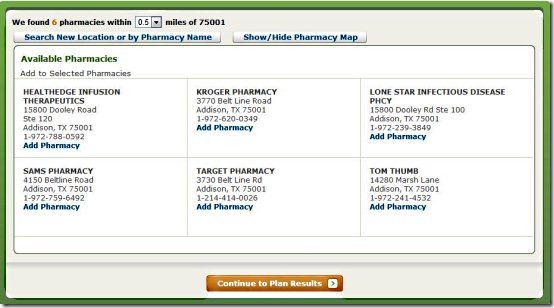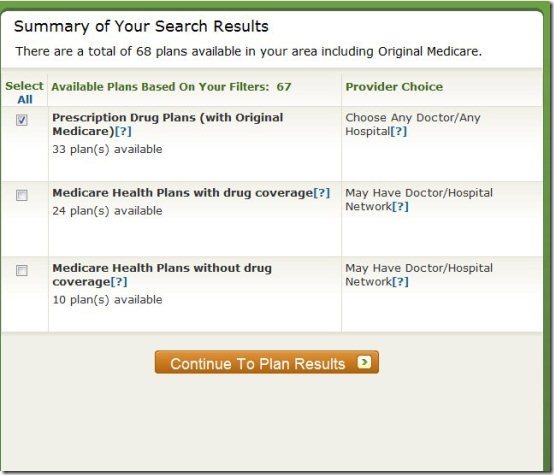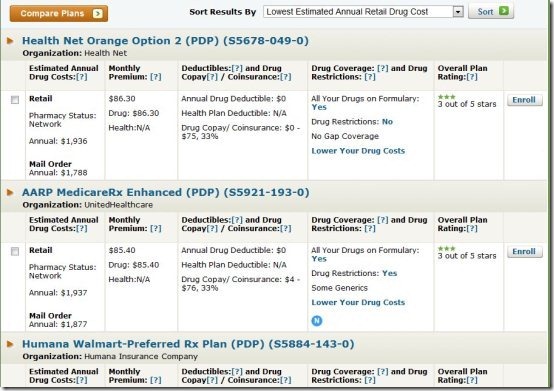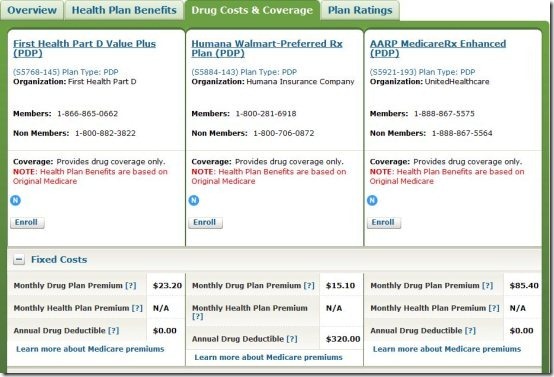Medicare Plan Finder is a free online tool which to find medicare plans and compare Medicare plans. This one of its kind tool is available on the U.S government official Medicare website. This online tools is of great utility for searching drugs and health plans.
This Medicare plans finder allows you to even personalize your search to find best plans that meet your needs. Moreover you compare plans based on the quality ratings , benefits covered, costs, etc. The best thing is that if you find Medicare plan as per your need you can even enroll in that plan.
Also check out Hospital Compare Tool, and Compare Dialysis Facility.
Medicare plan finder includes 2 types of searches:
- General search for a general plan search.
- Personalized search for more, relevant and accurate coverage information and cost estimates of Medicare plans.
How to Compare Medicare Plans:
- Go on to homepage of “Medicare Plan Finder”.
- You will come across General search window and personalized search window. And I opted for General search window as I was not having my Medicare number.
- Enter you Zip code in the Zip code box and click on “Find Plans” button.
- Now you need to select any options for both the questions as per your query, then click on “ Continue to plan Results”
- Enter your prescription drugs if you want to add drugs to drug list, this will estimate the costs and shows you plan that covers your drugs, then click on “My Drug List is Complete”. You can even skip drug entry by clicking on “I don’t take any drugs” or “I don’t want to add drugs now” buttons.
- Select up to 2 Pharmacies from available Pharmacies. If your pharmacy is not in a plan’s network, the cost you will see is the full price of the drug with no insurance.
- After selecting the pharmacy click on “Continue to plan Results”.
- Now you will come across a window that shows summary of the types of plans available in your area. And you need to select the plan which you like to view, with the help of checkbox at the left side.
- After selecting the plan click on “Continue to Plan Results”.
- Plan results are available now organized by plan type and are in order of lowest estimated cost. So now you can compare up to 3 plans by selecting them with the help of checkboxes.
- After selecting the plans click on “Compare Plans” button.
- Now you would see the 3 plans selected by you in a columnar form and click on the tabs to get detailed information about the plan health benefits, overview, drug costs and coverage and plan ratings.
- Enroll the plan by clicking on Enroll button.
Medicare Plan Finder is an online tool which helps you to easily find the plan which meets your need. So go ahead and find your plan.