Here is a Free Firewall software that comes with three different protection modes. Using this software, you can give full internet access to known applications or programs, no internet access to unknown applications, and block internet access to all known and unknown applications. You can activate any mode in a single-click.
It shows All, Active, Inactive, and Blocked Applications in separate tabs, which makes it very easy to understand and use this software. It also shows the list of blocked and allowed processors separately.
One more useful feature is this free firewall software helps you to block telemetry data transmission (which is collected by Microsoft for user experience improvement) and prevent the attack to block internet access. Thus, it is a good alternative to default Windows Firewall and other similar software.
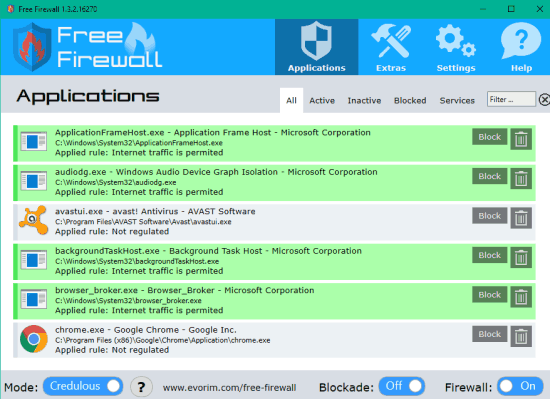
In the screenshot above, you can see its interface where all the applications (with and without internet access) are visible. This software can work with Windows default Firewall utility. However, you have the choice if you want to turn off Windows Firewall or not.
How To Use This Free Windows Firewall Software?
Get this software and install it. The software comes with three different modes: Credulous, Paranoid, and Blockade. These modes are available at the bottom part in the interface.
- Credulous: This mode is used to give full internet access to all unknown and background running applications.
- Paranoid: Using this mode, internet access is blocked to all unknown and known applications (for which rules are not set by users).
- Blockade: If this mode is turned on, the internet access is blocked for all applications and services (no matter which is set for those applications).
![]()
You can switch between Active, All, Inactive, Blocked, and Services to allow or block applications.
The software also provides Extras menu. This is an important menu because using this menu, you can enable/disable telemetry and protection against the attacks from the internet.
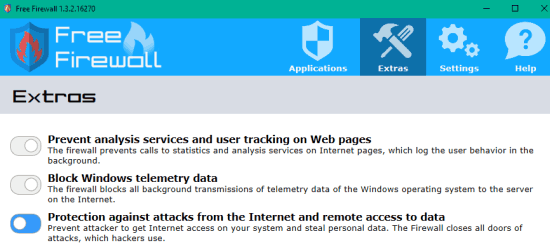
Turn on or off any option as per your wish and continue using this free firewall software.
The Verdict:
Windows default Firewall is good and anyone can understand what he/she can do after spending some time. However, this software is more convenient and has the user-friendly interface. You can easily understand which mode you should use as per your requirement. The software is also helpful to block telemetry data collection, which makes it a bit more useful.