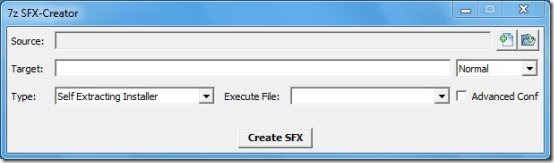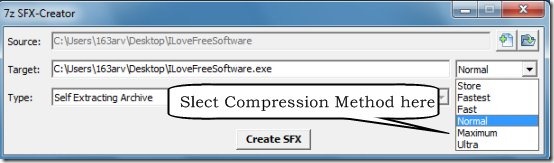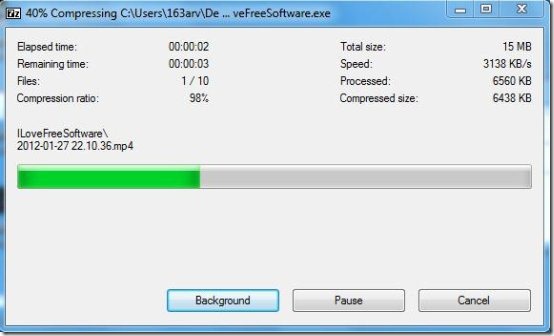7z SFX Creator is a free software that creates self extracting archives and self extracting installers.
Self extracting archives are computer applications that consists of a file archive, along with the programming code to extract the files. This file archive contains one or more files, zipped together, with some other information like, time and date on which the files were created, creator of the files, system information where the files were created, etc.
Self installers are the application files that allows you to package and deploy one or more files into compressed executable files.
Download and Installation of 7z SFX Creator:
7z SFX Creator is a small application: just 1.3 MB in size. You can easily download the file from the website homepage and install it in your computer. You will get clear instructions on how to install 7z SFX Creator, throughout the installation procedure. It will take few seconds to get installed in your system. After that, you can simply run the application to create self extracting archives and installer applications from your files.
Also, check out our featured post on 10 best free alternatives to Winzip and Winrar.
Create Self Extracting archives and Installers using 7z SFX Creator:
You can easily create self extracting zip files and self extracting installers using 7z SFX Creator. Just follow the simple step by step procedure listed below:
- Select Files: Select the files that you want to compress. You can add a single file or select a whole directory/folder to add multiple files together.
- Select Compression Method: Next, select a compression method for compressing files.
- Select Type: After that, select the type in which you want to compress files. It can be either self extracting archive, or self extracting installer.
- Create SFX: Finally press the “Create SFX” button to create compressed zip files.
Key Features of 7z SFX Creator:
- Creates Zip files and Installers: 7z SFX Creator can create both self extracting archives, and self extracting installer applications.
- Self Extraction Capabilities: It also includes programming code for extracting files, which makes it easy to unzip files without using a third party software.
- Simple Interface: It has a simple and clean interface, with minimal options available.
- Easy to Use: It is very handy and easy to use application.
- Lightweight: It’s a lightweight application, which doesn’t use much of system resources.
Final Verdict:
7z SFX Creator is a multi utility software which lets you create self extracting archives as well as installers. It’s a handy tool which can easily create self extracting zip files and installer applications. These archives and installers doesn’t need any third-party software to unzip compressed files.