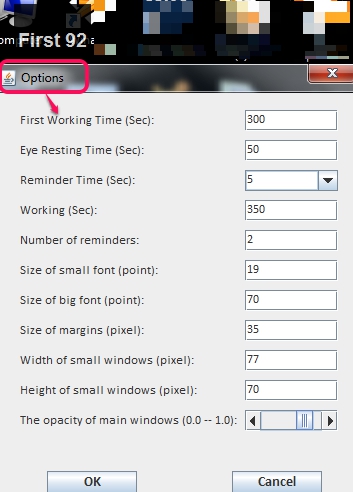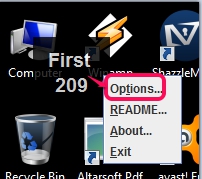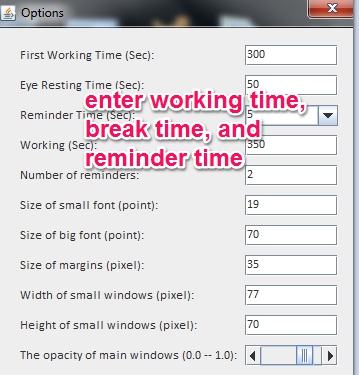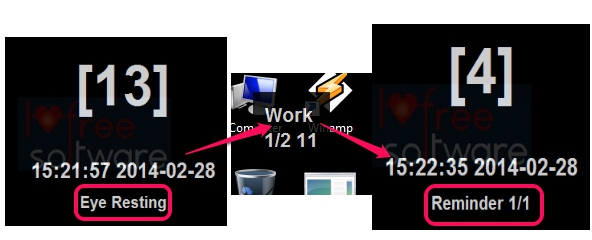eyeCure is a handy break reminder software that helps to protect eyes by providing reminders and eye resting time (set by you) in between working time. During reminders and resting time, it will cover your desktop screen with a Black window, whose opacity (semi transparent or full dark) you can set. Reminders help to remind you that you have to look away from computer screen and eye resting time is used to take a break, while working on PC.
Before using this freeware, you need to set Options of this break reminder software, as visible in screenshot below. After this, it will start reminding you to take breaks.
Similar software: xTheEye, Pause 4 Relax, and Vision Defense.
How To Use This Break Reminder Software?
eyeCure comes as an executable jar file in a zip archive. You can download that zip file using the link available at the end of this review. Extract its zip archive and double-click its jar file to run this freeware. It will open a small Black window (that will be visible on top left corner of desktop screen with default working time). You need to configure time periods to make it usable according to your need. For this, right-click on that small window and click on Options.
Options window will open in front of your desktop screen, as visible in first screenshot. Here you need to fill:
- First working time: to start your working time needed to complete a task.
- Eye resting time: to take a break, once first working time is over.
- Reminder time: to remind you that now you should look somewhere else, except your PC screen, and
- Working time: that will start after break period/reminder period is over.
Total number of reminders can also be set according to your requirement. If 2 reminders are set by you, then pattern will follow like: First working time-> eye resting time-> working time-> reminder time-> working time-> eye resting-> working time-> reminder time-> working time, and so on.
After entering time periods, click on OK button, and it will start first working time in a small window. Now you can start whatever task you want to complete. As soon as the working time will over, break time will start, and your desktop screen will be covered with a dark window that provides break time, current day/date/year, and time.
Soon after finishing break time, work time will start again. And next turn will be of reminder time.
Conclusion:
eyeCure is quite useful to take needed breaks during working period and helps to improve productivity. It could be more useful if some eye exercises would be provided during break time. Overall, it is good to use, and helpful to give proper rest to eyes and body.
You may try these freeware for eye protection and eye exercise.