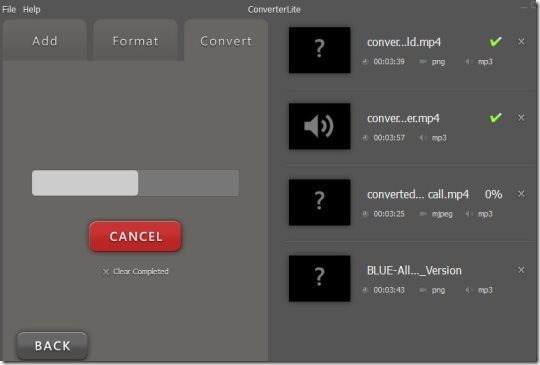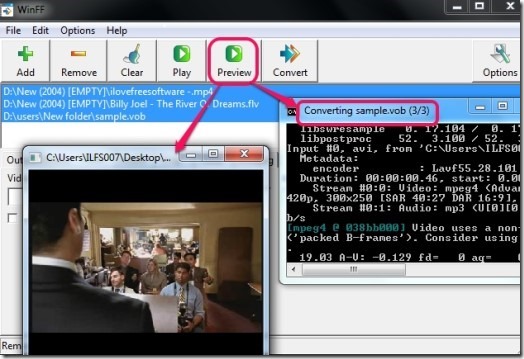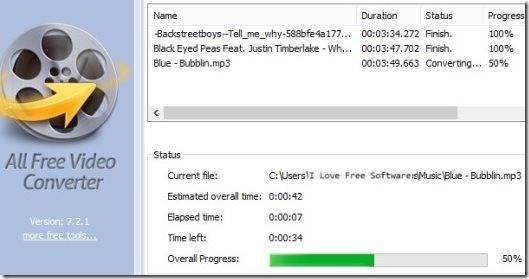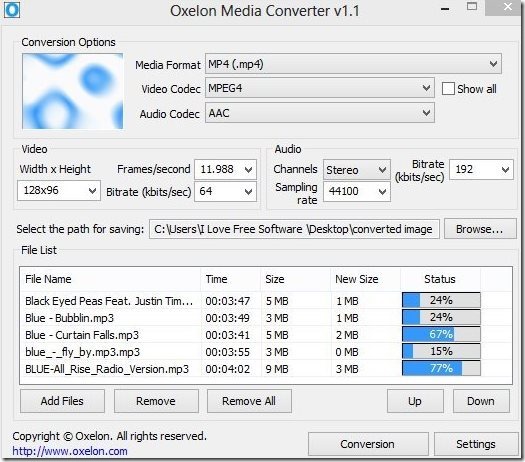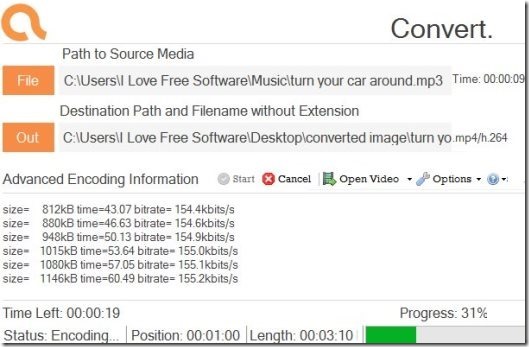Here is the list of 5 free audio to video converter software. All these software can be very handy to convert audio to video. Each of them have unique features to convert audio to video.
Now, you might be wondering how can an audio file even be converted to a video file. Basically, what these software do is create a video file in which video is blank, and audio is substituted by the audio file that you provide. So, if you ever wanted to share an audio file on video sharing sites, these software let you quickly convert audio files to video files.
Converterlite
ConverterLite is the best audio video converter in this list. Batch conversion is supported in this media file converter to convert audio to video files, audio video files to audio or in video format, and extract audio from video files. You can also use drag n drop action to add media files for conversion. What is the interesting thing is that it provides mobile device compatible formats as well. For example, you will be able to convert media files for your Samsung Galaxy, iPhone, or Google phone.
It supports huge list for output formats and also lets you choose destination directory to save output files. Output formats such as: mp4, swf, mpeg-2, mp3, wav, wmv, flv, etc. are available to choose from. For each of the available output format, you can also select the quality level.
You can read full review of ConverterLite here.
WinFF
WinFF is another useful media converter that can also convert Audio files to video files. You can give it a MP3 file as input, and it will convert MP3 to video. It can even batch convert multiple audio files to video files in one go. The best part of this software is that if you provide a MP3 file that has an album cover attached with it, then it will actually put that cover art as the background of the video. This is a pretty intelligent feature. In addition to this, it can be used for converting video to video and video to audio as well.
You can read full review of WinFF here.
All Free Video Converter from AllFreeVideoSoft
All Free Video Converter is another easy to use audio to video converter. It supports lot of audio input formats, like: WAV, MP3, WMA, OGG, AAC, M4A, FLAC, MP2. You can convert input audio into lot of video formats, like: AVI, MP4, FLV, SWF, MPEG, RM, WMV, MOV, 3GP. It also lets you convert video to video, video to audio, and audio to audio. You can also define output quality of converted audio or video.
Oxlen Media Converter from Oxlen
Oxleen Media Converter is another option to convert audio to video. Like all the software mentioned above, this one also lets you bulk convert audio to video; so you can add multiple files to its interface and convert them to a common video format. You can provide various settings for output video, like: Width, height, frame rate, sampling rate, bit rate, etc. Also, it is especially optimized to work in multi-core systems. One limitation with this software is that whenever you close this software, it opens the homepage of its website.
You can read full review of Oxlen Media Converter here.
Aero Convert from Aero Software
Aero Convert is a simple audio to video converter. The main limitation with this software is that it lets you convert only one file at a time, unlike all the software above that let you bulk convert audio to video. Also, it does not provides any advanced settings for output video. However, if you are looking for a simple audio to video conversion option, this software will do the trick.
You can read full review of Aero Convert here.
So, all the software mentioned above let you convert audio to video files. You can use files of various audio formats and convert to different video formats. All these software are completely free and do the job well. Try these out and let me know in comments below that which one of these you like most.