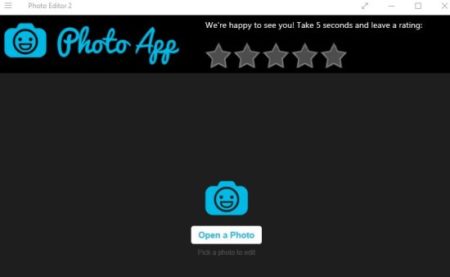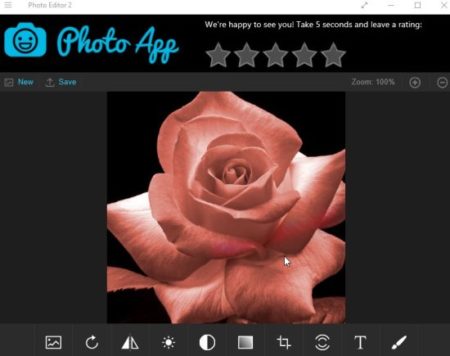Photo Editor 2 is a free Windows 10 photo editor app to enhance your photos by applying various effects and filters on them. There are lots of filters in the app that you can use apart from the regular options to flip image, rotate, crop, adjust brightness, contrast, etc. Save the edited photos and share them with your friends easily.
The Windows 10 photo editor app can be downloaded from the Windows 10 store or from the link given at the end of this article. When you start this app you will see an interface as seen in the below screenshot.
As you can see in the screenshot above the app is pretty simple. You need to browse and open a photo which you want to edit. When you choose the photo it will open up in the app interface as shown in the screenshot below.
At the bottom of the photo there are many option which you can use to edit your photos. Let’s look at these options below:
- Filters: You can choose out of the many filters provided to add to your photo and make them look even prettier. Some filters that you can add are original, k1, orchid, Fridge, B & W, glam, lomo, Sunny.
- Rotation: this is for rotating the photos either right or left or a full 180 rotation.
- Flip : flip photo will change the direction of the photo.
- Brightness: increases the brightness of the photo.
- Contrast: increase or decrease the contrast of the photo.
- Saturation: Change the saturation values.
- Crop: Cut a photo to keep only the part that you want.
- Radial Blur: Blur something out on .
- Text: Add text to your photo.
- Brush: Draw anything on the edited photo
At the top of the app window you have options to zoom in or zoom out of a photo. You also get options to save the photo to your PC at the top left side. The image you edited will be saved in JPEG format on your pc.
Features of this Windows 10 photo editor app:
- Photo editor with lots of filters available.
- Simple to us app.
- Standard controls to crop, resize, rotate, etc.
- Other controls like brightness, saturation, and contrast.
- Lots to of filters to apply to your photos.
- Add text to a photo or draw on one as well.
Conclusion:
Photo Editor 2 is a nice app to edit your photos and add various effects to them. I didn’t find anything unique about the app, the features provided by the app are pretty standard in all the photo editing apps.
Check out Photo Editor 2 for Windows 10 here.