The smooth functioning of a business (or any other activity, for that matter) depends on how you organize the tasks involved. Figuring out how you build a fail-safe routine is key to successful execution of your work. But what if there is a tool that offers you ready-to-use routines? Pretty awesome huh? That is exactly what Tactick is all about. It offers you well laid-out routines/tasks that you can use as per your requirements.
Many of the activities that we do are recurring and sometimes it gets difficult to keep an eye on these activities. Tactick has a library of routines that comprises hundreds of pre-built routines. It helps you keep track of every aspect of business as well as personal activities and make sure that they run smoothly. Simply browse through different categories of routines and automate your tasks. You can customize task frequencies, view progress of your work and assign other people to the tasks in your routines.
In order to start, you need sign up. It’s a pretty easy process – all you have to do is submit your email id. Go to your mail and confirm your account!
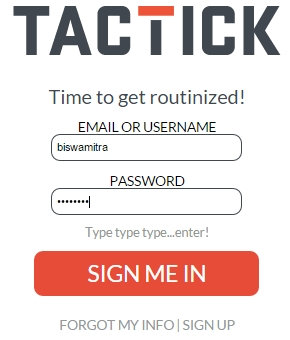
Once you log in, this is how your dashboard will look like. Changing your password is the first thing you need to do after you log in; go to Settings to do so.
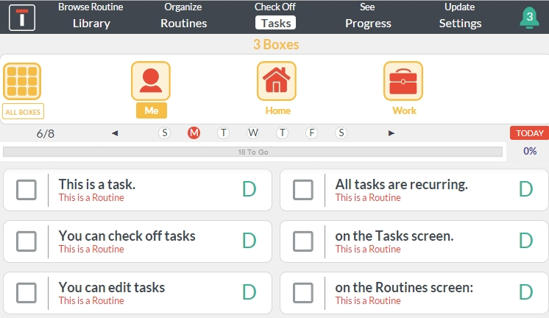
Tactick is organized in three levels: tasks, routines, and boxes. The tasks are part of a routine and routines form boxes, which are basically categories of activities (e.g. home, office, business, sports, etc). You can add as many custom boxes as you like by going to Organize Routines> Add New Box. Name your box accordingly.
Also see Plan: Free Online Organizer for your Daily Tasks.

How to Use the Pre-Built Routines in Tactick
In order to start adding routines to your boxes, select Browse Routine Library from the menu.

For example, I have selected the Sports category under which I can see various routines. Here, you can see the total number routines, their names, number of tasks included in each routine, etc. 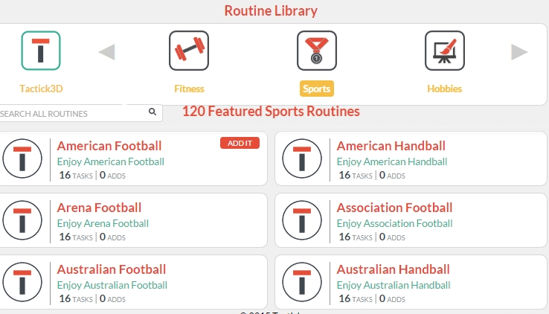
After going through the routines, I have decided to add Bowling to my box. In order to add it, simply click on the routine. You will get a preview of all the tasks that are included.
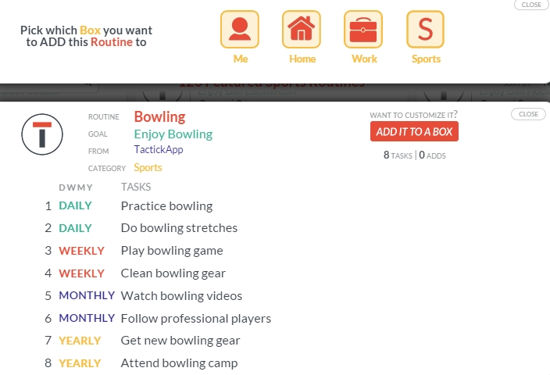
Once you click on Add It To A Box, select the desired box that you want to add the routine to. In this case, the Sports box. Now, this serves as a framework for your own routine. You can customize the newly added routine to match your requirements.
You can change the names of Routine, goal, tasks; add new tasks, change frequency of tasks, assign who need to follow the routine besides yourself, or even add new tasks. Keep in mind that a routine cannot have more than 25 tasks.
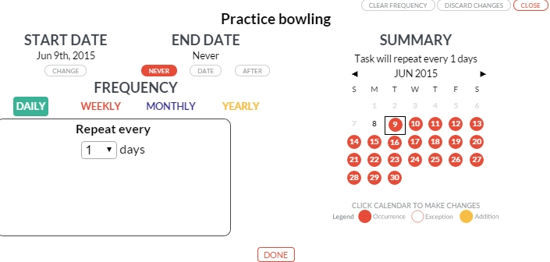
Assigning Tasks: Assigning someone a routine task is easy with Tactick. Say, for example, you are managing a team of employees whom you assign particular tasks from a list of recurring activities. With Tactick, you will be able to track and manage these tasks in an easy way, thus helping you keep “everyone on your team accountable and on the same page.”
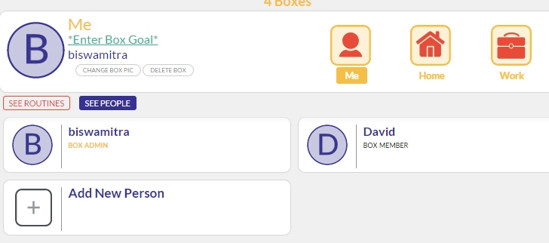
All you have to do is go to the ‘Organize Routines’ menu and go to See People>Add New Person. Enter a name and his/her email address to send an invite. Once someone becomes a member, you can start assigning routines to them. You can either assign a routine or certain tasks to a member. Simply go to the Routines screen and click on the profile picture (initial of the name by default). The profile pictures/initials indicates the current owner of a task/routine. Click on it and select the desired member from the check box to assign a task.
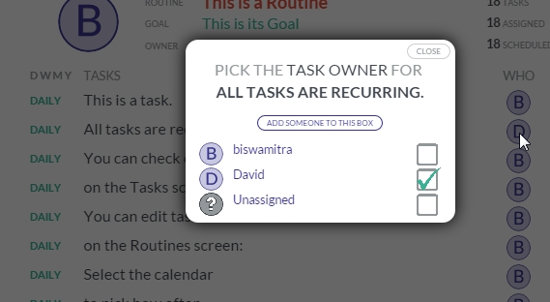
The idea is once you set a routine, it makes it easier for you to track the tasks: what has been done and what needs to be done! To organize your tasks/routine better, you will use the ‘Check Off Tasks’ option, which is basically a checklist showing all the tasks in a particular routine.
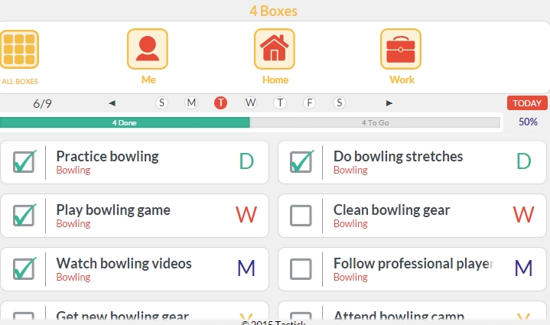
You can also see the progress of your activity laid out on a clean looking graph. Analyse what you and your team have achieved according to days (yesterday and today), weeks and month.
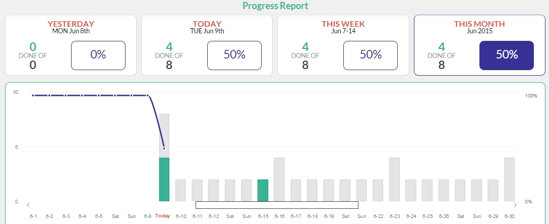
Tactick, being a silent play-maker, lacks the traditional notification or alarm feature. This is most probably because Tactick is apparently meant to run silently at the back, only to help you organize the tasks and routines which do not need daily changes or modification. So, is is a task manager? Yes! Is it a task reminder? No!
Tactick comes in free as well as paid versions. The free account allows you to add 10 pre-built routines. You can upgrade to its paid service and add more routines. Moreover, Tactick is also compatible with portable devices such as smartphones and tablets.
Conclusion
Tactick is one of a kind in what it offers! The app is free and quite easy to use. Allowing you various customization options, Tactick offers hundreds of routines under different categories catering you at home, personal, and business front! Try this app out and I am pretty sure you will like it!
