Here in this article I am covering a few online search engine for Math. These websites are able to search for the formulas or text related to Math. For that, I’m covering 4 websites which I found for free. When you visit the websites, you will find the search engine in the middle. You can enter the formula or any other keyword in that. Then, the search engine provides you result from different sources. You can then visit the pages one by one to get the solution. The search engine keyboard has the main role as it has all the mathematical symbols.
You must have been through other search engines like Google, Yahoo, Ask.com, etc. Generally, these kinds of search engines let you read information related to random topics. But search engine for Math is specifically designed for Math subject. Which means you will only find information regarding Mathematical terms and solutions.
Not each website in this list works similarly. All of them have a different way of providing results. You can either drop the formula or equation in the search engine. Then, it shows you solutions. Also, you can simply drop the topic name, i.e., Algebra, Statistics, Geometry, etc. After that, the search engine provides a result related to the topic. This can be a good option for school students. We have also covered an article where you will find safe search engines for kids.
Let’s go through each online search engine for Math.
1. SearchOnMath
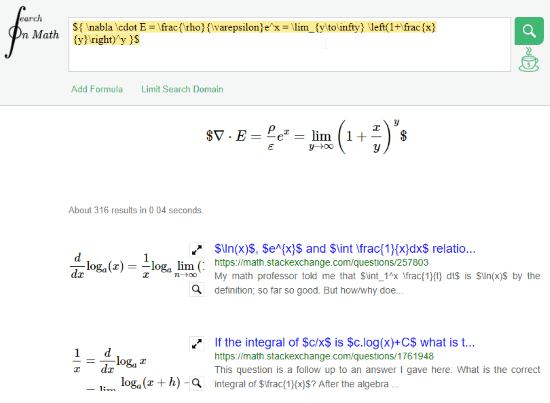
SearchOnMath is a free online search engine for math. As the name suggests, the site lets you search related to the Mathematics problems.
After visiting the website, you will see a search engine in the middle. There, you can drop your questions or any other query. Below the search engine, there is an option to Add Formula. You can click on that to view the options. The options let you use mathematical symbols such as brackets, sin, cos, square roots, arrows and so on. Usually, you don’t find these key buttons on your keyboard. So here, you can use these keys to enter your question in the search engine. You can also generate random formulas by clicking on Try me.
There is another option below the search bar named Limit Search Domain. The list has all the domains from where the site collects the data to solve your Math problems. Clicking on this option, you can limit your results. The domain list consists of DLMF, Mathematics StackExchange, MathWorld, Mathoverflow, Socratic, Wikipedia, and PlanetMath. You can select any of them to narrow the results.
Once you enter your question related to Math, then you can click on the search icon. Thereafter, the site shows you different results for that particular question with solutions. Also, the result shows only from those domains which you have selected. And if you don’t limit the domain list, the site shows random results from random domains.
Just like the Google search engine, this Math search engine shows different pages of results. You can move to the next page to further your query.
2. WolframAlpha
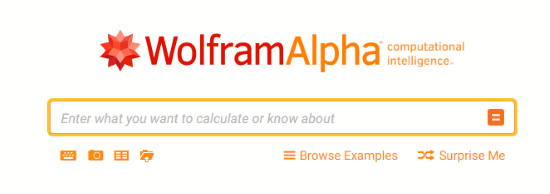
WolframAlpha is another online search engine for Math. Now, this particular site has more feature to explore. It lets you browse examples as well.
When you visit the website, it shows a search engine. Below that, there are options such as extend keyboard, image input, data input, and file upload. Though you can use image, data, file upload option in the pro plan.
So to enter your query, you can extend the keyboard. Then, you can use the Mathematics symbols to enter the question in the search bar. Then, the search engine computerizes the question and provides you results.
Below the search engine, you will notice categories of topics. The category includes subjects like Mathematics, science and technology, society and culture, etc. You can directly access these topics from the category. Also, you can click on the browse examples to view Math topics.
3. Math is Fun

Math is Fun is the name of the website. You can use this site as an online search engine for Math. Using this site, you can search for problems related to Math subject. Also, you can limit the pages of results.
Once you visit the site, you will see different categories of Math topics on the top. The categories cover topics like Data, Geometry, Numbers, Algebra, and Measure. You can directly click on any topic to view the result.
The site does not accept any equation so you can drop the topic name, i.e., Algebra, Statistics, etc. Then, it shows different results. You can narrow down your result as well. To do so, you can click on Show per pages located below the search engine. You can keep 10, 20, 50, 100 results per page.
Even if you type wrong in the search bar, it automatically corrects you just like Google search engine does. Also, the results appear in a way as I have shown above. It displays a matching result according to my query. After that, you can click on the link to view the terms, equations, table, etc.
4. Math Forum
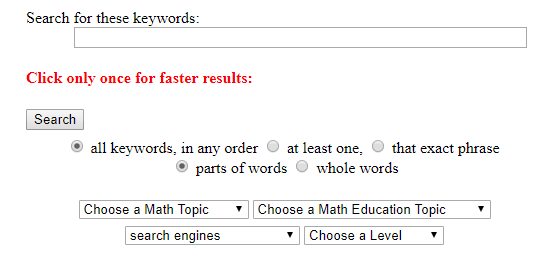
Math Forum is an online search engine for Math. The site is a library for Math related topics. You can find the result related to Mathematics terms. Also, the site lets you customize the result of your searches.
When you visit the website, you will not find the search bar directly. The main part of the site is at end of the page. There, you will find a search engine for Math. The site lets you select Math topic, Math education topic, and Resource type. Also, you can choose a level, e.g., elementary, high school, college, research, etc.
You can enter a keyword in the search engine with spaces. After clicking on search, the site displays results.
In brief
Now you can use these search engine, particularly for Math. Here, you will find mathematical content only. The above-mentioned sites work in a way if you enter a query or definition, the search engine displays multiple results. The search engines are very similar to the other engines, e.g., Yahoo, Google, Ask.com, etc.