This tutorial covers how to update any Chrome extension manually. Though Chrome extensions are updated automatically and there is also an option to update all Chrome extensions (by enabling developer mode) with a single click, it might not work sometimes or there could be some delay in the update. In such case, if you think there is some update for some extension, then you can check it and update it manually.
To update a Chrome extension manually, I have covered a free Chrome extension, known as “Get CRX“. As the name of this extension indicates, it helps to get CRX file of a Chrome extension available in Chrome Web Store. Once the CRX file is downloaded, you can add it to have the latest version of that extension installed on your Chrome browser.
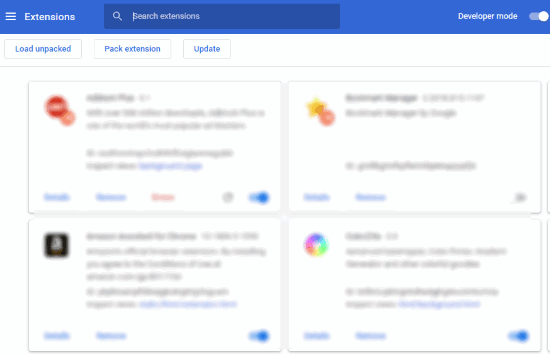
How To Update A Chrome Extension Manually?
Access the homepage of this Google Chrome extension. You can find its homepage link at the end of this article.
When the extension is installed, go to the homepage of some extension (having the latest version) already installed on your Chrome browser. After that, you can get CRX file of that extension in two ways:
- Right-click on the extension homepage and select “Get CRX of this extension“.
- Click on extension icon (visible on the top right part) and select the same “Get CRX of this extension” option.

This will open a Save window using which you can save CRX file of that Chrome extension.
Now access Extensions page (chrome://extensions) of Chrome and enable “Developer mode“.
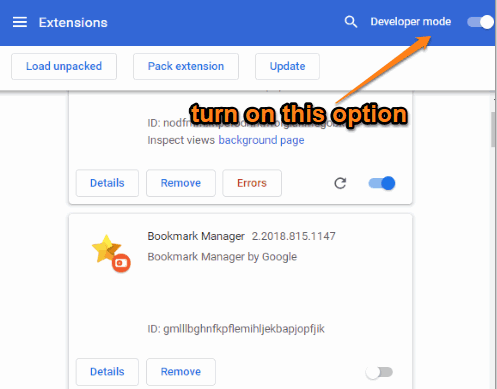
When you’ve done that, you can drag CRX file and drop on extensions page. This will help you install the extension with updated version.
You may also check some free websites to get Chrome themes.
The Conclusion:
This is a rare condition that some extension is not updated automatically or there is some other issues. If it happens, then this extension can be given a try. It is not a fool proof solution, of course, but nice option to try.