Couleur is a free color palette creator MAC app to remember color schemes. Here this simple app lets you create different color pallets by using hex code of colors and save them. You can easily create a color palette related to any of your projects and save them in the app. This is very simple app for MAC that you can use to store different color schemes and use them whenever you want. After you create a custom palette, you can copy colors from it by simply clicking on them. It copies the color code on the clipboard instantly.
If you are a website designer or graphic designer then colors play an important role for your projects. You have to create color schemes to show to your clients and for your own convenience. If you know color codes then it will be easy for you to use this color palette manager app. Or, you can use it in combination with color picker tools and add your desired colors in the palettes. However, the palette that you crate here are not editable. After creating a palette, you can delete it or keep copying color codes from it in simple way.
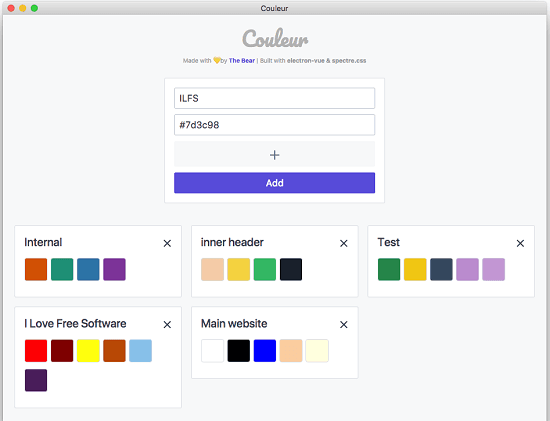
Using this Palette Creator MAC app to remember Color Schemes:
If you are interested in the source code of this this color palette creator MAC app then you can see its GitHub page. If you want to build by yourself then you can do that. Or, if you think that you know enough programming then customize, then you can take part in its development as well.
Simply download this MAC app and then open it. It won’t launch by default as the developer of the app is not registered. So, you will have to allow this app from the Gatekeeper. For that, go to MAC preferences and from the security section allow this app to run. After you run it for the first time, you will see its interface.
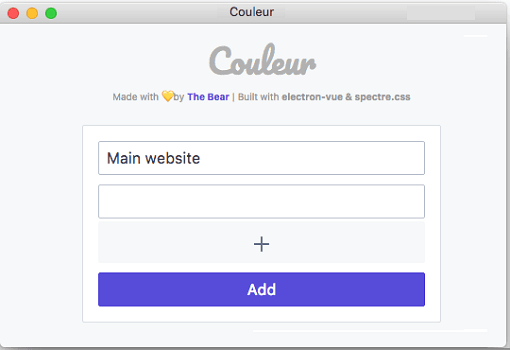
Now, you can start creating color palettes in it. To do that, just give your palette a name and then add corresponding colors in it. You have to use hex code of colors to add in the palettes you create here. In the palette, you can add unlimited hex codes and save them.
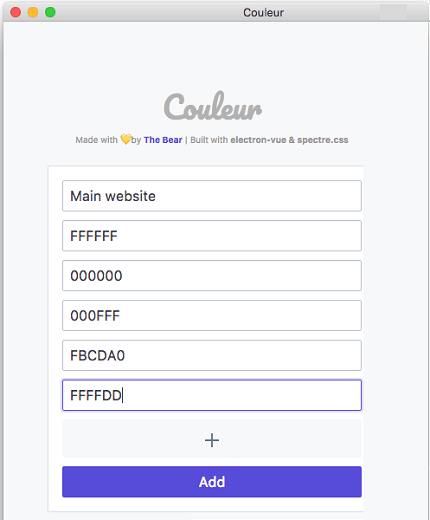
In this way, you can use this simple MAC app to create custom color palettes and save them. You can use this app to remember a lot of color schemes related to different projects and some random stuff.
Final thoughts
Couleur is a very nice and simple app that you can get to create and manage color palettes. You can create unlimited color palettes in it and add unlimited colors in them. It is a simple and useful app for designers and web developers. So, if you are looking for a simple color palette creator then this post will help you.