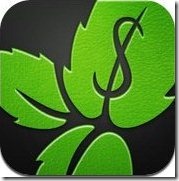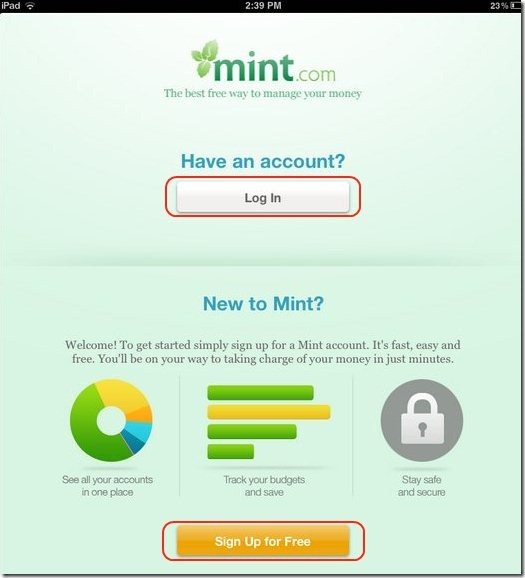Mint is a Free App for iPad and iPhone to track, budget and manage money in one place. This money manager allows you to manage everything in one place without logging in to multiple websites. This money manager app for iPad and iPhone also easily shows where you were spending and where you can save. This is an awesome app to keep track of your financial transaction on your iPhone and iPad.
Money is a very important part of life and more important is its management. You can have money in your pockets only when you manage them in a better way. You sometimes find it difficult to manage money when you have various sources of getting and spending. This money manager, Mint is the best solution as it pulls all your financial information into one place, so that you get the entire picture.
When you use Mint for the first time, you are asked to create a free account. Then, you can add all your credit cards and bank account details to Mint. When you provide your details to Mint, it does not store them on its end. Instead, it uses that information to connect to your financial institution, and then discards that information.
Also check out Free Online Personal Finance Management web application reviewed by us.
Some Key Features Of Money Manager, Mint App:
-
You can view all your accounts including savings, credit card, investment and retirement.
-
It is very easy-to-understand. Graphs show you where your money is going so you get a clear picture of your spending and your net worth. (Feature available for iPad only)
-
It helps you in avoiding late fees and keep a track of your cash flow.
-
Accessible to any computer, provided you should have an internet connection.
-
Mint automatically pulls in and categorizes your transactions. No need to enter your own transactions.
-
This money manger app checks how much you have left to spend and creates a customized budget based on your spending.
-
It is very safe and secure.
-
It provides you a comprehensive control of all financial aspects.
If you want to know “How Mint Works”, then you can check Working of Mint reviewed by us
How To Install Mint App:
- Just lo login to “App Store”.
- Click on “Search” tab. Type “Mint” in search tab.
- Click on “Mint.com Personal Finance”.
- Click on “Install App”.
The Free Money Manager app Mint will be automatically installed on your iPad or iPhone. Now have all your money sources in one and mange them all together.