Itzme Voice Chat is a free iPhone app to voice chat with Facebook friends. This Facebook Voice chat app lets you send voice messages to any of your Facebook friend’s having Itzme Voice Chat app installed.
The app is available for both Android and iOS. So, you can send free voice messages to your Facebook buddies between Itzme to Itzme whether they are on iPhone or Android. Send invitations to Facebook friends who don’t have Itzme Voice Chat app installed. The interface of the app is simple and easy to use. It imports the list of all your Facebook friends. Scroll the list and just tap on the MIC button in front of the friend’s name with whom you want to voice chat.
Itzme Voice Chat app even makes it easier for you to look for a friend if you have a long list by allowing you to search with a smart search bar. Also, the app allows you to send voice messages to the groups which you have on your social network. The app collects all your voice messages and saves them all to listen to them anytime you want. Also, the settings allows you to select the number of messages which you want to keep saved. It can be 10, 50, or all.
The bad part of this Itzme Voice Chat app is that, it does not tells you the Facebook friends who are on Itzme Voice Chat. It becomes difficult to find out that which Facebook friend of yours have Itzme installed. You need to ask them manually and then you can send the voice messages accordingly.
Send voice messages to Facebook friends:
Itzme app is a nice app that allows you to send voice messages to Facebook friends with ease from your smart phone; be it an Android or iOS. To send a voice message to your Facebook friend, remember that your friend should have Itzme Voice Chat app installed on his/her smartphone. Now, the app will list all your Facebook friends. Scroll the list of friends and select the one with whom you want to chat. Tap on the MIC button in the front of your friend’s name. Record the voice and the app will send the voice message automatically from your smartphone. To stop the recording in between and send the voice message, just tap on the MIC button in between the ongoing recording and send the recorded message to your Facebook friend with ease.
The good part of this Itzme app is that, you don’t require any sign-up with the app. Just login with your Facebook account credentials and your are done with. Get started to send voice messages to your Facebook friends having Android or iOS device.
For iPad users, check out Voicee app to send voice messages from iPad reviewed by us.
Features Of This Facebook Voice Chat For iPhone:
- Send voice messages to your Facebook friends with ease.
- Simple and easy to use interface.
- Send voice messages to your Facebook group friends.
- Keeps the history of all the voice messages which you have received.
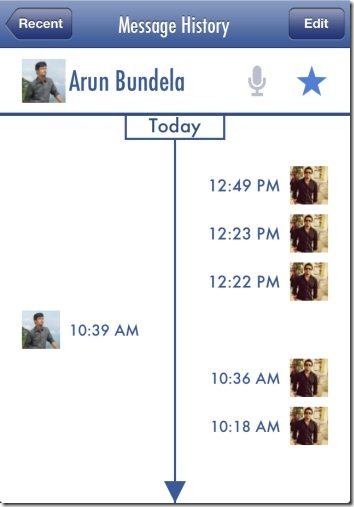
- Add friends to your favorites.
Also, check out the post by us on Speak-A-Message software to send voice messages.
Download Itzme Voice Chat App:
Download and install Itzme Voice Chat app from App Store. Else, you can scan the QR Code below and get the download link of the app.
Itzme is an interesting app to have voice chat with your friends who are on Facebook. Try it out and let us know your feedback in the comments below.

