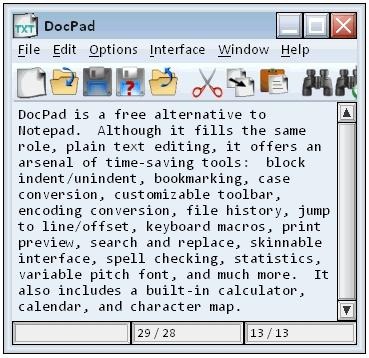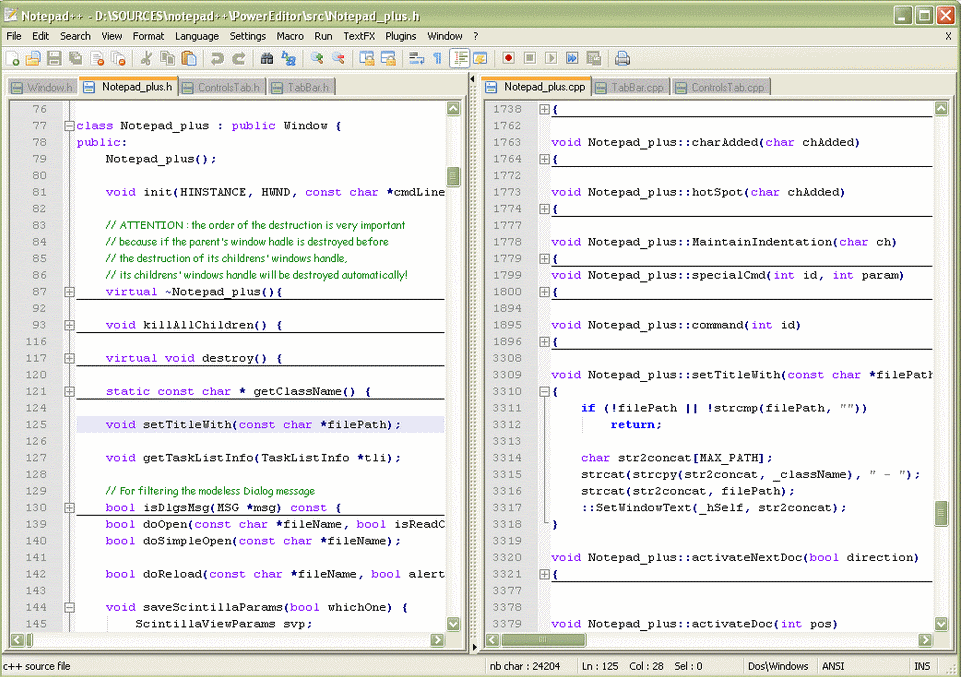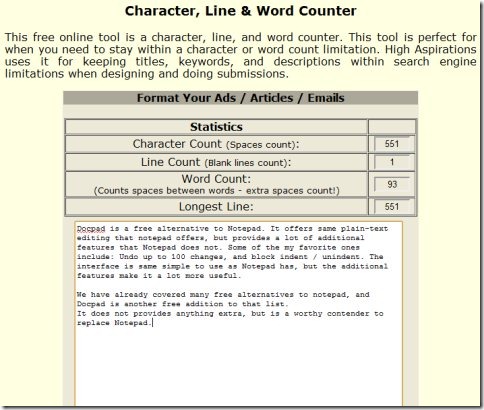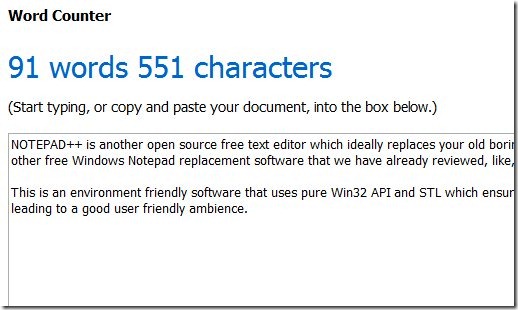Here, are 5 free software to count characters, words, and lines within a text. These software or web applications are useful especially for professional writers or freelancers, for keeping elements like description, tiles, keywords present there in an article within the limitations imposed by search engines. With the help of these software or web apps, you can easily know the total number of words, characters, and lines within a text file. Download and try these software or web apps to count characters, words, and lines.
Docpad
Docpad is a free text editor or you can even say it as an alternative tool to notepad. Apart from text editing, this software let’s you count characters, words and lines within a text. In addition, it even counts the total number of paragraphs and spaces for you. This free text editor has got a Windows notepad like interface with several additional options which are not present there in the default Windows notepad. Download and try Docpad to perform text editing, and to know the total number of characters, words, and lines within a text file.
Read more about Docpad or try it here.
Notepad++
Notepad++ is a free and open source text editor which comes with an ability to count characters, words, or lines within a text file. As it’s a text editor, it completely replaces your Windows default notepad. This free text editor offers quite a good number of user-friendly features, out of which one is to count characters, words, and lines present there in a text. You can open any text file within this software by simply dragging and dropping that file into the software interface. Download and try Notepad++ for free.
Read more about Notepad++ or try it here.
HighAspirationsinc
HighAspirationsinc is a free online service that let’s you know the number of characters words and lines within a text. For using this free character counter service, you simply need to copy paste your text in the text field and leave the rest to this tool, as it automatically counts the characters and words within any text that you paste. In addition, it comes with select all, copy to clip board, format and clear/reset option. I guess, there’s some problem with this service, as when I tested it, it was not telling me the line counts, However, it was working fine with words and character count. Try HighAspirationsinc for free. You would also like to try free plug-ins for Windows Live Writer.
Word Counter
Word Counter is a free online tool that counts and shows you the number of characters and words within a text. You can either write or directly paste any text inside the text field of this tool to know the number of words or characters. It automatically counts the words and characters, and shows it to you. Moreover, Word Counter shows you the best and top 10 keywords and their density within the article. In this way, you can know “what keyword is used and how many times it is used within your article”. The good part is that you don’t need to sign up or register yourself to this service for using it. Try Word Counter for free to know the number of words or characters within a text.
AllWorldPhone
AllWorldPhone is another free online word and character counter that let’s you count words and characters within a text. This online word counter service comes with two separate boxes for counting words and characters within a text separately. For calculating words, you simply need to write or paste your text into the word count calculator form. After pasting the text, click the Calculate Words button. That’t it, in no time it will calculate and show you the total number of words. Likewise, for calculating characters within a text, you need to write or paste your text to Character count Calculator form. Now, click the Calculate characters button to know the numbers of characters within your text. In this way, you can know the total number of words and characters within your text. Try this AllWorldPhone for free.
So, these were some free tools using which you can count characters, words, and lines within a text document. Try these software or web applications for free.