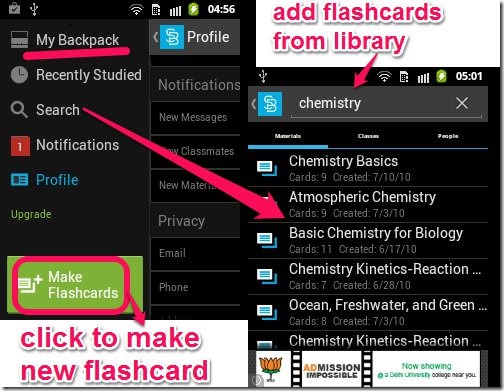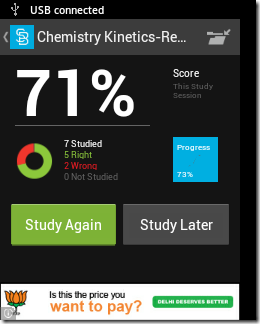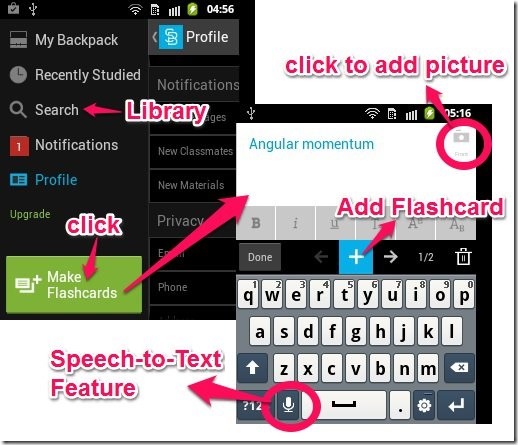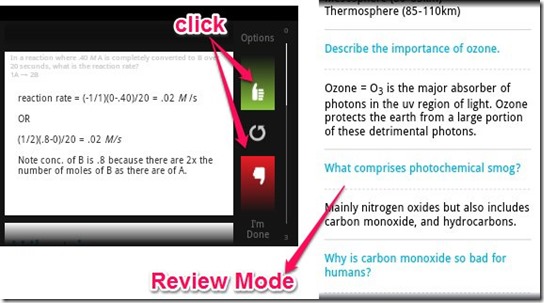StudyBlue Flashcards App for Android lets you make flashcards using text, picture, and audio. You can even download Flashcards from the library. No need to carry heavy textbooks everywhere. This free app allows you to save study materials on your Android phone and share them through Bluetooth or E-mail with your friends. It has speech-to-text feature to save long definitions without writing a word.
You can also log into StudyBlue website on your PC to add flashcards, upload documents, pictures and audio files on website and access them later on your Anroid phone using this app.
Note: Even though the app needs active internet connection to do most of the tasks, it does works in offline mode as well, and shows recently studied Flashcards in offline mode. If you need something that works better in offline mode, then you can try other Android apps we reviewed earlier: Flash cards, AnkiDroid.
Some Features of StudyBlue Flashcards App for Android:
- Speech-to-text feature that enables you to speak long paragraphs and save them as text.
- Access Library of public materials created by other people.
- Contact classmates and collaborate with them too.
- Share material with Bluetooth or E-mail.
- Sync documents, pictures, audio from PC to mobile using your account.
- Study-the-Wrongs feature to let you go through only those flashcards that you failed to learn before.
- Use pictures to make your flashcard interesting and more informative.
- Needs registration. You can register with your Gmail or Facebook in just one click.
- Internet connection is required to make and edit flashcards.
- A score at the end of each study session determines your progress.
How to make flashcards in StudyBlue Flashcards App for Android:
- Click on the Make Flashcard button on the main interface.
- A new page will open. Write a Term or Question related to the subject and scroll down to write its description or answer.
- You can add a picture to only the Question part in the free version (see the image below).
- Click on the Plus-sign button in the center of the screen to Add another flashcard.
- If you don’t want to type long text, then click on the Audio symbol to use Speech-to-text feature.
- Options to go back and edit a particular card, or delete it are also available.
- Once all the cards are added, click the Done button and enter a name and location to save the Deck of Flashcards.
How to Study on Your Android Phone with this Flashcard App:
Open StudyBlue Flashcards App on your Android phone ( needs an active internet connection for most features, except using recently studied Flashcards). When you open the app, you will see “Backpack” on main screen of the app. This is where all the decks of Flashcards are present, that you have created or downloaded. You can choose a deck from here to get started. If you have too many decks, you can use search option to search for the one you are looking for.
When you choose a deck, you are presented with further options. You can choose options like order of flashcards, least studied flashcards, review sheet etc.
Once you are ready, just click on “Study Now” button to get started.
From your selected deck, the app will show one Flashcard at a time. Once you have studied the question on the Flashcard, you need to swipe on the screen to flip the Flashcard and see the answer. At that time, you will also see Thumbs Up and Thumbs Down buttons on the right side. These are for you to record whether you were able to answer that Flashcard correctly or not. Honestly recording your answers would go a long way here :)
Once you have finished the deck, it will show you the results. It will show number of questions you studied, number of questions skipped, and number of questions that you answered wrongly. If later you want to study just the ones that you answered wrongly, you can use the option of “Study the wrongs” while starting that deck again. This will let you focus on your weak points.
In addition to this, the app comes with a review mode as well. In this mode, you can just go through all the Flashcards and their corresponding answers in one go, to quickly revise everything.
If you are a big fan of Flashcards, you can also check out Flashcard apps for PC, Windows 8, and even Chrome.
Final Verdict:
StudyBlue Flashcards is a flashcards App for Android users to learn and review their progress. With features like speech-to-text, study the wrongs, least studied flashcards, and a big library, this app makes studying fun and easy. It could have been better if some more features were available in offline mode, but overall this app is really good.