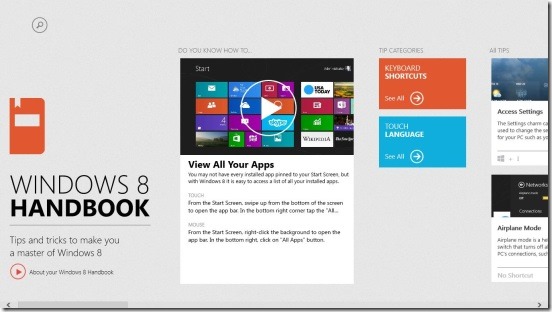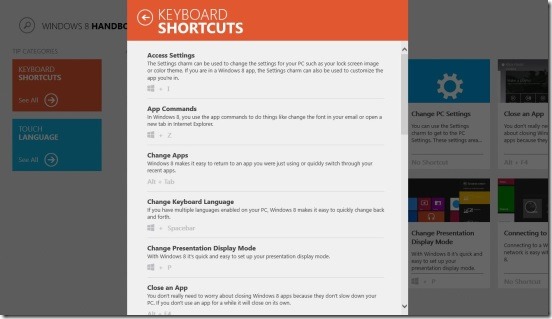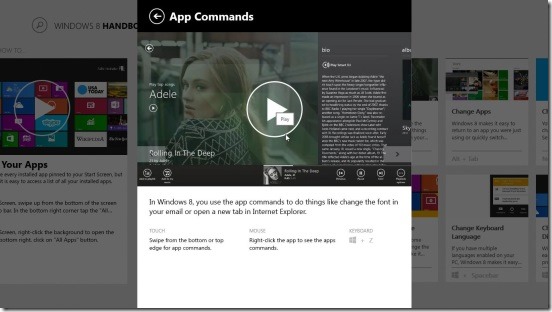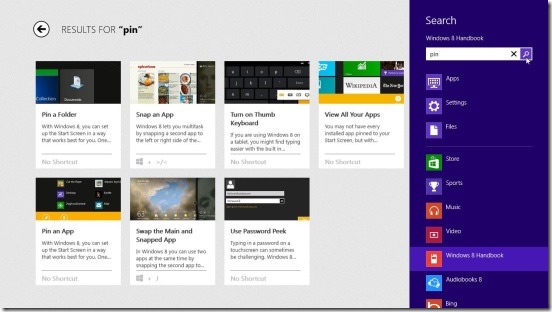Windows 8 Handbook is a free Windows 8 guide app, which helps you in learning to operate Windows 8. This is a simple and easy guide app which has good step by step tutorials along with an excellent interface design. The app consists of tutorials for both PC/laptop or tablets, and has good quality contents and resources from where you can easily learn all necessary stuff that is required for operating Windows 8. You can watch bit-sized videos, and read step by step textual tutorials. Plus, you can also learn the Keyboard shortcuts.
As Windows 8 interface is quite different form the earlier versions, so almost every first time user gets confused about operating Windows 8. This Windows 8 Guide App is great medium for such users, to see and understand all the Windows 8 quick tips and tricks and hence making more out of Windows 8.
This free Windows 8 app is present under the Books & Reference Category in Windows Store.
Getting familiar with Windows 8 using Windows 8 Handbook:
As you launch the app, you’ll be with the Main Screen (above screenshot) of the app. This screen is beautifully laid out and categorized. You’ll find all the tutorials in this screen itself. You can use the mouse wheel or the slider present at the bottom of screen to browse through the different tutorials. As mentioned above, this app is a common platform for all Windows 8 OS client devices to learn to perform different windows 8 operations because it combines everything together and beautifully presents the tutorials in a simple and easy to understand manner. When you click on a tutorial, you see a common tutorial for both touch as well as mouse gestures, along with the keyboard shortcuts (if available).
The tutorials are short and quick. All the tutorials are very informative and easy to understand. Clicking on a tutorial opens it’s sub screen over the app’s main screen. This makes navigating between tutorial screen and main screen easy, as you don’t have to continuously jump back and forth between multiple screens. Each tutorial contains a small video clip showing the steps along with it’s purpose, plus instructions for touch and mouse gestures with keyboard shortcut. Following a screenshot of App command’s tutorial screen within the app.
You can also switch between each tutorial in a sequence by using the previous and next arrow button on both ends of the tutorial screen, or you can also search for a particular tutorial by using the Search Charm or clicking on Search Button at the top left corner.
Key Features of this free Windows 8 Guide App:
- Free Windows 8 Guide App.
- Beautifully deigned.
- Tutorials for touch and mouse gestures.
- Keyboard shortcuts.
- Step by step text tutorials.
- Lightweight video tutorials.
- Search for particular tutorial using the Search button or Search Charm.
- Easy to navigate.
- Easy to understand.
- Easy navigation
Also try these free other Windows 8 app reviewed by us: ReddHub, RemindMe and, Gallery HD.
Final Note:
Windows 8 Handbook is well developed free Windows 8 Guide App as it is very handy and easy, plus it has got good graphics. This is a simple and easy guide app that definitely will help you get more familiar with Windows 8. Some of the tips are such that most of the people are not familiar with. Every thing is on one main screen and is self explanatory. This app does makes learning Windows 8 operations very easy.