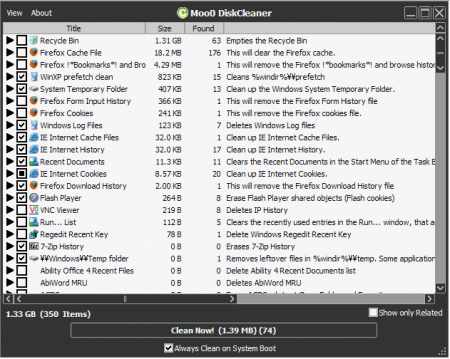Moo0 DiskCleaner is a free disk cleaning software that removes unnecessary files from the hard drive. As the unwanted files in the computer’s memory grows, speed of the computer decreases. As a result simple tasks such as opening a document or moving a file from one directory to another take a long time to complete. But removing unwanted files manually from the computer is a daunting task. Fortunately with Moo0 DiskCleaner the user can remove unwanted files easily.
Moo0 DiskCleaner allows the user to remove redundant files with just a few clicks. Here the user has to only select a checklist of files. And within seconds the disk cleaner will wipe out those files. Thus it frees the user of the agonizing task of removing files one by one. Other free software to clean your disk are: FCleaner, Comodo System Cleaner, and TweakNow.
How to use Moo0 DiskCleaner:
This free disk cleaner requires only a few simple steps to operate. After installing Moo0 DiskCleaner, user can launch the application from the start-up menu. Now the application will scan the hard disk and display a list of files that can be deleted. From the list of files, the user can select checkboxes to indicate which files should be removed. Finally the user has to click “Clean Now” button. Now the cleaning process will start. And once the process is complete the disk cleaner notifies the user.
This free disk cleaner has a number of attractive features:
- It has a simple interface and it does not require making any complicated adjustment of settings.
- At program start-up it automatically scans the computer to find anything that can be deleted.
- It provides an option called ”Always Clean on System Boot” to remove any stubborn entries that are currently in use or locked.
- It preserves the settings of target files to be removed from the previous running.
- It supports multiple languages.
- It is available in many skins.
- It works with a very small system usage, as it requires less than 10 MB of memory to run.
- It gets the same speedy results in both Windows XP and Windows 7.
So cleaning hard disk is no more a painful job as the free disk cleaner can neatly remove the trace of all redundant files.
Also Read: How to Improve Hard Disk Performance: 5 Step Guide