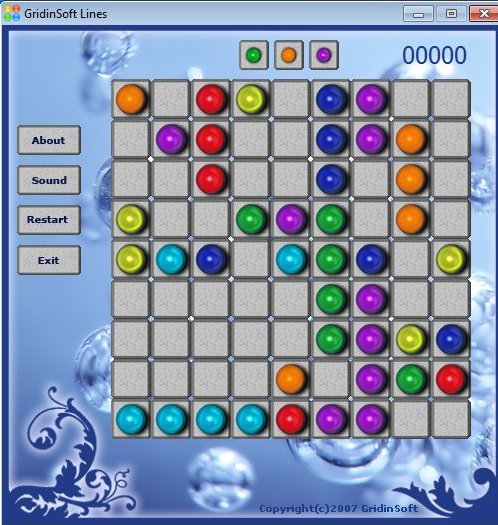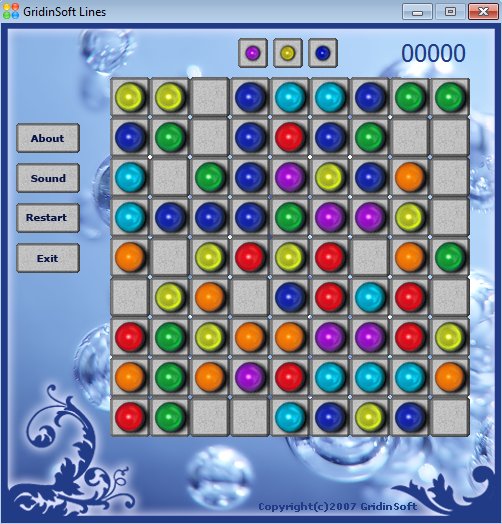Game Lines is a free line connecting game for Windows whose goals is to connect a minimum of 5 balls of the same color in any direction (horizontal, vertical or diagonal) on a 9X9 game board. Every time that you move a ball in order to put them into their right place, new ones are gonna be added to the board, to make things more difficult to you.
It’s difficult to explain how Game Lines works with words, so have a look on the image down below in order to see it with your own eyes. This free line connecting game is very similar to Tetris, only here you need to move those differently colored balls and connect a line of at least 5 of them to get them off the board.
The trick is that if you add a lot of balls to the board, like we have on the image above, you will not be able to move the balls to whichever part of the board has been cut off. New balls are added if you do not create new lines of 5 balls minimum, which is gonna do the opposite, remove them from the board.
Key features of Game Lines are:
- Free and easy to play: fun and simple line connecting game
- Light on system resources: low resource usage, works on older PCs
- Connect the balls in every direction: horizontal, vertical, diagonal
- Sounds effect are available for extra fun and effect
Similar software: Tables Test, Spocket Rocket, Duckie Deck.
If you’re not quick enough and you don’t connect the balls in lines before there’s a lot of them, then you’ll end up loosing the game. To help you out a bit, Game Lines announces which color are balls that are added to the board gonna be. Let’s see it in action, shall we.
Have fun with Game Lines: free line connecting game for Windows
When you run Game Lines for the first time, you’re only gonna see three balls on the board. They are not enough to make the necessary minimum of 5 balls, but you can start moving them around right away in order to make things easier for yourself later on.
To move balls, you just need to left click on them and then on the field where you would like to see them. Notice the three balls at the top which are announcing what kind of balls, which color is gonna be added to the board next. They are added on random location, so they might end up ruining the line that you’re creating.
Your goal is to clear the board by connecting dots that have the same color, so it’s the opposite of what we’ve done on the image above. When you lose, you can restart everything and start from the top by clicking on Restart from the left sidebar menu.
Conclusion
Game Lines is great for both kids and adults, it will sharpen your wits by making you think of the best places to arrange the balls, so you can remove as many as you can before the board get’s too crowded. Try it and see how it goes.