Security Eye is a free video recording and surveillance software for Windows. This software helps you to keep an eye on what’s going on at your home, office, garage, store when you are out of station or not available. You can record videos of 64 different cameras simultaneously by using this software.
Security Eye allows you to schedule video recording to a specific time, for example in the night from 12:00 am to 6:00 am. Its motion detecting capability can be very useful to instantly get notified when someone tries to intrude your property. As soon as it detects a motion, it immediately turns on the loud siren and sends an Email/SMS alert to your mobile phone with the screenshot of that instant as an evidence.
The perfect use cases of this software would be that you want to see what your employees are doing in your absence, you can see who’s roaming around your locker, you can see the activities of your children or to get notified who’s entering your godown for robbery.
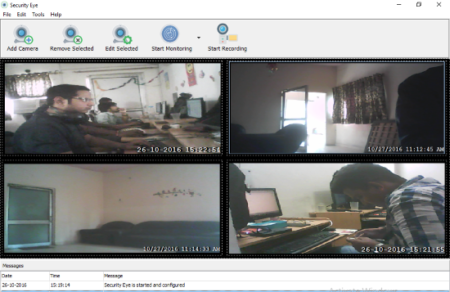
Security Eye will do the recording just like any other webcam surveillance software. However, what makes Security Eye unique are the features that make it extremely simple to view surveillance video. Security Eye only takes few minutes to configure it.
Monitor Multiple Webcams and IP Cameras Simultaneously:
Security Eye allows you to record videos of your House, office, store using up to 64 different webcams or IP cameras.
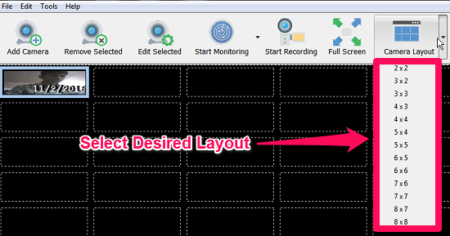
It is very important feature of this software and also you don’t even have to install drivers for your camera as it supports 1200 webcam and IP camera models already. Security eye uses Xvid and MPEG-4 video encoding so you don’t have to worry about the storage of large videos because these formats compress the video to a small size without quality loss. You can save your recorded video to your desired file or folder.
Schedule Separate Recording Schedules for Different Webcams:
Security eye video recording and monitoring can be scheduled by specifying a particular time period to instruct the software when the detector or video recorder should be enabled. You can also schedule video recording and monitoring of each camera separately. With the help of this feature, you can control exactly when each camera should operate. The schedule can be set separately for different days as well. So, for example, you can have a different schedule of video surveillance and recording on weekdays, and a different schedule on weekends.
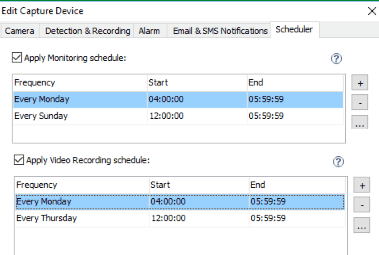
Motion detection and Video snapshots
One of the great features of Security Eye is that it lets you take the snapshots from a video when a motion is detected. Security Eye’s motion detecting capability is based on very precise algorithms that can detect a slight motion in a video frame. This feature is very helpful to monitor locker door or main gate of the house etc.
To configure snapshots, all you have to do is specify the time in seconds, up to which the screenshots will be captured continuously. You can also specify the delay between each snapshot in seconds. Other parameters like quality of screenshots and location of target folder can be customized. Security Eye can be set to automatically delete old screenshots and videos when they become older than the number of days specified in the Autoclean menu.
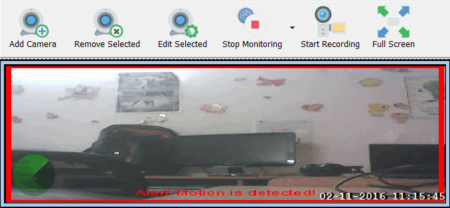

Email and SMS Alerts
Security Eye allows you to send alerts via email and SMS as well as it also lets you mail the screenshot as an attachment to the alert report. To configure email alerts you have to enter the correct mail server host and port number otherwise the mail will be blocked by your mail service provider. For Gmail users, you have to allow access to less secure apps by visiting this link .
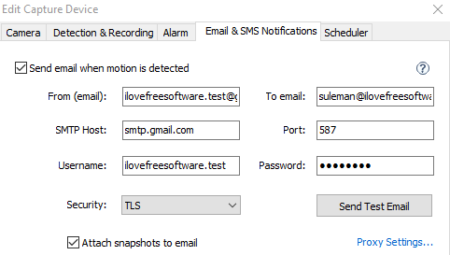
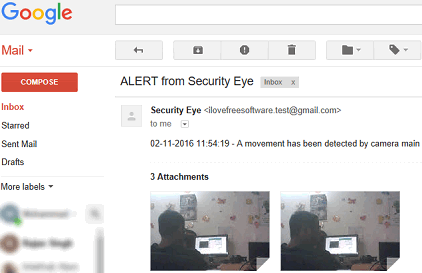
Remote Video Monitoring
You can control Security Eye remotely with SMS commands. Simply send your command to a special mobile number to enable/disable monitoring, check status, take snapshots and mail them. For this feature, you have to buy an account on www.textmagic.com, but sadly its services are are not available in Asian regions like India. Due to unavailability of this feature in my country, I wasn’t able to test the SMS commands but I hope you will be able to do it reliably.
Verdict
I like this software for its uniqueness and easy manageability. I will recommend this webcam monitoring software to every parent or entrepreneur who wishes to have a tight video surveillance system for their homes and business places. You can also try similar webcam surveillance software like Vitamin-D video .
The fact that you can setup upto 64 cameras, and also separately specify recording schedule for different cameras makes this software a winner for me. I also especially like the fact that it can send email in case of motion detection.