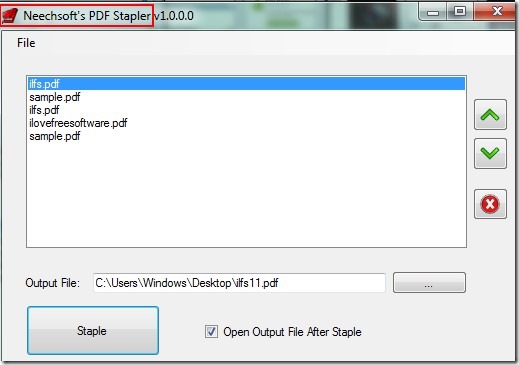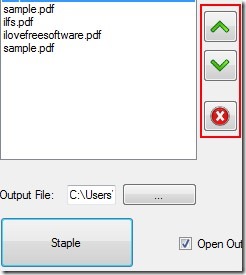Neechsoft’s PDF Stapler is a portable and free pdf merger that lets you merge pdf files free of cost to create a single pdf. You can add single page pdf files, multipage pdf files or both type of files on its interface and can create a single pdf file of multiple pages with a single click. It is one of the easiest and simple to use pdf merger software where you can also arrange input pdf files before creating output pdf. Thus you can insert a file in between other files by arranging its position.
Moreover, PDF Stapler supports drag n drop facility to quickly add pdf files in batch. So you can add multiple files together and can select the destination location of your choice for output PDF.
Below is the screenshot showing you interface of PDF Stapler where all working is to be done on single window only.
Simply drag n drop multiple files on its interface. After this, you can rearrange them using up down arrow icons. If any file is added by mistake by you, then you can select and remove that file using cross button. Once after adding pdfs, select the destination location for output file using browse button. After this, you can hit the Staple button and it will combine all added pdf files as a single pdf. It’s a fast and very easy process to create a single pdf file of multiple pages.
Some Important Features of This Merge Pdf Files Free Software Are:
- Lets you batch add single page and multipage pdf files to create a single pdf.
- You can also rearrange positions of added pdfs accordingly.
- Only few mouse clicks are needed to add files, select destination location and start the processing for output pdf.
- Portable software which can be run with a flash drive.
- Lightweight software, only 1.83 mb size.
- Free of cost for everyone.
Conclusion:
PDF Stapler works quite well and helps you to add multiple pdfs and create a single pdf file. Its name suits it. But it could be more effective if there are options available to rotate pdf files before processing. It would help users to flip those pdf files which are not properly placed. But to merge pdf files quickly, PDF Stapler is not a bad option to try. To download it free of cost, use the link present below:
If you don’t like this pdf merger, then try these 5 free software to merge pdf files.