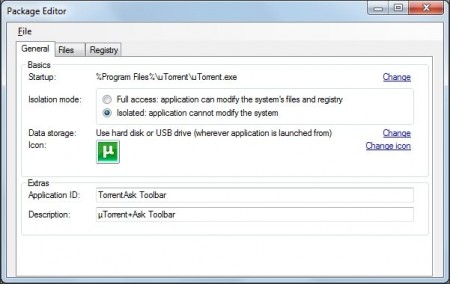Cameyo is a free application virtualization software that helps the user to use installed application on any machine. This would seem puzzling but Cameyo does just that. This free application virtualization software captures and in fact records the installation of any application that the user wants it to record. The working of Cameyo and some of its remarkable features are discussed below.
How to Use Cameyo:
Once the Cameyo application has been installed ,
- The user has to start the application’s packager component which will analyze the system’s current state and configuration,i.e before an application is installed.
- The user can now install the utility application that he wants, which would be recorded by Cameyo’s packager.
- Once the application is installed the user has to click the Installation Done button in the Cameyo application window.
- Now the Cameyo takes the snapshot of the system, after the utility application has been installed.
- A package for the installation is created and is placed in the Cameyo packages folder in ‘My Documents’.
- This package can be transferred and used across machines to run the utility applications, without having to actually install them. This is accomplished with the help of intuitive mechanisms that Cameyo employs in recording the system state before and after the installation of an application.
Video Tutorial of Cameyo:
Here is a quick video overview of Cameyo that will help you understand this application better:
This free software virtualization tool has special tracking mechanisms to identify the shortcuts to the applications, icons and other installed files and folders. You can also try Evalaze
Cameyo Boasts of the Following Remarkable Features:
- The user can edit the packages recorded by the packager using the inbuilt package editor.
- The user can also edit the file systems and in the package and Registry entries corresponding to the application.
- The packages can be run on multiple systems seamlessly and while doing so, the user can also run the package’s .exe file in an isolated mode. This does not affect the functioning of the system.
- The user can also update and change the virtual packages from time-to-time.
- Editing the environmental variables and changing the packages’ configurations using command line input is also possible.
All these features make Cameyo, one of a kind software to use to run applications on a number of systems, without having to install them every time separately.
This application is free for download at the website, cameyo.com and the size of the installer file is just about 5 MB. So the process of downloading, installing and using this free software virtualization tool is extremely quick and simple as well.