Geo Search Tool is a free service to search youtube videos based on location. This is a very useful tool since it allows you to monitor the kind of videos uploaded in an area. Thus it helps defining the trends there. Very useful information for statisticians and entrepreneurs can be garnered here. They can use it in their studies and businesses to tailor the right product based on the trends in a particular place. This free YouTube geolocation service was specially modeled to demonstrate how news agencies can use Google API to track citizen journalism.
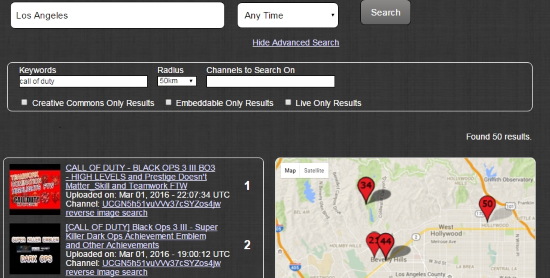
You can search for videos uploaded from a location by entering that location and the time frame when it was uploaded. You can also mention keywords to make search for certain types of videos easier. The advanced search also lets you search uploads on a map from a particular YouTube channel. There are also options to filter out the results for live streams, embeddable videos and videos with creative commons license.
So let’s check out this brilliant online service! You can also try out YouTube Leanback to get an awesome laid back YouTube experience.
How to Search for YouTube Videos based on location:
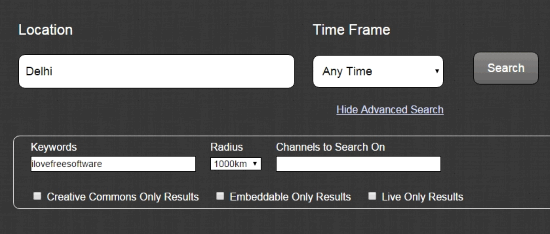
To search for the videos that are related to or uploaded from a particular area, enter the name of the city, intersection or address in the Location text box. Time range from which the videos are supposed to be showed can be selected from the Time Frame dropdown menu. Geo Search Tool can select the time frame ranging from the past hour to past year. A Custom Range of time can also be selected by entering both of the date range limits of in mm-dd-yyyy format.
How to Search for YouTube Videos using Advanced Search
Geo Search Tool also gives you The Advanced Search, which helps you search better for handpicking videos from a particular location. Using the YouTube Keywords will help you search for the right related video. You can also choose the Radius of the location around which the search results should be shown. If you’re searching for a video from a particular YouTube channel, enter name of the channel in Channels to Search on. Geo Search Tool can let you toggle your search to only show Creative Commons licensed, embeddable and Live YouTube video results from the checkboxes in the Advanced Search.
How to Locate a YouTube Video on the Map
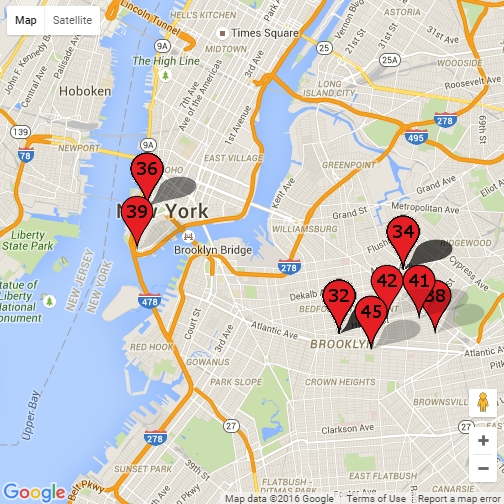
This YouTube video geolocation tool gives you a list of videos from your search with numbering. Beside the list is a Google Map widget where the videos have been linked with their numbered waypoints corresponding to the numbering on the list. Clicking on those points will open the video in a new window.
This free YouTube video geolocation Service also provide you a reverse image search for the video thumbnails. It shows visually similar images and related searches which will help you in validation of the video. You can directly visit the Channel of the video uploader in the results too.
My Analysis
I think this is an awesome tool to find Youtube videos based on location. It can show you the frequency and trend of videos being uploaded around an area. This application serves its purpose well. In addition to citizen journalism, it can be also hammered down to be used by law enforcement agencies for countering hate speech and other illegal activities. The only problem you might get is the unavailability of some videos as their location or time frame wasn’t mapped when they were uploaded. The video waypoints can also cause problems since some videos are uploaded from the same point. Their waypoints might overlap and might cause one of them to disappear.
Try Geo Search Tool here.
Know a better alternative to Geo Search Tool? Tell me in the comments!