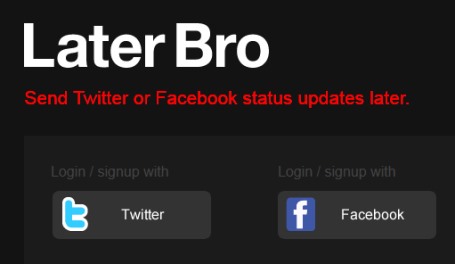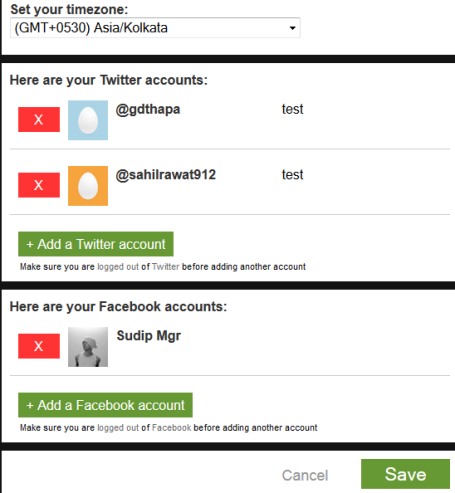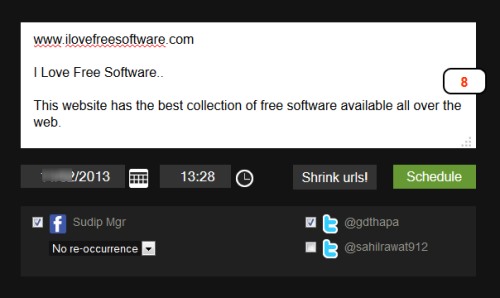Later Bro is a completely free online service that helps to schedule tweets or messages to post automatically on Twitter and Facebook at the exact date and time. You can schedule as many messages for future as you want. The unique feature of Later Bro is that you can add multiple Twitter and Facebook accounts of yours to schedule messages.
You can schedule a single message for all your Twitter and Facebook accounts, like it is possible with other tools to update status on multiple social networks. Later Bro is a handy service because unlike similar tools, it allows you to update, both Facebook and Twitter.
On the main interface of Later Bro, you simply need to select which account (Twitter or Facebook) you want to choose to schedule messages. You can add more accounts later on by accessing settings. Choose your account and authorize Later Bro to your account so that you can schedule messages.
After you have selected the account, add more accounts if you want by accessing settings. For adding another Facebook or Twitter account, you have to sign out from main website of Facebook and Twitter.
Now you can write the message that you want to post to your added accounts. You can even add any website URL to message and Later Bro lets you shrink that URL. Shrinking a URL is also important when you are scheduling message for Twitter, as Twitter is limited to only 140 characters.
Note: If you need to post long tweets on your Twitter timeline, then you can try these 5 free Twitter tools to post long tweets.
Write the message, and at the bottom part of text box, you can select date and time for scheduling message. After selecting the date & time, select accounts for which you have to schedule tweets/messages.
That’s all you need to do and you will be able to schedule message. In the similar way, schedule multiple messages for all your Twitter and Facebook accounts.
Key Features Present In This Free Later Bro Service To Schedule Tweets or Messages:
- A handy service to schedule tweets or messages for Twitter and Facebook account.
- You can add multiple Facebook and Twitter accounts of yours. A single message can be scheduled for all accounts simultaneously.
- You can also edit or delete any scheduled message.
- There is no need to create account with Later Bro or go through any kind of registration process. Access its homepage link and use it directly. Its homepage link can be found at the end of this article.
- No hidden charges and no limits. Completely free service.
- You can add and remove your accounts anytime you want.
Also check out these 5 free applications to schedule Facebook status updates.
Conclusion:
Later Bro is a nice service and the best part is that multiple Twitter and Facebook accounts can be added or removed anytime. But unfortunately, it doesn’t provide option to schedule messages for other social networks. Still it is worthy to use and you can give a try to it.