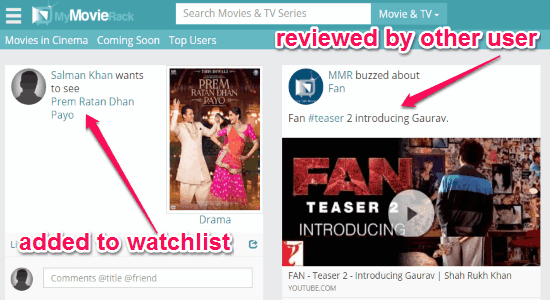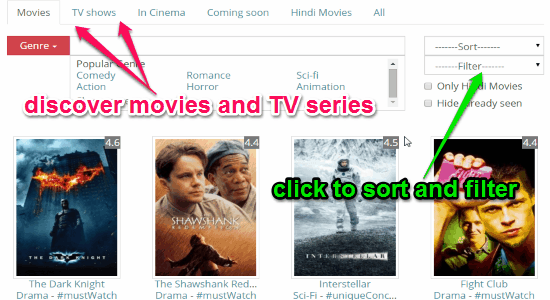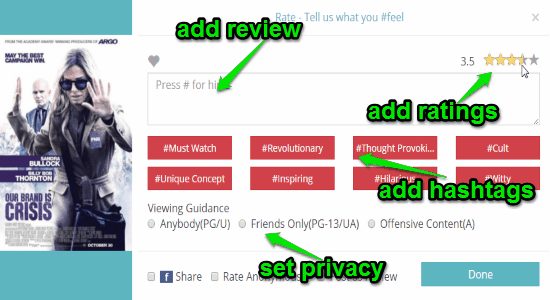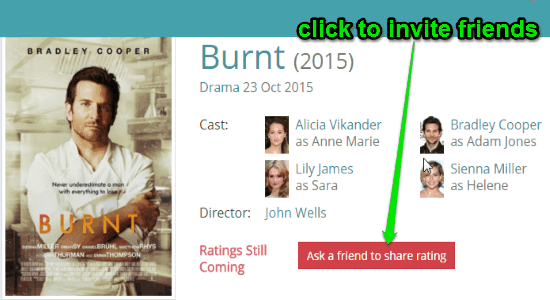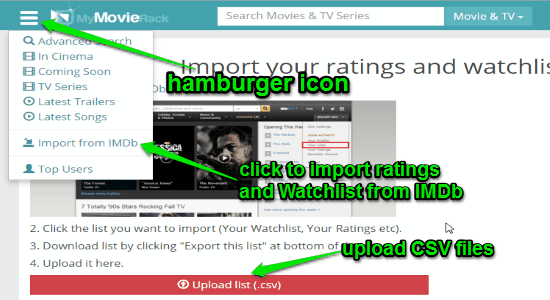MyMovieRack is a free website to review movies and give them custom ratings. Apart from this, you can also discuss the movies with your friends. You can also rate, review, and discuss TV series too. You can discover tons of movies and TV series sorted by popularity, rating, year, and trending. It also has options for finding movies which are coming soon, in cinemas, and reviewed by top users.
You can create your own custom hashtags or use existing hashtags for assigning them to movies. After selecting a movie, you can mark it as “Already Seen”, or add it to your “Watchlist”. Similar to another online application MovieTag, “MyMovieRack” also allows to view movie trailers and listen to high rated songs. The best part of this online application is that you can directly import your IMDB ratings and Watchlist.
The following screenshot shows a movie added to Watchlist.
How to Rate, Review, and Discuss Movies with Friends:
Simply go to the homepage of this website and register yourself to enjoy rating and reviewing movies or TV series.
How to discover movies and TV series:
Click the “Movies in cinemas”, “Coming”, or “Top users” option to find movies. You can also use the search bar at the top to discover movies and TV series. Select the options on the right to sort them accordingly. The following screenshot shows how to discover movies and TV series.
How to review and add custom ratings:
Select a movie and click the “Ratings” button to review and add the rating for a movie. You can add hashtags and set privacy for your reviews before posting. It also has an option to share your ratings and reviews via Facebook. The following screenshot shows how to rate and review a movie.
How to invite friends to discuss and share rating:
Find a movie and open its info. At the bottom, you will be able to see an option ” Ask a friend to share ratings”. Click the option to invite friends to recommend or discuss movies and share ratings. The following screenshot shows how to invite friends.
How to import ratings and Watchlist from IMDB:
Click the hamburger button at the top of the screen and choose the option “Import from IMDB”. The following steps shows how to import ratings and Watchlist from IMDB:
- Browse your lists at IMDB.
- Select the ratings or Watchlist which you want to import.
- Use the “Export this list” option to download it.
- Upload the CSV file on “MyMovieRack” from your PC.
The following screenshot shows how to import ratings and Watchlists from IMDB.
My Final Verdict:
MyMovieRack is quite an interesting online platform to rate, review and discuss movies with your friends. Discover your favorite movies or TV series and add custom ratings. It also allows you to watch the movie trailers and listen to trending songs. The best feature of this application is that it allows you to import your IMD ratings and Watchlist with ease. Give it a try.
Try this website from the link here.