This tutorial explains how to automatically turn off Caps Lock after specified time. You can set unlocking time interval (in seconds) and then Caps Lock key will turn off automatically when the keyboard is idle and that time interval is reached. This is simply useful for all those who usually forget to turn off Caps Lock after use and then type text in Caps mistakenly.
To turn off Caps Lock key after use and the specified time, I am using a free software here, known as “CapsUnlocker“. This software works from the system tray silently and turns off Caps Lock key based on the time interval added by you. You can also change the unlocking interval anytime and also disable automatic turn off Caps Lock as per your requirements.
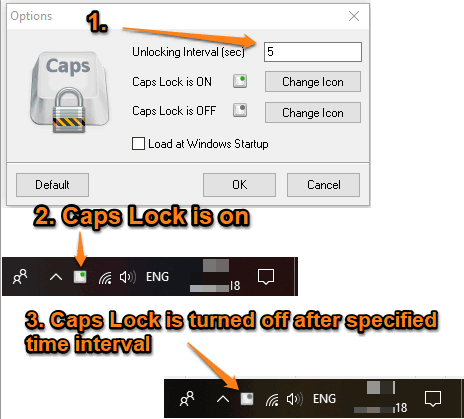
In the screenshot above, you can see its Options window where you can set unlocking time interval. When the Caps Lock is on, its tray icon will indicate it with a green dot. When your keyboard is idle and unlocking time interval is reached, it will automatically turn off Caps Lock and then green dot won’t be visible in its system tray icon. That means Caps Lock is turned off.
How To Automatically Turn Off Caps Lock After Specified Time and When Not In Use?
Step 1: CapsUnlocker is a portable software which comes in a zip file. You can get that zip file by using the link added at the end of this tutorial.
Step 2: When you will execute the CapsUnlocker application, it will start running in the system tray of your PC. Its tray icon will indicate that Caps Lock key is turned off/on. Now the first thing you need to do is set time interval to automatically turn off Caps Lock when not in use. For this, right-click on its icon and select “Enable Unlocking” option. When you have done that, use “Options“. In the Options window, set a time interval in seconds and press OK button.
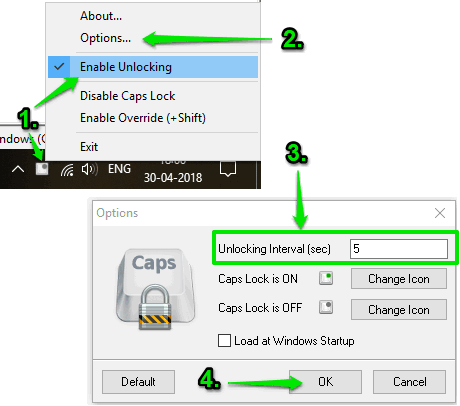
That’s it! Now when you have turned on Caps Lock key and forget to close it, the software will take care of it. When the keyboard is idle and unlocking interval is reached, Caps Lock will be turned off by the software.
The Conclusion:
There are many Caps Lock indicators also available but such software don’t help to turn off Caps Lock automatically when you’re not using it. Therefore, I find this software useful. It has a unique purpose which is served by this software very well.