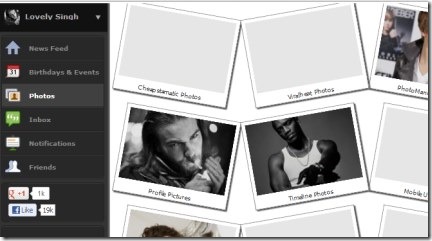Facebook Mini is a Google Chrome extension that helps you access your Facebook account direct from the toolbar of Chrome. It gives you full access to view news feeds, notifications, friends list and more. Not only you can view latest updates, you can even like and post comments to them. In addition to it, you can even update your Facebook status direct from extension. Along with it, you can also check your Inbox in order to view chat and new messages. For more fun, it also gives you facility to view upcoming birthdays and events.
Facebook Mini even lets you see your photo albums (Profile pictures, timeline photos etc.) in an organized way. You will find it useful if you really have a busy schedule. No need to open Facebook page. Just give a click to its extension icon to know what is happening on your Facebook account. Remain updated with recent activities with real-time notifications facility of Facebook Mini.
Key Features of Facebook Mini:
- Access Facebook direct from Chrome toolbar.
- Fast and easy way to look over your Facebook account.
- Access Inbox, photos, friends list and more.
- Real time notifications facility available.
- Remain updated with latest activities happening on your Facebook account.
- Like, comment, share posts. Update your own status.
- Free to use Facebook Mini extension for Google Chrome.
How To Use Facebook Mini?
Facebook Mini is a simple extension to use. It simply facilitates you by providing your Facebook account to toolbar of Google Chrome. Once added to your Chrome browser, you just need to tap on the extension icon of Facebook Mini (located just next to address bar) and it will show you your Facebook account on its pop up window. But while using it for the first time, it will ask you to login to your Facebook account and authorization for this extension. Perform these steps and get ready for a whole new Facebook experience, using Facebook Mini.
Now whenever you will click on its extension icon, its pop up window will open up as you see in the below screenshot. At the left side, you will find panel in beautiful black background showing you News Feed, Birthdays & Events, Photos (your photo albums), Inbox, Notifications, and Friends.
Just click on any desired option and perform accordingly. For example: You can easily view your inbox messages by clicking on Inbox option. But you cannot reply using this extension. For replying, it will direct you to Facebook service.
Likewise, if you want to share any post (posted by others) on your Facebook timeline, then just right-click on any desired post and you will find Share option as you could see in the second screenshot. Thus, it’s a simple extension for you to provide new way to experience Facebook.
In short, Facebook Mini lets you keep an eye on your Facebook account by performing just a single click. Give a try to Facebook Mini.
Don’t forget to check out these Facebook tools reviewed by us.