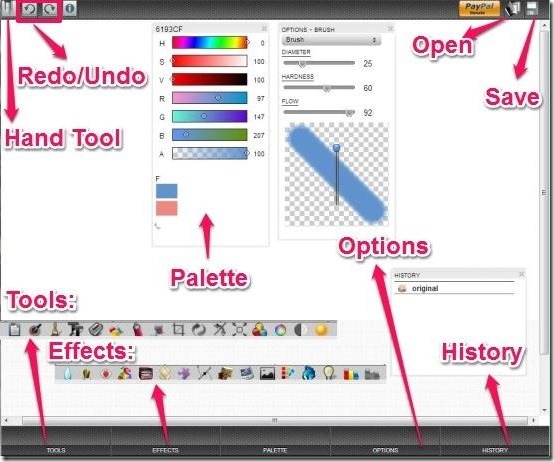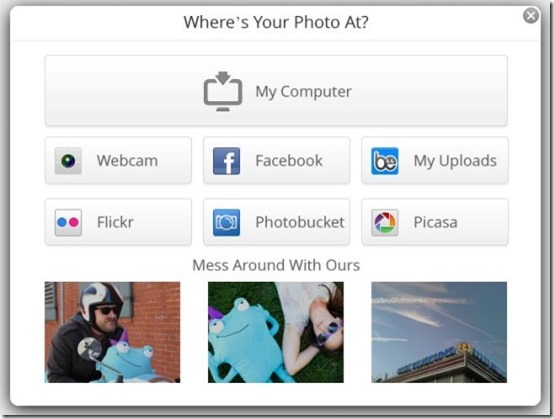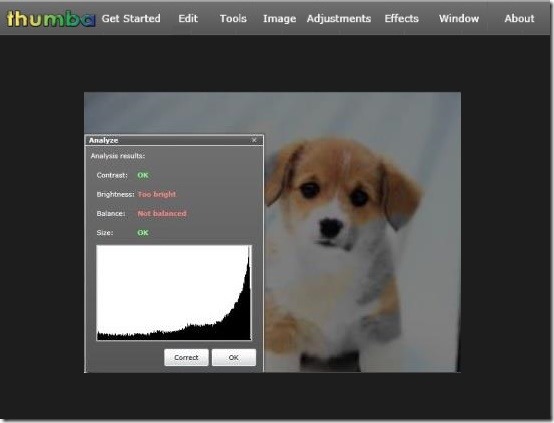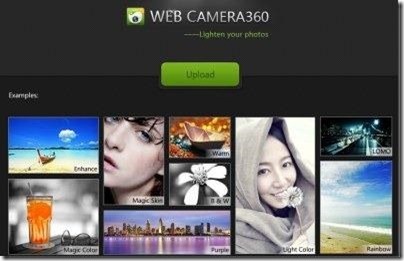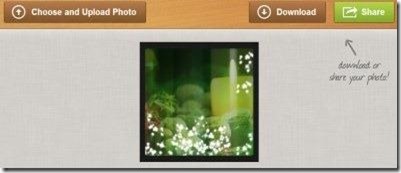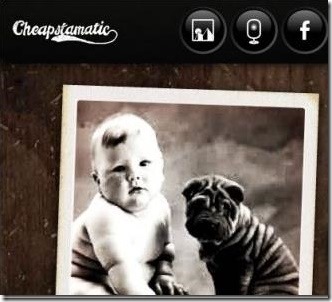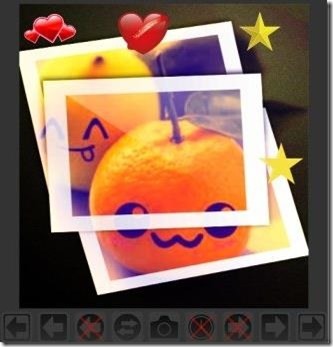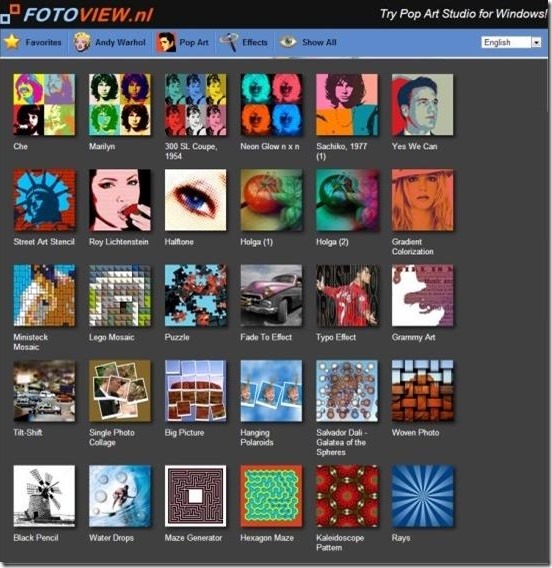Here is a list of 15 free photo editor apps for Chrome that’ll let you edit images right from your Chrome browser. Using these free photo editor apps, you can easily edit your photos and apply various effects, filters, special effects, and much more. These free photo editor apps let you add goodies, frames, text, textures, objects, shapes, etc. and transforms your images in to cool and funky one’s. Below I’ve reviewed Amopic, BeFunky Photo Editor, Thumba Photo Editor, WebCamera360, Picadilo, Rollip, Cheapstamatic, Pic Maker, Polaroid Madness, PixEditor, FabCam, Pop Art Studio, Instant Retro, 99Colors, and Fotor.
Amopic Free Photo Editor App For Chrome:
Amopic is a free photo editor app for Chrome that lets you edit images right from your Chrome browser. This free photo editor is one of the most powerful editor as it comprises of various editing tool, drawing tools, etc. It also provides you numerous effects, filters, geometrical shapes and various other special features which is not generally found in photo editors. This free photo editor app comprises of 16 drawing tools, 16 effects, filters and special effects, and a rich color palette. This free photo editor for Chrome lets you save your image in PNG, JPG, and PDF formats. Install this free photo editor app in your Chrome browser to edit your images with this powerful photo editing suite.
Click here to see detailed review.
Grab Amopic for Chrome from here!
BeFunky Photo Editor:
BeFunky Photo Editor is a free photo editor app for Chrome that allows you to edit photos by adding funky effects which involves goodies, frames, text, textures and various other effects. It offers you various photo editing tools that let you fix common issue that occur in an image like fuzzy colors, bad lighting, etc. and also provides you various options to adjust the contrast, exposure, hue, saturation, etc. This free photo editor app for Chrome lets you add various shapes, frames, speech bubbles, textures, and much more, and lets you make your images cool and funky. You can edit your photos simply by uploading it or else you can directly pic a photo from Flickr, Facebook, Webcam, Picasa, Photobucket and upload it on BeFunky. This free photo editor app for Chrome lets you save your edited image directly on your system and it also provides you various options to share your image on various social networking sites like BeFunky, Facebook, Tumblr, Twitter, and Flickr. Grab this cool free photo editor app For Chrome to give your photos cool and funky look.
Click here to see detailed review.
Grab BeFunky Photo Editor for Chrome from here!
Thumba Photo Editor:
Thumba Photo Editor is a free photo editor app for Chrome that provides you valuable tools which help you to instantly enhance your images right from your Chrome browser. This free photo editor app lets you easily adjust the contrast, hue, illumination, brightness, gamma level, etc. and allows you to add text to the image as well. This free photo editor app offers you multiple effects and various brushes like color brush, blur brush, spray, beautifier brush, etc., which lets you add extra effects to your images, in order to enhance the quality of the image. This free photo editor app provides you auto adjustment option and also provides you the facility to analyze your photos, so that you can further adjust and get the desired image. Grab this free photo editor app to instantly enhance the quality of your images.
Click here to see detailed review.
Grab Thumba Photo Editor for Chrome from here!
WebCamera360 Free Photo Editor App For Chrome:
WebCamera360 is a free photo editor app for Chrome that lets you edit your photos and lets you instantly enhance their quality. This free photo editor app lets you easily add various effects, as these effects comprise of numerous styles which can be applied to your images accordingly. It provides you various options like cropping, adjust sharpness, rotating, brightness, saturation, etc. that help you to easily adjust the image according to your requirement. This free photo editor app lets you compare your photos as it provides you the facility to view before and after so that you can easily find out the change and apply some more, if required. You can easily download your edited image to any desired folder on your computer and also share the same to social networks like Facebook and Twitter. Grab this free photo editor app to improve your photo quality and share them on various social networking sites.
Click here to see detailed review.
Grab WebCamera360 for Chrome from here!
Picadilo Free Photo Editor App For Chrome:
Picadilo is a free photo editor app for Chrome that comprises of various effects and multiple texture styles which can be added to your images in order to enhance their quality. This free photo editor app for Chrome offers you an unique list of features and lets you apply foundation, mascara, shine reducer, lipstick blush, eye color, and more to your images. These unique features resides in Retouch Feature, which lets you reduce the extra shine and make your photo wrinkle free. This Chrome app lets you add desired text, effects, textures and allows you to make common adjustments in order to enhance the quality of your photos and make them look attractive. This free photo editor app for Chrome lets you download your recreated image to any desired folder on the computer. Install this free photo editor app to transform your images and make them look unique and attractive.
Click here to see detailed review.
Grab Picadilo for Chrome from here!
RollipFree Photo Editor App For Chrome:
Rollip is a free photo editor app for Chrome that offers you multiple photo effects and lets you add them to desired photos, in order to enhance the quality of the image. This free photo editor app offers you cute and beautiful effects and lets you apply the same to make your images beautiful. It also lets you add text, borders, and also provides you numerous filters like sunny glow, vintage lens, etc. which can be applied instantly to change the appearance of your images. Once done with editing you can save the image to your system and share them on Facebook and Twitter within couple of seconds. Quickly grab this free photo editor app and transform your images to beautiful one’s.
Click here to see detailed review.
Grab Rollip for Chrome from here!
Cheapstamatic Free Photo Editor App For Chrome:
Cheapstamatic is a free photo editor app for Chrome that lets you add old classic vintage effects to your photos and make them look old. This free photo editor app for Chrome lets you upload your images from your system and also provides you the facility to import the photo from Facebook or capture via webcam. This free photo editor app provides you various filters, frames, and various text styles, which can be used accordingly to enhance the old look of the images. You can easily download your edited image to any desired folder on your computer and also share the same to social networks like Facebook and Twitter. Grab this free photo editor app to apply vintage look to your photos.
Click here to see detailed review.
Grab Cheapstamatic for Chrome from here!
Pic Maker:
Pic Maker is a free photo editor app for Chrome that offers you multiple image effects, background canvas, text fonts, borders, overlays, frames, etc. and lets you create cool photos. It allows you to import your image either from your system, from Facebook and also facilitates you to enter the URL of the specific image. This free photo editor app lets you create cool custom photos and also provide you the facility to create holiday greetings, birthday wishes, and much more, depending on your imagination and creativity. This free photo editor app offers you various customization options which can be used accordingly to recreate the attractive images. You can easily download the recreated image or opt to share the same directly on Facebook. Grab this free photo editor app for Chrome to create greetings, birthday wishes, and custom images.
Click here to see detailed review.
Grab Pic Maker for Chrome from here!
Polaroid Madness:
Polaroid Madness is a free photo editor app for Chrome that lets you add amazing polaroid effects to your images. This free photo editor app lets you create collage of polaroid, Stack of polaroids, Hanging polaroids, Droste polaroid, and Vintage polaroids. It offers you various editing tools and customization options along with color palette, so you can easily adjust the options in order to get the desired image. This free photo editor app also lets you change the photo opacity, apply shadow, change to greyscale, and much more. It gives you a count of the image partition which is comprised in a collage, so that you can make out the number of partitions of the photo. You can easily save your image to any desired folder on your PC as JPEG file.
Click here to see detailed review.
Grab Polaroid Madness for Chrome from here!
PixEditor:
PixEditor is a free photo editor app for Chrome that offers you a variety of colorful effects and multiple black and white effects, which can be applied to your images to provide them cool retro look. This free photo editor app for Chrome provides vintage touch to your photos to make them look old and memorable. This free photo editor Chrome app works only on JPEG, GIF, and PNG image formats, and it also restricts you to upload high quality photos which are greater than 2MB in size. This free photo editor app generates a URL code which can be used to embed to any site code. It lets you easily download the image to any desired folder located on your PC and also allows you to share the same to various social networking sites.
Click here to see detailed review.
Grab PixEditor for Chrome from here!
FabCam:
FabCam is a free photo editor app for Chrome that lets you add real digital camera like effects to make charismatic changes to your photos. This free photo editor app for Chrome also facilitates you to add various objects, frames and text to your images. You can upload images either from your computer or opt to import images from Facebook, not only that it also lets you capture photos via webcam and lets you apply effects to those as well. You can easily download your edited image to any desired folder on your PC and also share the same to Facebook and fabcam.net. Grab this free photo editor app to apply real digital camera like effects to your images.
Click here to see detailed review.
Grab FabCam for Chrome from here!
Pop Art Studio:
Pop Art Studio is a free photo editor app for Chrome that offers you 35 stunning pop arts and numerous other effects ranging over hundred, and lets you recreate your images and make them appear as Marylin Monoroe and Andy Warhol creations. This free photo editor app provides you multiple effects which can be applied to your images to make them look attractive and unique. This free Chrome app facilitates you to create various types of collage, portrait, polaroids, designs, 3d effects, etc. and offers you various editing tools to get the desired image. This free photo editor app provides you various customization options and color palette, so you can customize images according to your desire. It lets you randomize your chosen effect with one click and allows you to save your edited image to any folder on your computer as JPEG file.
Click here to see detailed review.
Grab Pop Art Studio for Chrome from here!
Instant Retro:
Instant Retro is a free photo editor app for Chrome that provides you variety of vintage effects which can be applied on your photos to give you nostalgic feeling of the gone days. This free photo editor app for Chrome lets you transform images and make them purely look like 1960’s. It offers you various customization options along with horizontal sliders so that you can adjust accordingly and get the desired image.
Click here to see detailed review.
Grab Instant Retro for Chrome from here!
99Colors:
99Colors is a free photo editor app for Chrome that provides you 17 cool effects and lets you apply them to your images. This free photo editor app lets you import desired images from your Facebook and also provides you the facility to snap a picture from the webcam and apply effects to those images. It collects the photos of the chosen folder and forms an album, and lets you drag the desired image, so that you can proceed further to apply stunning effects to the same. This free photo editor app lets you download the image and also provides you the facility to directly publish the edited image to Facebook.
Click here to see detailed review.
Grab 99Colors for Chrome from here!
Fotor Free Photo Editor App For Chrome:
Fotor is a free photo editor app for Chrome that offers you a variety of editing tools and provides you multiple options like frames, collage patterns, clip art, effects, color splash , and much more, which lies beyond your expectation. This free photo editor offers you multiple greeting templates and also lets you create cool and funky collage. Using this free photo editor app for Chrome you can easily create holiday cards, Christmas cards, birthday wishes, and many more. You can download the image to your PC as JPEG and PNG file, or else opt to share the photo on various social networks like Twitter, Facebook, Flickr, etc.
Click here to see detailed review.
Grab Fotor for Chrome from here!
Try out these reviewed free photo editor app for Chrome to create unique, attractive, and funky images. Do share your views below via comments.