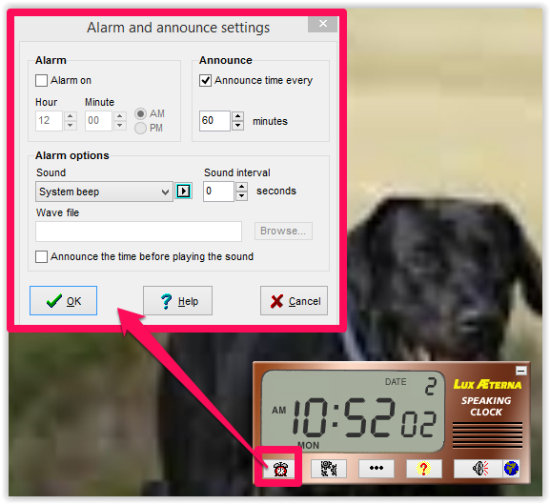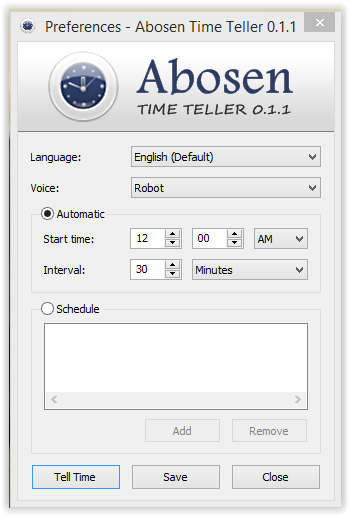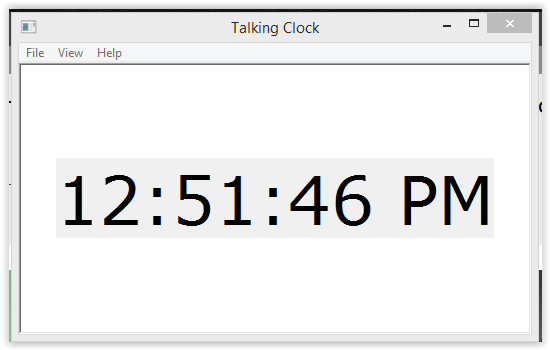Here is a list of 3 free talking clocks for Windows.
These talking clocks speak out time at regular interval. Some of these let you configure the time interval at which time should be spoken out. So, you can configure them to speak time every hour, every half an hour, and so on. The first one even lets you choose from male or female talking voice and also the language in which the talking clock should speak out the time.
Multilingual Speaking Clock:
The first talking clock in the list is Multilingual Speaking Clock. It has a very clean and easy to use interface. It is a small sized software with a download size of less than 2 MB only.
This talking clock announces the time in three different languages: American, French, and German. It provides male as well as female voice to choose from. To change language, click on options and chose the language from options. You can set the announcement time interval as per your preference. It will announce the time as per the time interval specified by you. By default, no time interval is set. To change the time interval, click on clock icon at extreme left and type the interval as per your choice.
The additional tool of this software is alarm clock. You can chose one sound for your alarm or you can even import any wave file to set as alarm tone. If you want to announce the time before playing alarm, then check the box at the bottom of alarm setting.
Abosen Talking Clock:
The next one in the list is Abosen Talking Clock. The size of this talking clock is around 5 MB only.
Abosen Talking Clock has a very easy to use interface. In this clock you just need to choose a language from provided three languages: English, French and Twi in robot voice. Then set the start time and the time interval at which you want this clock to announce the time. If you want this clock to speak only at a specific time then tap on Schedule option. Add a time as per your preference and the time will be announced at that particular time only. This talking time clock will run in background.
One thing I find missing in this software is that it doesn’t display any clock on the desktop. This actually is a beneficial feature, as you already have a clock in your system tray. So if you are looking for a talking clock that only speaks out time, without showing a clock itself, then this is a good choice.
APH Talking Clock:
The next one in the list is APH Talking Clock. This Talking clock is quite simple and doesn’t have any customization settings. The download size of this alarm clock is around 1 MB only.
APH Talking Clock shows real time on the window. You can resize the window as per your preference and the time will always be displayed in the center of the window. It automatically announces time every 15 minutes. If you want this software to announce the current clock time, then either tap space key from key board or use View option in the menu. It does not let you specify time interval at which it should speak the time, nor any option to change the voice.
Also try 5 Free PC Alarm Software, we reviewed earlier.
Conclusion:
All the three mentioned talking clocks are completely free software. The first one is the most feature rich, with second one providing the option of talking clock while working in the background. See which one you like the most and use accordingly.