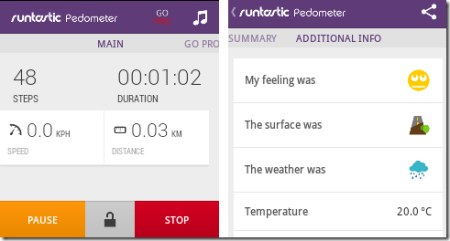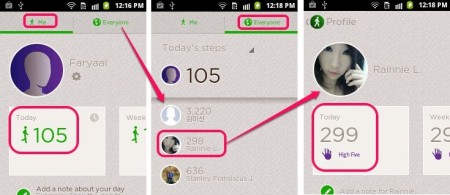A lot of time we want to record our steps but we do not know where we can find a good pedometer. Now you can get a pedometer right there on your Android phone and use it anytime and anywhere you want. Here I have reviewed 5 Free Android Pedometer Apps that can help you count your steps and monitor other data like speed, calories burnt etc. Try one of these apps and check if you are walking the required 10,000 steps daily or not.
The Android pedometer apps that I have covered in this review are Runtastic Pedometer, Step Count 2.0, Noom Walk, All-in Pedometer, and Accupedo Pedometer. Every app has its own special features. Read on to get an idea about each one.
Runtastic Pedometer:
Runtastic Pedometer is a free Android app that lets you record the number of steps that you walk per day. Using this app you can see your speed, the distance and the duration for which you did activities like walking, jogging, trekking, or running. You can set your step length and a sensitivity level for the device. One of the features I like the most is that this Android Pedometer app lets you record how you feel after a workout. It allows you to record other details like weather and temperature of the day. You can also listen to your favorite music from inside the app itself, thus keeping yourself in a fresh mood through the workout. Let friends encourage you by sharing the summary of your workout with them via Facebook or Twitter.
Read the full review on our website here.
Get Runtastic Pedometer App for Android here.
Step Count 2.0 Pedometer:
Step Count 2.0 (or Pedometer 2.0) is a great Android app, using which you can count the number of steps, walking pace, time, distance, average speed, and number of calories burned. The best feature of this app is that it has three different operation modes and can be used with or without GPS. It allows you to set a distance goal. It can also set a goal for the number of calories that you intend to burn in a workout. The meter that shows the percentage of goal achieved is displayed on the main screen itself. All you have to do, is select an activity type, start the pedometer, and press lock to ensure that it doesn’t stop during a workout. Checking your performance is also easy as the app shows results in form of statistics, graphs, and charts.
Read the full review on our website here.
Get Step Count 2.0 Pedometer App for Android here.
Noom Walk Pedometer:
Noom Walk is a Android Pedometer app using which you can track the number of steps. This is one of my favorite pedometer apps as once it is installed, it automatically records every step you take. There is no need to keep the app open. The app does not put much strain on the battery of your Android phone and also allows you to talk to friends or listen to music as usual. Upload a cool display picture of yourself and keep yourself encouraged to stay fit. Through this app you can keep yourself connected with your facebook or Google friends and other Noom Walk users. It also lets you enable private mode. You can high five them on good performances and also send comments. The app is not only simple but it is fun to use, too.
Read the full review on our website here.
Get Noom Walk Pedometer App for Android here.
All-in Pedometer:
All-in Pedometer is a free Android app that allows you to count your steps and calories burnt during the process. It also shows data like distance traveled, time of workout and your speed. This app has an in- built player to listen to music from your Android phone. This app also works without internet and without any external tool. Thus, you can use it anytime and anywhere, easily. You can set goals to walk a certain number of steps you want to walk or run in a single day. The app also has a function that enables you to start new laps. You can use the lock feature and let the app record your steps without worrying that you may accidentally close the app. The result of each session can be viewed in numbers or graphs in this pedometer app.
Read the full review on our website here.
Get All-in Pedometer App for Android here.
Accupedo Pedometer:
Accupedo Pedometer is a free app for Android devices that records steps and the speed at which you walk or run. It shows you the percentage achieved of the goal of 10,000 steps one is supposed to walk daily to stay healthy. Counting steps with this app is very easy. You can also check the time and distance for which you walked or ran. One of the unique features of this app is that it lets you add widgets on the home screen of your Android phone. You can set active hours to save your battery power. It helps you in monitoring the number of calories that you burned. After each session, you can view your daily and weekly performance in the form of charts. You can also create back ups of your previous performance charts.
Read the full review on our website here.
Get Accupedo Pedometer App for Android here.
You can use any of the above Android pedometer apps to stay motivated and healthy this year. Try them and tell us which one you liked the best.