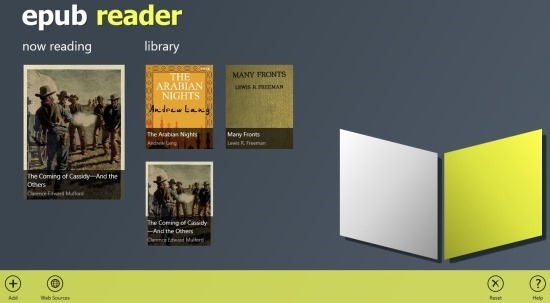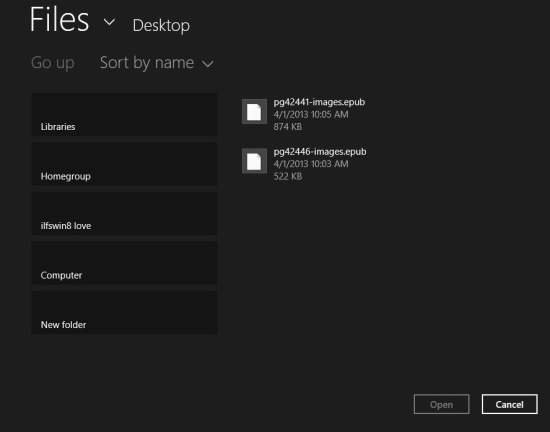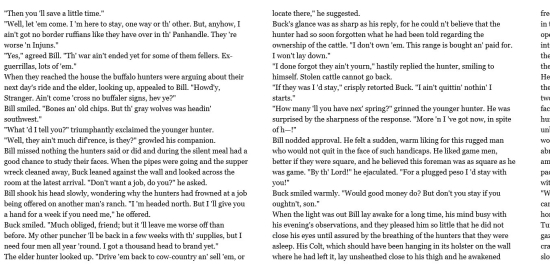Epub Reader 8 is a completely free epub reader for Windows 8. We have covered other ebooks readers for Windows 8 like Free Books, Blio etc. but Epub Reader 8 is an app that is a dedicated epub reader.
The app has a clean and simple interface and allows you to customize your reading experience. This free epub reader for Windows 8 supports only DRM free ebooks for now and allows you to create and maintain your library. The way the app shows and organizes your ebooks makes this app an extremely simple and fun to use epub reader for Windows 8.
You can also customize the background color, change the fonts, line spacing, also the height, size, and weight of the font. The app even provides you with resources from where you can get ebooks for free and don’t worry these resources are completely legal.
You can download Epub Reader 8 from the link posted at the end of this article. After you have installed this epub reader for Windows 8 from the link, you can run it from the start screen and you will have the app’s main window as shown in the above screenshot. By default the app comes only with a single ebook added. To add ebooks of your own just click on the ‘Add’ button and the interface as shown below will come up; this allows you to browse through your computer and add epub files in the app for reader. When you add a file the app will ask you for the page that you would like to set as cover page of the book in the app.
Once you have added a file it will appear in the library of the epub reader for Windows 8. To open it up just click on it and you will be able to read it in a simple and pleasing interface. The interface looks as shown below in the screenshot. The app provides you with a simple continuously horizontally scrolling interface to read the ebooks.
When you will right-click anywhere while you are reading you will be presented with the option menu as seen below in the screenshot. Here you are provided the option to navigate through the book or navigate back to the home, plus up can change the front size, line height, font, front weight, and background color.
If you would like to have a simple epub reader for Windows 8 that is fun and easy to operate then try out Epub Reader for Windows 8. To download this free epub reader for Windows 8 click on this link. The link will re-direct you to the Windows Store from where you can download and install this free epub reader. Also try out online epub readers and PDF to epub converter.