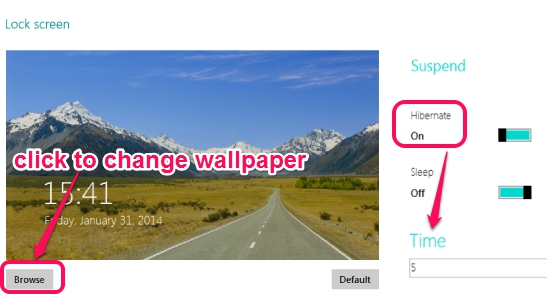Super WinLock (also known as Windows 8 Lock Screen) is a simple software that provides Windows 8 Type Lock Screen for Windows 7, Vista, and XP. It not actually locks your PC, rather provides a lock screen that is similar to Windows 8, with default wallpaper. You can also customize the wallpaper with any of your favorite image. Apart from this, it is also helpful to hibernate or sleep PC at scheduled time. This lock screen software comes with inbuilt music player that you can use to play mp3 and wma music files.
This is how its interface looks when it is activated:
Note: We have earlier covered this Windows 8 Lock Screen software. But at that time, it was only able to show a default wallpaper with music player, present day, date, and time. Since then, some valuable features have been added so far and name is also changed from Windows 8 Lock Screen to Super WinLock.
Features Present In This Windows 8 Type Lock Screen Freeware:
- A simple software that can be used to have Windows 8 type lock screen on Windows 7/Vista/XP. I have tested it on Windows 7 and it worked fine for me, excluding few exceptions.
- You can customize the lock screen wallpaper of this software with any other image available on your PC.
- It also lets you schedule PC hibernation and sleep time.
- Comes with a built-in music player that is capable to play mp3 and wma files. You can add multiple music files from PC to its music player. But this playlist feature is not working at present. Only a single music file can be played at a time.
- Very lightweight and completely free.
Some lock screen apps for Windows 8: Lock Screen Customizer, Amazing Lock Screen, LockPic, Space Photos, and Daily Wallpaper Viewer.
How To Use This Free Screen Locker Software?
Download it using the link present at the end of this review. It is just 1.01 MB in size, so it will download quickly. After this, install it by following usual installation steps. After installation, its desktop icon will be available which you can use to activate the lock screen.
The lock screen will show you day, date, and time with default wallpaper. Its music player will remain hidden, until you click on available option. After that, you can use Play/Pause button to add a music file to play. It can play added music even if you have closed the lock screen.
To close the lock screen, you can use Power icon (available just next to Settings icon) or simply click & hold left mouse button on lock screen and drag it to top.
Apart from this, settings icon is available that is helpful to change the wallpaper and schedule PC hibernation mode/Sleep mode. Click on Settings icon and it shows Personalize and General options. Personalize option is used to change background wallpaper. And General option is helpful to set time (5 min, 10 min, 30 min etc.) for hibernation mode or sleep mode.
Your PC will hibernate or sleep (based on the selected option) automatically on scheduled time, even if you have closed Super WinLock.
Conclusion:
Super WinLock is a nice software that is helpful to add Windows 8 type lock screen on Windows 7. Some new features have been added that make it more meaningful than before. If you want to try it yourself, click on the link below: