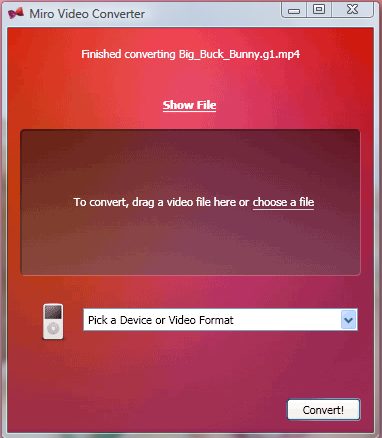Miro Video Converter is free video converter to convert your videos in to any format so that you can playback your videos on your media players or smart phones. This super tool converts almost any video to MP4, WebM (vp8), Ogg Theora and many more for your Android phones, iPhone, iPad, and other portable devices. This powerful video converter is absolutely free to use and convert any number videos using this video converter. We also featured this converter as a part of free Android video converters.
This free video converter converts video to its correct size and format so that you can successfully run the video on your digital portable devices like iPhone, iPod and also androids. The application is very simple and supports large number of digital devices including almost all the major brands in the market. Not only general videos, but also convert your YouTube videos, WMV, MKV and FLV file formats into popular and much used formats like Ogg Theora and WebM.
The application supports conversion for all the popular devices in market like:
- Androids- Droid / Milestone, Nexus One, G1, Magic / myTouch, Droid Eris, HTC Hero, Cliq, Behold
- Apple devices- iPhone, iPad and iPod
- Others- PSP
Thus you can enjoy conversion to any other format that you want from this single free application. Your all the portable devices are enabled to playback your oldest of videos with high quality resolution and superb sound quality. More of all, the application is absolutely free and open source. You can download it from internet and use it for unlimited use. None of the features of the program is chargeable. The converter is completely free.
Some of the features of this free Video Converter:
- Supports all the video format– AVI, H264, MOV, WMV, XVID for conversion. All this formats are very popular and most of the videos support it
- Converts above given video format into MP4, Ogg Theora and WebM
- You can convert your videos for any digital devices like androids, iPhone, iPod and iPad
- Application is free and open source
- Safe to download
- The program uses simple drag and drop file methodology
- Very simple and intuitive interface
Also check out free iPad video converter, free iPod video converter, and free itunes replacement.
How to use Miro Video Converter?
Using this free converter is as easy as loading video on your devices. The program is not loaded with unnecessary features and within few simple clicks you can convert your large videos in minutes. The interface of the application does not require you to specify any technical points while converting videos. It automatically set the size and format into which you want to convert your video.
Simply launch the application on your desktop and open the main window. You need not open files and folders for selecting your videos. Just drag your selected videos to the window, and they are added in the queue. Now below your video list you will find a drop down menu which contains list of formats you want to change into. So just select video and pick device or video format and click ‘Convert’ tab. And you are done!
The conversion speed is very fast. So you need not worry if your video file is large and bulky. Miro Video Converter will convert your videos quickly.
Miro Video Converter is one of the best free video converter out there. It comes from the makers of Miro.