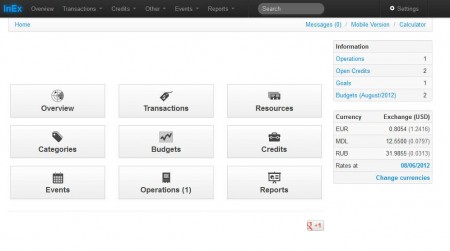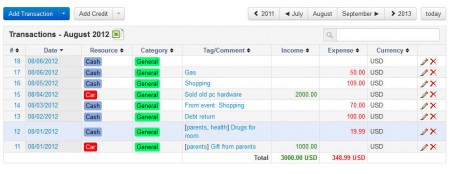InEx Finance is a free personal finance management web service where you can register and keep track of your monthly expenses. During problematic economic times, like the ones that we are in now, keeping track of how much money you spend and on what you spend it is very important, this is precisely where InEx Finance comes in to help you out.
Most people are not even aware of the fact that the majority of their income is spent on things that they don’t really need, not until they put on paper every dollar that they’ve spent and look back on their shopping habits at the end of the month. Budgeting is also another great way of how you can manage your money more effectively, and budgeting is also offered by InEx Finance, next to the following useful financing tools:
- Transactions tracking – make note of every money transfer that you do
- Resource managing – list and have an overview over what you own
- Events – schedule financial activities on a calender
- Categories – monitor several different streams of income and expenses
- Reports – check on all the income and costs that you have via charts, diagrams
Last option, Reports is very useful when you want to export your financial data and open it on a computer offline using a spreadsheet software. Overview is much more convenient when you want to view the status of your finance on the go, it’s the first option in the top left corner of the InEX Finance main menu, see image above.
Similar services: Yodlee Money Center, BillBaba, Free Money Manager.
How to manage finance and create monthly budgets with InEx Finance
To start using InEx, you’re gonna have to register on the website first. For those of you who are worrying about safety and sharing your private financial information online, InEx has taken steps to protect the users, for example it has SSL connection encryption to prevent third party eavesdropping.
Budgeting is the core of every personal finance, or at least it should be, and to create a budget plan in InEx Finance, on the main menu from the first image above, you need to select Budgets, which will open up the screen that you can see above. Click on Add Budget and there you can start configuring the allowed amounts that can be spent each month. After that you can start adding transactions in the Transactions menu:
As you can see here you can add all the different expenses and income which occur during the month, and at the end of the month, you can see how much of your money has gone on what. If you go over the budget you’re gonna be notififed, there’s an option for that when you’re creating the budget which is very useful.
Conclusion
Next tot he computer version, there is also a mobile version of InEx, which you can access with your mobile phone. A lot of useful features are available in this free personal finance web service, register now for free and start managing your money online, free service.