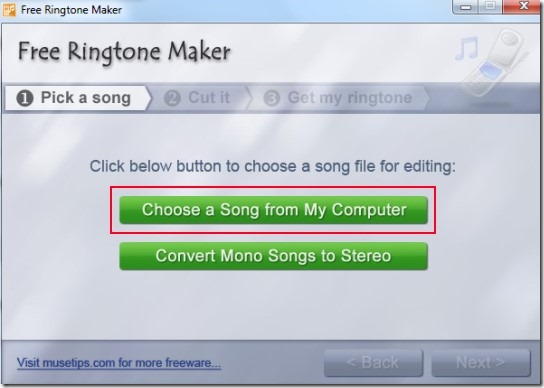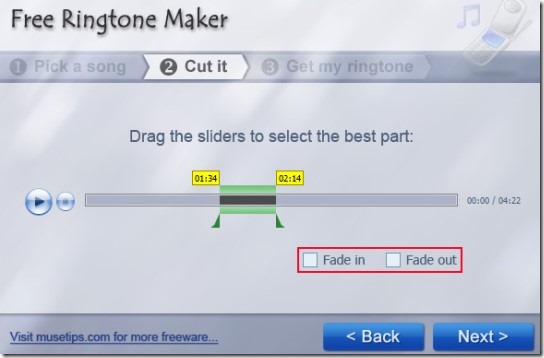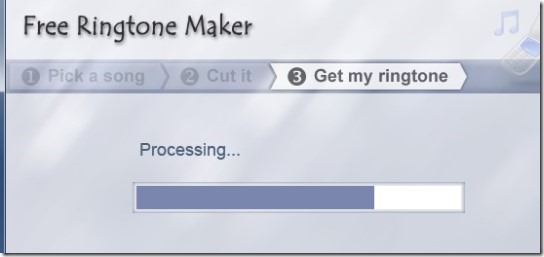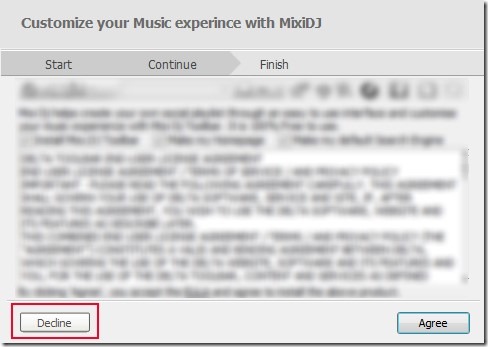Free Ringtone Maker is a freeware that is used to create MP3 ringtones from mp3 files and you can use them with your mobile device. It’s a simple software and requires no extra knowledge or complex procedure to create mp3 ringtones. With just 3 easy steps, you will be able to create a simple and useful ringtone in mp3 form. It also lets you add fade in/fade out effect to ringtones that will make ringtones more beautiful and original.
It is one of the easy to use software that helps to cut a specific part of a song just like some other similar software to cut songs to create ringtones. Moreover, this ringtone maker is quite lightweight also. Its total size is 1.06 mb, hence it won’t use much space of system hard drive. But as it is simple and useful, it has its own limitations like it can add only mp3 files and can create mp3 ringtones only.
Below screenshot shows main interface of Free Ringtone Maker.
Three simple steps are required to create a ringtone; add a song or music file of mp3 format, select a specific part, and start the process to create ringtone.
On step 1, it provides two tabs like visible in above screenshot. Select the first tab ‘Choose a Song from My Computer’. Pick a desired mp3 music file from PC and move to next step. Step 2 is the most important step as here you need to select the start and end part for output ringtone. Here is another shortcoming with this ringtone maker. It is that there is no option present to listen to selected parts as a preview to get an idea. So you have to judge yourself or need to play song with your media player side by side.
You can also select fade in and fade out effect like highlighted in above screenshot.
After this, you can come to the last step of creating a ringtone. Simply select a destination location of your choice in step 3 and then it will start the process of ringtone making.
After completion, you can get the output ringtone from destination location.
Features Present In This Free Ringtone Maker:
- It is really very simple to use.
- Create as many mp3 ringtones as you want.
- Fade in/fade out effect for ringtone is also available here.
- Three basic steps are needed to get your own ringtone.
- It is free of cost.
We have also reviewed 5 free online ringtone makers for you.
How To Download and Install This Free Ringtone Maker To Create MP3 Ringtones?
It is only 1.06 mb in size and wont take much time to download. Link for its download page is present below. It requires simple and basic steps to install but installation is ad-supported; so you need to be careful. It provides extra tools like webcake, Wajam, and Mixi Dj to install. If you want to ignore installation of these tools, then you can do it by clicking on available Decline button as highlighted in below screenshot. After this, you can move on to continue the installation of Free Ringtone Maker and can complete the installation.
Conclusion:
Free Ringtone Maker is useful if you need to create only mp3 ringtones. But you cannot add music files other than mp3 format. So for more feature rich ringtone maker, you can try AV RingtoneMAX and Freemore Ringtone Maker. And to create mp3 ringtones with Free Ringtone Maker, use below link: