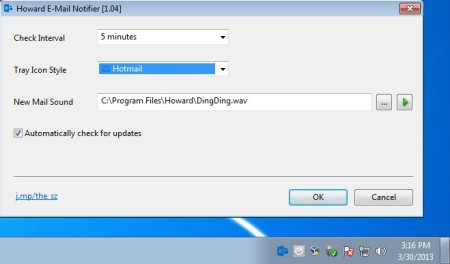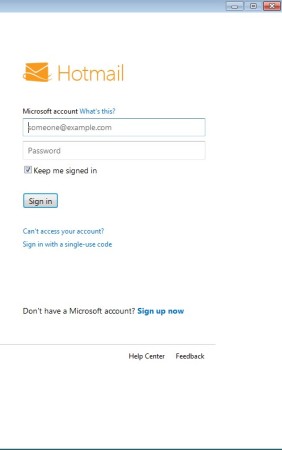Howard is a free email notification utility for Hotmail, Outlook and Live. It’s intended to be a replacement for Windows Live Messenger, in case that you would like to be notified about emails, but not have this bulky and cumbersome instant messaging client installed to keep you updated about new messages in your inbox.
Settings window and the system tray icon of Howard can be seen on the image below. Apart from the login window, these are the only instances of this free Hotmail notification utility that you’re gonna see. System tray icon will spew out notifications about new email messages, both visual in the form of a pop-up and also auditory in the form of a ding dong sound.
Similar software: Spiffy, Outlook Notify, SO Notifier.
Using the settings window, it’s possible to change the new mail notification sound, system tray icon and the new email check interval.
Login window of Howard can be seen on the image above. It should open up automatically after running Howard. New email notifications will of course not be coming if you don’t login with your Outlook account. Key features of this free Hotmail, Outlook and Microsoft Live new email notification utility for Windows are:
- Small and lightweight – doesn’t spend a lot of system resources
- System tray integration – runs in the background minimized to system tray
- Customizable new email notification sound and a notification pop-up
- Adjustable time interval for new email checks – 1, 5, 10, 30, 60, 120 min.
- Works with Hotmail, Outlook and Windows Live accounts
How to Hotmail email notification with Howard – free email notification utility
Better part of the setup we’ve already gone over. Once that the installation completes, system tray icon should pop-up automatically and so should the login window. Login there and that’s it. To tweak settings, right click on the system tray icon and select Options. Single left click on the other hand opens up Hotmail inbox in the default web browser.
In case that you don’t see a login window after starting Howard, left mouse click on the system tray icon will also open up it up, the same thing that opens up inbox. If everything’s setup, you just need to leave this free email notification software running in the background, minimized to the system tray and wait for notifications. They’re gonna come in the form of pop-ups and sound notifications, which can be configured in the settings.
Conclusion
Windows Live is slowly being transfered to Skype, and those who are accustomed to using it for email notifications are probably looking for alternatives. Howard is one such alternative. It’s very easy to setup, doesn’t spend a lot of system resources, and it does its job as advertised. It’s not a full substitute for Windows Live Messenger, just the email notification part of it. If Skype isn’t after your taste, and you would like to return some of the functionality that you had from the Window Live Messenger email notifications, this is the application for you. Give it a try and see how it goes.