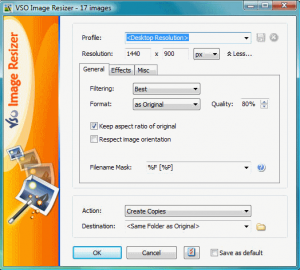VSO Image Resizer is a free software to reduce size of your Digital Photos. It works on images of various formats, and reduce their size, while maintaining good quality. Such reduced size Digital Photos are optimum to share on emails, publishing on web, or even save your hard drive space.
After you install VSO Image Resizer, it will appar on your right-click options for any image. So, you can browse to any image on your computer, right click on it, and choose VSO Image Resizer option. Then, VSO Image Resizer gives you option to define format of output picture, and produces a reduced size image accordingly. You can even select multiple Digital Photos, and VSO Image Resizer will reduce size of multiple images together. This makes it very easy to use.
Here is a Video Tutorial for VSO Image Resizer
VSO Image Resizer comes with really nice features
You can add Logo and Watermark to your images
Faster compression Rate
Multiple Digital Photos can be resized together.
Image format can be changed (like png to jpg)
Works on various image formats, including: .BMP, .GIF, .JPEG, .DNG, .FAX, .ICO ,.PIC, .TIF etc.
Works with Digital camera raw format, such as, Canon .CR2, Nikon .NEF , .MRW Minolta etc.
Integrate in Windows explorer. Also, option to work as stand alone application.
Option to adjust compression, resolution, output format, and filter quality
VSO Image Resizer is easy to use, and works well. It is totally free for personal use. Download links, and Video Tutorials at the end.
VSO Image Resizer is a free software to reduce size of your Digital Photos. It works on images of various formats, and reduce their size, while maintaining good quality. Such reduced size Digital Photos are optimum to share on emails, publishing on web, or even save your hard drive space.
After you install VSO Image Resizer, it will appar on your right-click options for any image. So, you can browse to any image on your computer, right click on it, and choose VSO Image Resizer option. Then, VSO Image Resizer gives you option to define format of output picture, and produces a reduced size image accordingly. You can even select multiple Digital Photos, and VSO Image Resizer will reduce size of multiple images together. This makes it very easy to use.
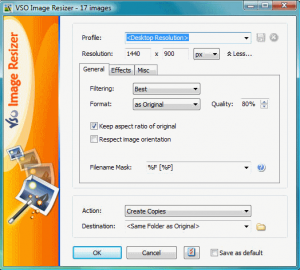
VSO Image Resizer comes with really nice features:
- You can add Logo and Watermark to your images
- Faster compression Rate
- Multiple Digital Photos can be resized together.
- Image format can be changed (like png to jpg)
- Works on various image formats, including: .BMP, .GIF, .JPEG, .DNG, .FAX, .ICO ,.PIC, .TIF etc.
- Works with Digital camera raw format, such as, Canon .CR2, Nikon .NEF , .MRW Minolta etc.
- Integrate in Windows explorer. Also, option to work as stand alone application.
- Option to adjust compression, resolution, output format, and filter quality
VSO Image Resizer is easy to use, and works well. It is totally free for personal use. Download links, and Video Tutorials at the end.