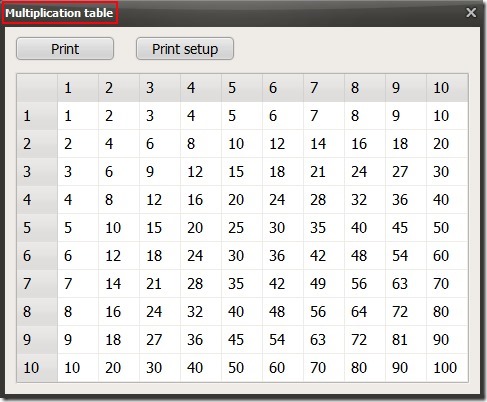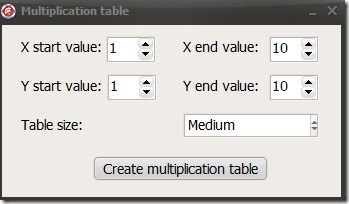Multiplication Table is a free application for kids to learn multiplication tables in a more easy way than that of books. You can create a multiplication table chart of your own where you can add values (x and y point) from 1 to 100. Here you can also increase/decrease the value of chart and can learn tables either one by one or all tables in a single table chart. Thus it’s a very simple application that will help kids to memorize multiplication tables and there is a print option also present to take printout of table chart.
More in this, elders can also use it to quickly memorize tables of large numbers. It is free of cost available for Windows and is very lightweight application also. The total size of Multiplication Table is 1.25 mb.
Below screenshot shows an example chart with added values. Likewise you can add values accordingly on the main window of Multiplication Table.
On its main window, you need to enter start and end value of X (for columns) and Y (for rows) to create a multiplication chart. After this, you can select the size of table accordingly (very small, small, medium, large and very large). Once after this, tap on Create Multiplication Table tab and table chart will be in front of you in another window.
No doubt that working with Multiplication table is an easy task and it is specially designed for kids. But few improvements could be done here. Such as there should be an option available to enter table values yourself. This will help kids to first learn then fill values of tables to memorize them more easily.
Key Features of Multiplication Table Are:
- A simple application using which kids can learn multiplication tables easily.
- Lets you enter values from 1 to 100. Thus you can create a chart for two tables or tables from 1 to 100.
- Free of cost available for everyone.
- It is very lightweight.
We have also reviewed 5 free math games for kids.
Get Multiple Table Free of Cost To Learn Multiplication Tables:
You can download this application completely free with the link seen below. Once after downloading this application, go to the download location and run its setup. Follow the installation steps and complete the installation process. After this, you can launch it immediately or later using desktop shortcut.
Conclusion:
Multiplication Table is an easy to learn multiplication tables application which will help kids as well as elders to quickly find out the values of a table. It is not a fun way but a simple process to create chart for tables which you want to learn. It could be more effective if we could enter values after learning the tables ourselves. Meaning it would be more fun if it was made more interactive. If you want to download this application, then access the link present below:
Get Multiplication Table free.
You may also try some other free math’s learning software: Geogebra, JXCirrus Maths, QMentat and MathForChild.