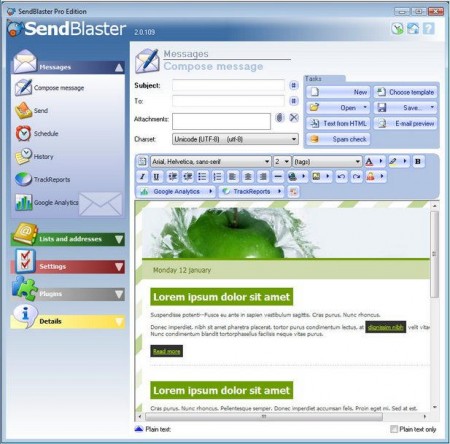SendBlaster is a free software to send newsletters that really makes it simple for writing, storing and sending out newsletters for free as well as keeping track of subscriptions and feedback about campaigns that you may currently have going on. This is a desktop application that stores information offline on your computer. This free newsletter manager will help you to set up a link so people can subscribe by putting code on your site. This software will also help you with the creation of your newsletter and is a WYSIWYG application that is easy to use and understand.
SendBlaster is for use with smaller sites and with it being free it covers a smaller amount of lists. The free version supports two lists with 100 subscribers each. This limit is good if your are just starting out, and want to experiment with newsletters. Another good free email marketing tool is MadMimi. However, that also has a limit of 100 contacts only.
You can make a list, manage it and create a link for people to subscribe to your list. This also allows you to send and create newsletters easily while at the same time notifying you of new subscribers to your newsletter. You can fully design a state of the art newsletter with graphics and text as well as schedule when to send it out to your subscribers. It is very versatile to work with.
How to Install SendBlaster:
Downloading and installing SendBlaster is easy. Simply click on the download link to download and double click to install. The SendBlaster works. After installation simply click on the program icon to continue. You will then be able to create newsletters and create email campaigns quickly and efficiently with little fuss. This has new features that have been suggested by users.
Here is a nice tutorial that explains how to setup SendBlaster.
Features of SendBlaster Free:
- Manages email listings
- Gives cost effective solutions
- Create your own newsletters
- Building a permission based list
- Getting analysis of current campaigns
- Settings for email delivery of your newsletters
- Addition of custom hyperlinks
- WYSIWYG
- Create full color campaigns and newsletters
- Customizable emails and newsletters
- HTML editor and embedded editor
- Google Analytics
And if you are just setting up your website, make sure you use a free website uptime monitoring tool, and do a cross browser testing on it.