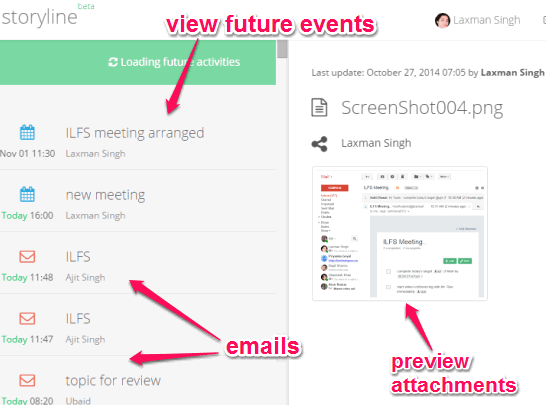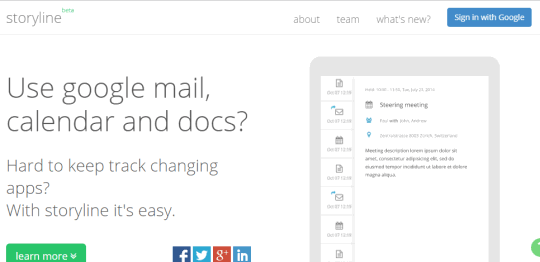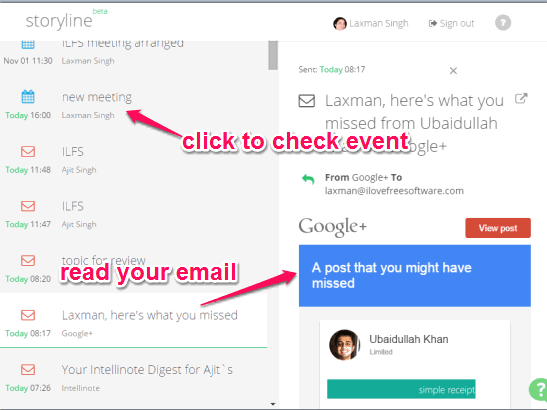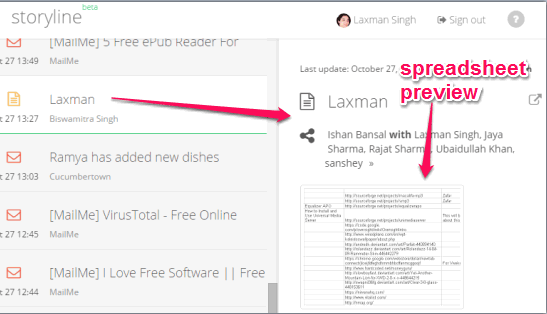storyline is a free web app to explore emails of your Gmail account, view upcoming events, preview and download attachments, and preview spreadsheets shared with you. It is a multipurpose app, and the best part of this app is that all supported options can be accessed from a single platform.
You don’t have to go back n forth to read emails, preview attachments, and open Google Calendar in a new tab to check future events. All you need to do is, sign in with your Google account and it will provide the list of all mails, events, and attachments.
In the screenshot above, you can see the list of all mails and events at left side on its interface. And at right side, it helps to read selected email, preview attachments and spreadsheets, and download attachments.
Its beta version worked quite well during my testing. However, search feature is not available in this app, which could be handy if users need to find a particular document or email. Apart from this, it should provide a feature to either highlight or bold unread emails. Above all, there should be an option available to sort spreadsheets, emails, and emails with attachments. I personally believe these suggestions would be quite helpful (if possible to add) to make it more valuable.
Don’t forget to check these 7 best free email clients reviewed by us.
How To Use this storyline Web app?
To avail benefit from this web app, go to its homepage by clicking on the link added at the end of this review. It is a very simple yet very useful app. You first need to sign in with your Google account using the available button. Authorize this web app to access your Google account, and you are done.
It will fetch all emails from your account (along with attachments), upcoming events from your Google Calendar, and docs/spreadsheets shared with you. List of all those items will be visible at left part on its interface. You can click any email to explore details, preview attachments, and download attachments.
The same thing you have to do to check any future event or preview spreadsheet shared to you or created by you. To explore the spreadsheet, click on its preview and it will open in a new tab.
Conclusion:
storyline makes it more easy to access and read emails, track future events, and get attachments. It is interesting to use and time-saving as well.