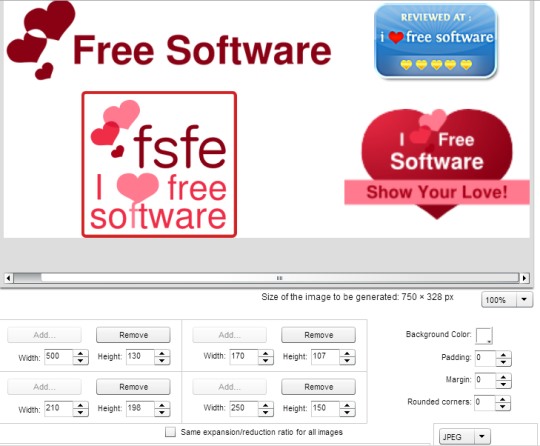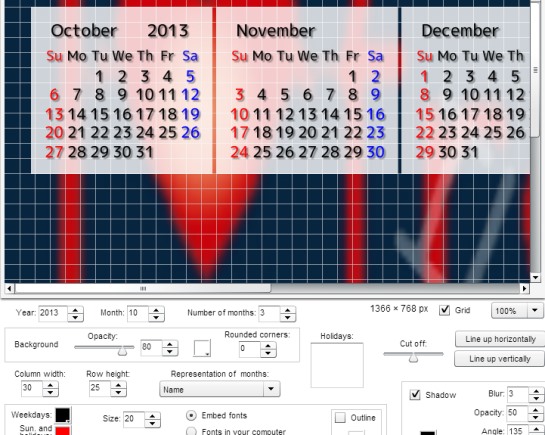Quick Picture Tools is an online image editor that provides 12 different image editing tools, which will enhance your photos quickly and easily. The available tools add beautiful effects to the photos; and they are: embossed text, wallpaper calendar, multiple picture wallpaper, rounded corners, printed photo, stripe frame, combine images, embossed line frame, line frame, blur edges, crop, and add text.
The name of each tool, itself gives a clear idea about what you can do with that particular image editing tool. For example, if you want to add any text or calendar to your photo, then you can use add text, or wallpaper calendar tool. In the same way, you can use other tools to enhance your images. All tools provide multiple options, and are very easy to use.
In the above screenshot, you can see an example of how you can use this online image editor. You can either upload your own photo (jpg, png, and gif) or can select a demo picture to try this online image editor.
How To Use This Online Image Editor To Enhance Photos?
Quick Picture Tools doesn’t require any email verification process or sign up to enhance photos. You can work with it directly by accessing its homepage. The homepage link of the service is present at the end of this article. On its homepage, you will find all the available image editing tools, like visible in screenshot below:
Select any tool according to your requirement. For example, to insert a calendar to your image, use Wallpaper Calendar tool. After this, you will be able to choose an year, starting month, and total number of months to be added to the calendar.
Apart from this, you can also add shadow effect to calendar, can zoom in/out calendar, change color of weekdays, saturdays, sundays, holidays, and more. Use available options and once you are satisfied with the changes, you can generate output image, and can save it to PC in jpeg or png format. In the similar way, you can use other image editing tools and can give a nice touch to your photos.
Key Features Present In Quick Picture Tools are:
- A very helpful online image editor that gives 12 different image editing tools.
- Each tool provides multiple options, like change background color, add shadow, select output jpeg quality, and more.
- You can also save settings customized by you for any particular image editing tool.
- Uploaded image is not sent to the servers. So it ensures security for you.
- You can use the service directly. You don’t need any kind of registration to use it.
- Completely free to use for everyone.
Similar online image editor tools: SimpleRetro, Sumo Paint, Pixlr, and ImageBot.
Conclusion:
Quick Picture Tools offers simple and very easy to use image editing tools that are enough to generate a good-looking images. If you don’t want much changes to the original image or advanced tweaking options, then Quick Picture Tools is worthy for you.
Click here to checkout Quick Picture Tools.
Don’t forget to check out these 12 best photo editing software reviewed by us.