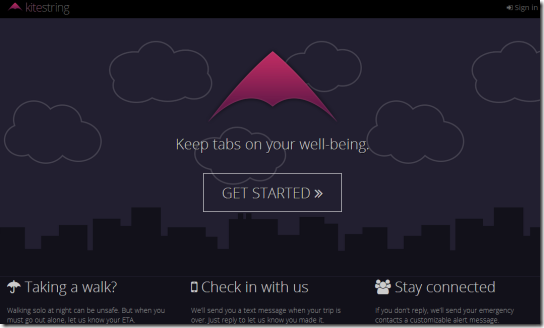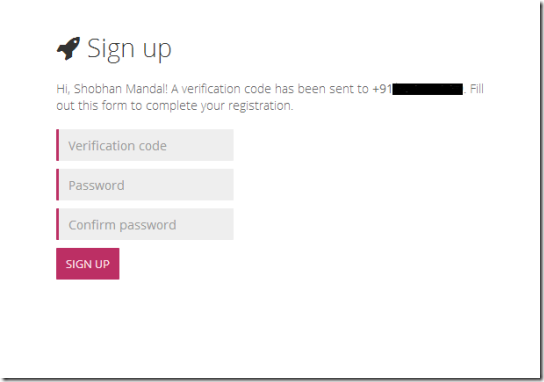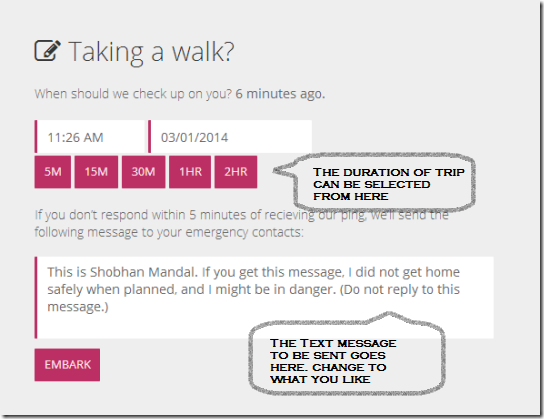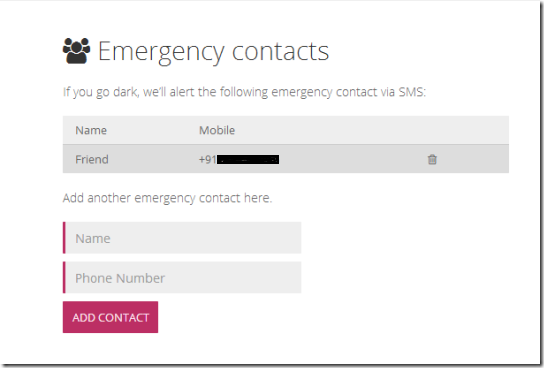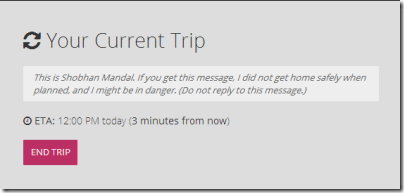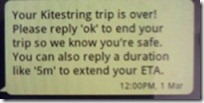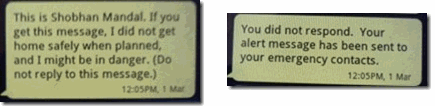Kitestring.io is a free website that keeps a tab on you to ensure that you have reached your destination safely, otherwise it alerts your emergency contacts.
When you are making a trip alone, you can enter details of your trip on this website, along with tentative time of completion of the trip. At that time, Kitestring.io is check with you if you have reached safely or not. You have to confirm that by either sending a SMS, or logging into this website. In case you don’t do either, this website sends a predefined text to the emergency contacts that you have added earlier.
Well what if you arrived early or you know the reason of getting late? Well the application has solution to that too, just send a text ‘ok’ to +1 (707) 7376-523 in case you arrived early and if you are being late send a message like ‘5m’ to the above number.
The biggest disadvantage with KiteString is that it won’t track your actual location, and won’t send those to your emergency contacts. So, if you are making a long trip and you get in an accident, then your emergency contacts would get a message that you did not reach your location safely, but will not tell where you might be at that time. However, that is understandable as KiteString does not actually tracks your phone, and instead just relies on you to inform it at stipulated time that your trip is complete. If you do want to communicate your location also to your near and dear ones, you can use SOS apps smartphone, like: VithU and SafeSpot.
On the other hand, big advantage of Kitestring is that when actually something goes wrong, you do not have to interact with the website to tell it that something went wrong. So, in the example I took above that you get in an accident; maybe you are not even able to reach your phone and use the SOS apps that you have installed; but Kitestring will still tell your contacts that something is wrong.
How to use Kitestring.io?
Lets get started with how to use this application which checks up on you. Start by signing up with the app (completely free).
During Sign Up, you have to remember that the ‘Phone Number’ should be in E.164 format, it means the number should in this format: +(Country Code)(Your number). For example an Indian mobile phone number would look like +91 9xxxxxxxx0. Also if you have DND (Do Not Disturb) activated in your mobile you will not receive the text message required for Sign Up Completion. Once you have filled the name and phone number in appropriate format and clicked Sign Up, you will be forwarded to a page which looks like:
Once the details have been filled you reach the landing page of Kitestring.io. The page has very simple layout which is easy to understand. You have to insert at least one number in the “Add an Emergency Contact” to use the features of this application which checks up on you. Remember the phone numbers you are giving should be in E.164 format.
You can add your own number to check out if Kitestring.io works or not. When you have added a new contact, a new section of the page will open up which will ask you to enter the details of the trip. You can change the message that everyone will receive.
If you want to add more numbers, you can scroll down the page, where you will see the numbers you have added and also the option to add more numbers. The new section looks somewhat like the one given below.
Now Lets go on a trip with 5M as my duration. The webpage gets a new section like the one given below allowing you to end the trip through the website. It looks like this:
At the end of 5M (in my case) or the time mentioned you will get a message like this.
and if you do not reply to the above message within 5 minutes, a text like the one given below will go to your emergency contacts (left image) and you will get also get a message(right image).
Conclusion
Kitestring.io is a great app that allows users to keep a check up on themselves so that they are out of harm’s way. The best part of this web application is it does not require any installation. I feel it is kind of useful during these times when crime is on the rise.