Here are 2 free Online EML viewer to view EML files with attachments. Using these free services, you can upload an EML file and view its contents, including attachments. These services are pretty handy to use and decrypt the EML file along with its contents very easily. The attachments extracted from the EML file work as they are supposed to do. Additionally, you can see all the email details like sender’s address, recipient’s address, mail body, and of course attachments. You can view the email contents on the web interface of these websites and download the attached files on your PC.
Sometimes, there may be a need to view EML files. Even some temporary email address services use EML files to send attachments. So, in that case, you need some EML viewer to open and view those files. And that’s where this tutorial comes in handy.

Although, there are some free EML viewer software available, but what if you don’t actually want to install anything on your PC to view EML files. So, in this article, I will introduce you two online EML reader websites.
2 Free Online EML Viewer to View EML Files with Attachments
Encryptomatic
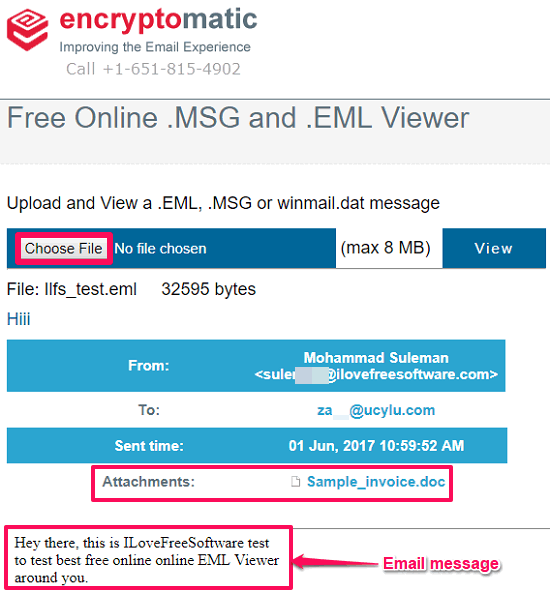
Encryptomatic is an online EML viewer that you can use to view EML files very easily. The website has a very simple interface that you can use to upload an EML file and view it. After uploading a file, it shows the various components of the EML file. You can see the sender’s address, recipient’s address, date-time of the email, size of the email, email message or body and the attachments if there are any in the uploaded EML file. And apart from viewing EML files, it lets you view MSG files as well. However, the website only allows you to see an EML file which is less than 8 MB in size.
I have already told you that this website is pretty easy to use and you can easily view desired EML file just after uploading it. When you open the homepage of Encryptomatic in your browser, you will see a box on its web interface that you have to use to upload the EML file.
After uploading an EML file, it will decrypt it and then you will see its various components. It shows the attachment file if there is any in the uploaded EML file. And you can download it on your PC by just clicking on it. You can see the above screenshot, showing Encrytomatic in action.
Cloudconvert
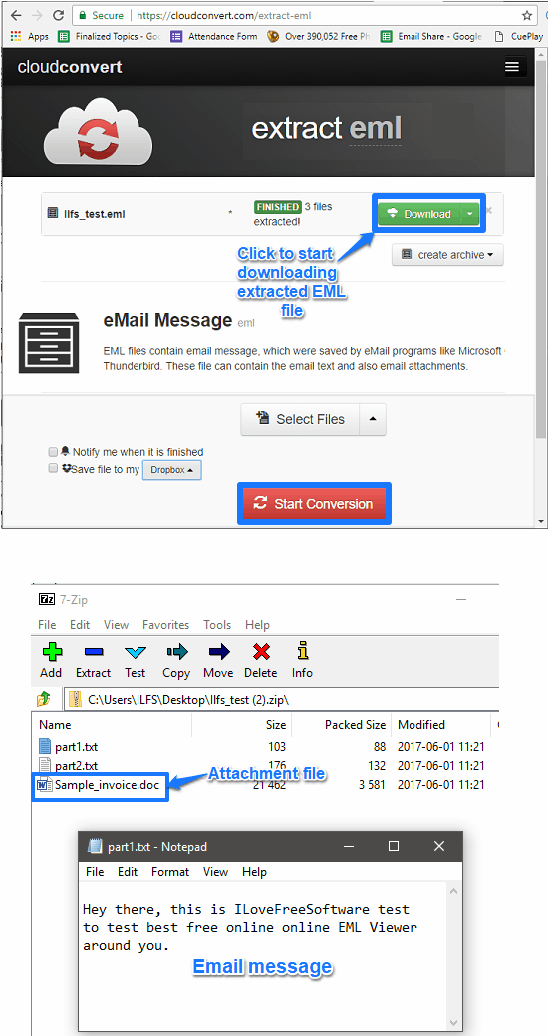
Cloudconvert is another free online EML viewer that you can use to extract and view EML files. It doesn’t show the EML file directly, but it can extract the contents of an EML file and gives you a ZIP file of that. In the ZIP file you can see the two text files and the attachment file in its original format. The text file that it extracts from the uploaded EML file has the email body in it in plain text. And in the other text file it keeps the email body in HTML format.
Cloudconvert is really a very good website to perform various tasks including extraction of EML files. You can upload an EML file from your PC, give the URL of the EML file or it can even fetch the EML file from cloud storage like Dropbox, Google Drive, Box, etc. Also, if you want, you can send the extracted EML file (ZIP) to the cloud folder.
So, the open EML extract module of Cloudconvert and then upload EML file that you want to convert. After that, click on the Start Conversion button from bottom its interface. The conversion process will start and when it’s done, you will see the download option there. Simply download the ZIP file and open it to view its contents. From the bottom interface, you can also opt to export the generate ZIP file to cloud folder of Google Drive, Dropbox, Box, etc.
Final Words
These are very awesome online EML viewer that I have come across. Both of them work fine when it comes to viewing an EML file online. The only difference is that the first one shows the EML file on its interface, while the second one extracts the contents of the EML file and shows them as separate files. So, if you just want to view the EML file, you are better off with Encryptomatic and if you wish to extract the EML file, then Cloudconvert is a good option.