Canvas is a free online writing app where you can take formatted notes with markdown syntax and collaborate with people to make it better. You can italicize, bold, link, bullet point the text in your notes among some of the markdown tags you can apply in your notes. The most awesome element amid these markdown tags is the ability to add checklist bullets.
The notes you make have a single click collaboration function where you can set the note to be editable when you share its link with someone.
Canvas is most suited to be used in product workbenches where you can discuss features with your team and emphasize on important points. The real-time collaboration helps your teammates by editing out the necessary parts of the workbench notes live. You can see the changes made by your teammates as you type. Canvas also surprises its users with the convenience of organizing notes into different organizations. Other uses can include making a to-do list, taking class notes, brainstorming ideas in a meeting, etc.
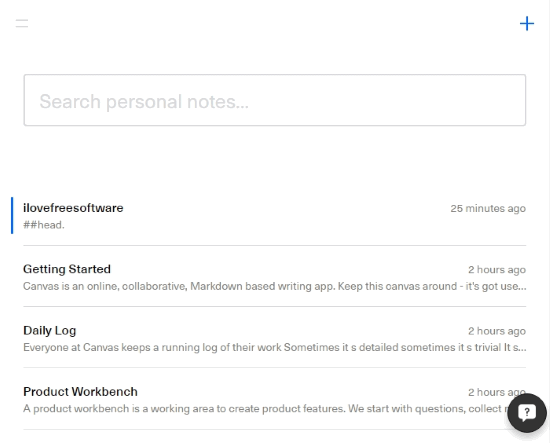
Let’s take dive deeper into what Canvas can do. If you feel like making simple notes in a more playful way, then you can check out this note making web application which erases what you’ve written if you stop typing. Engaging, right?
How to Make Markdowned Notes with Canvas
Before making notes on this online free note making app, you need to know how the notes are organized. You’ll notice a panel on the left where you can add an organization. Here you can add notes related to that organization’s products. Make sure you update the Canvas URL where the notes will be live.
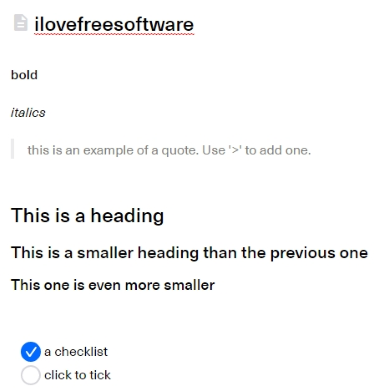
Coming back to making notes, click on the ‘plus’ sign at the top right to add a note. You can enter a title to the note at the top and start writing in the space provided. Some important markdown codes are:
- **Double Asterisks** before and after words to make them bold
- _Double Underscores_ before and after a word to make it italics
- [URL ] keyword before a word to add a link to the word
You can add bullet points with the ‘-’ key before a sentence. The most important and original feature of canvas is that of adding checklist points, which you can add by using closed square brackets ‘[]’ before a sentence. You can lookup more markdown codes from the Formatting Guide in the notes settings at the top right.
How to Collaborate with your Team on a Note
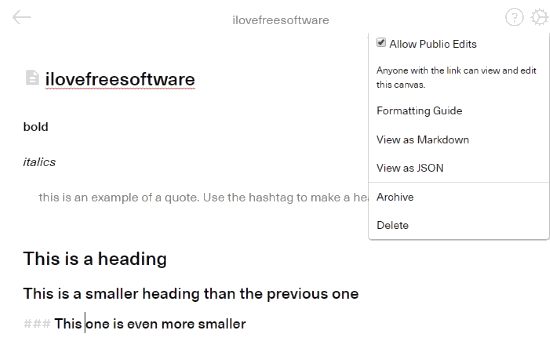
The process of sharing a note with your teammate is easy. Just go to the Note’s settings at the top and tickmark ‘Allow Public Edit’. Anyone who has the link to your note can edit it. The people, who are editing the note parallel to you, will be listed on the right of the screen. Whatever they write will be visible live and vice-versa. Just make sure you don’t share the link of the note with anyone else other than your trusted teammates since Canvas doesn’t have a user specific filter.
Final Words
Canvas deserves 5 stars for its markdown and collaborative features. I am sure a lot of people will love using this awesome note making app since it also lets you organize your notes into different organizational groups. The fact that it lets you make checklists, adds more interactivity in the notes. Make sure you guys try out this awesome service and let me know how it worked out!
Try Canvas here.
Know a better alternative to Canvas? Let everybody know in the comments!