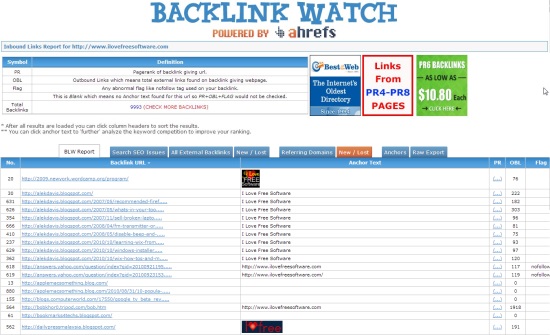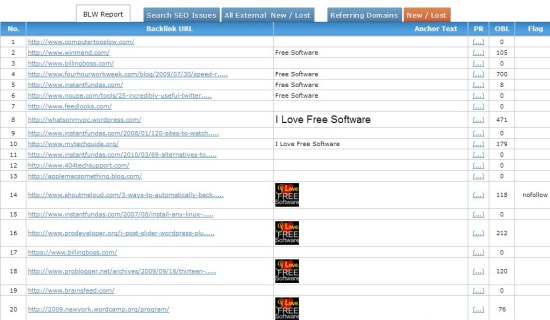Backlink Watch is a free, online backlink checker tool that lets you easily find webpages that have incoming links to your website. It displays the backlink URLs, Anchor Text, PageRank, number of Outbound links on bakclink pages, and DoFollow/NoFollow flag information for the top 1000 backlink results on your site.
The service is powered by ahrefs, one of the most trusted and powerful SEO tools out there. Although ahrefs is capable of providing efficient and in-depth information on your site’s SEO, most of its features are paid; even the trial version provides incomplete information, which is why you can not rely upon it unless you are willing to pay the required amount. Backlink Watch comes handy here, since it works in collaboration with ahrefs and provide users with backlink analysis report for the top 1000 inbound links on their website. Let’s see how it works.
Analyze inbound links on your site with Backlink Watch:
Everything you need to work with Backlink Watch is present on the site’s homepage. You can access it using the link given at the end of this article. Once you reach there, all you have to do is enter your site’s URL in the text box given and hit Enter. Backlink Watch will take a few seconds to analyze your site’s backlink information and quickly displays the results in a tabbed, tabular format.
The default tab (BLW Report) contains the requisite information, while rest of the tabs redirect you to ahrefs service pages, which you can use only after you register and upgrade to the paid ahrefs account.
As I mentioned in the beginning, Backlink Watch shows the following information:
- URL of page from where backlink is coming
- Anchor tag of backlink
- Number out outbound links on that web page
- Flag, like, nofollow, etc.
- A link to see Pagerank of the page.
The good thing is that the backlink URLs open the corresponding pages in new tabs on a mouse click, so you don’t have to explicitly open each of them to see where the anchor text falls. Plus the PageRank is checked on a separate tool called Dig PageRank, which checks the PageRank data on around 18 (or perhaps more) different datacenters on Google. However, I would have preferred that Pagerank would have been displayed on the same page.
Firefox users might check out SEO toolbar we reviewed earlier.
Key Features of this Free Backlink Checker tool:
- Free tool to check backlinks online.
- Displays Backlink URLs for top 1000 results.
- Anchor text information.
- PageRank information as analyzed by Dig PageRank.
- Total number of Outbound Links on pages containing inbound links to your site.
- DoFollow/NoFollow information.
- Easy to use.
- Nice tabular format.
The Final Verdict:
Backlink Watch is a nice free tool for backlink analysis of top 1000 linked pages on your site. Recently I reviewed another similar tool. That tool displays more data point for each backlink, but it did not let you export data to Excel. This backlink checker tool also does not provides any data export feature, but it shows all the data on one page, which means you can simply copy the data and paste in an excel.
The fact that it takes data from ahrefs makes it a reliable tool for checking your backlink profile. I do wish that it showed more than just 100o backlinks. But if you have a smaller or new website, than this might be enough for you. Hit the link below to give it a try.