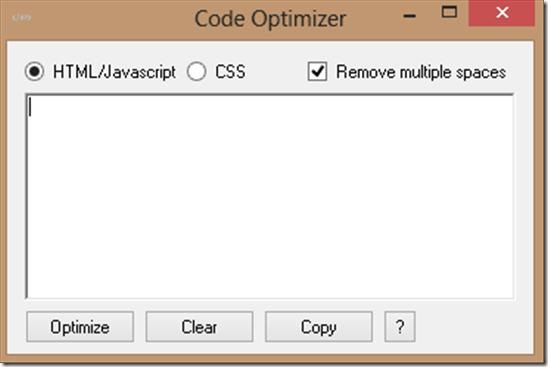Code Optimizer is a free tool which is used to optimize code for HTML, JavaScript and CSS. It is a very basic application that does not offer any other feature apart from formatting or optimization. It has a very basic User Interface with one text area and some buttons. Code Optimizer is basically developed to help HTML, CSS or JavaScript developers to format their source code with ease. Have a look at the below screenshot to see how it looks.
Above screen is the only interface that Code Optimizer has. Based on your requirement you can select the language for which you want to optimize your code, you can either select HTML/ JavaScript or CSS. You then would need to paste your code in the text area and then click on optimize, which will format your code in a nice readable manner.
Code optimizers are used by developers to make the code more efficient in terms of performance of the application and space required to store the code. Code optimization process, however, should not change the semantics of the code. Code optimizer application optimizes the code by reducing the size of the program file significantly. While writing HTML, CSS or JavaScript code, we often include several spaces in between to make the code in more readable form, which is a good practice. However, adding spaces increases the size significantly, which will not be good if we want to upload our code on internet, hence need for a code optimizer definitely arises.
Steps to Optimize Code using code Optimizer
- Select the radio button of the language for which you want to optimize the code. You can opt from HTML/JavaScript or CSS.
- You can Check “Remove Multiple Spaces’ option, which will remove all extra spaces (more then two spaces) from your code.
- You then have to paste the code of the language that you specified in step 1 in the text area. Below is a screenshot, showing HTML and JavaScript Code.
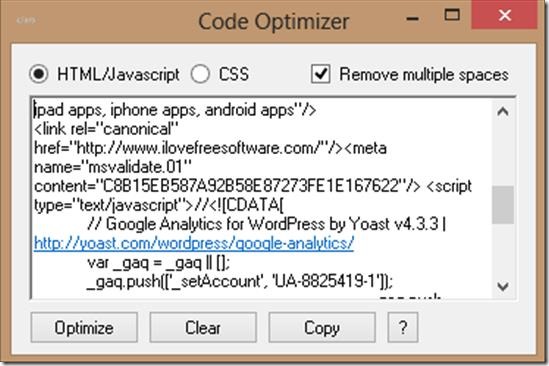
- You can now click on optimize button and it will optimize this code. This will remove all the unnecessary spaces, and thus format the code.
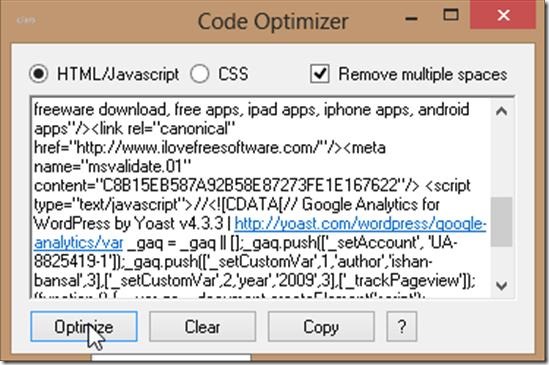
- After the code is optimized, you can copy this code on clipboard, by clicking on Copy button and paste it in the code file. Also, Code Optimizer gives you an option to clear the code that you pasted in text area by a simple click on Clear Button.
Overall Review
Code Optimizer is a very basic and simple tool that does nothing apart from removing extra spaces from your code. It supports HTML, JavaScript and CSS scripting languages, as you can paste your code from any of these languages and click on the optimize button. This is especially useful in case your website has a lot of code that you want to format. It even lets you copy the code after optimization to clipboard for quick paste to some other file. You can try Code Optimizer from this link.