ScratchJr is a free iPad kids app to create interactive stories. The app is created with main focus on young kids of age 5-7. According to developer, the app is inspired from popular Scratch programming language which was developed for kids of age 8 and up. The app comes with a simple to use interface and all the features are so carefully designed that kids can create interactive stories easily. You don’t need to worry about the complexities of coding.
The app has graphical options for all the aspects like characters, movements, surroundings, effects, animations, etc.. Your kid simply needs to drag and drop the feature to screen for using it. The app also comes with Paint Editor which lets them create their custom characters, surroundings, etc.. by painting. They can also change the looks of existing characters from Paint Editor. It also comes with some sample interactive stories for viewing them.

Using this iPad Kids App to Create Interactive Stories:
Launch ScratchJr and you will see two options. Tap on option with Home icon to go to your dashboard. It is the area where you can check all the stories which you have created or are creating. Each of the story is known as Project in the app. Tap on the + icon to start your first project.

You can see different tools available for creating interactive stories. The big box in the center is where you will see preview of each tool and feature used by you for creating the story. The options on left are for editing existing characters and adding new character. Similarly on right side, there are options for adding different scenes to make your story interesting.

There are 6 colorful options on left side for customizing your character’s movement. These options are: Triggering Blocks, Motion, Looks, Sounds, Control, and End Blocks. Each of these 6 options have further extra options to help you create best interactive story. Lets check these options.
- Triggering Blocks: This option lets you choose the triggering object for starting the story or any specific movement in story. You can choose from: Green Flag, Tap on selected character, Bump on character, etc..

- Motion: It lets you add movements or motions to your characters. Choose from: Move Left/Right/Up/Down, Turn Right/Left, and Hop.

- Looks: Adjust looks of your character like add text, Make it look grow/shrink, Reset size, hide/show character.

- Sounds: Add Pop or any sound by recording it to your story from here.

- Control: This option lets you control your character’s movement. You can choose to set time after which movement takes place, stop character, Set speed of character, and repeat any movement.

- End Blocks: Choose the way you end your story from here. You can choose to either completely end the story or just leave it in repeating mode.

To use any of the option, tap on the character which you want to use. Now, tap on the option you want to add and drag it to the bottom. Each of the options’ icon is like pieces of jigsaw puzzles. So you can connect two or more options. You can save your story anytime by tapping Home icon at top left side.
As I mentioned above, you can also customize your character and also create new ones using Paint Editor. To use this, tap on the option at top left to get interface as shown in screenshot below. Use the option which you want to use and save the character by tapping on option at top right corner.
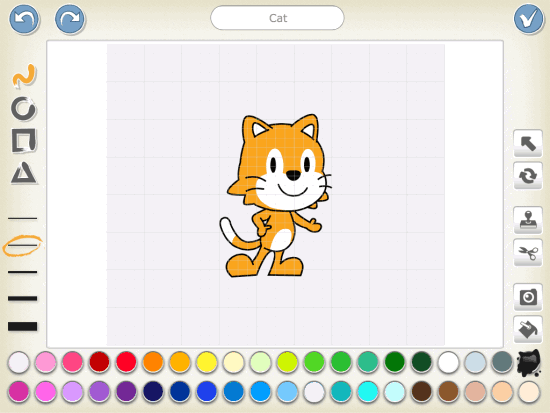
You may also like: 5 Free iPad Apps For Kids.
Final Verdict:
ScratchJr is really awesome iPad kids app to create interactive stories. The app is so carefully and beautifully designed that your kid will love to work on it. The app is very easy to use but still powerful and your kids can create really awesome stories using the app with no problems.