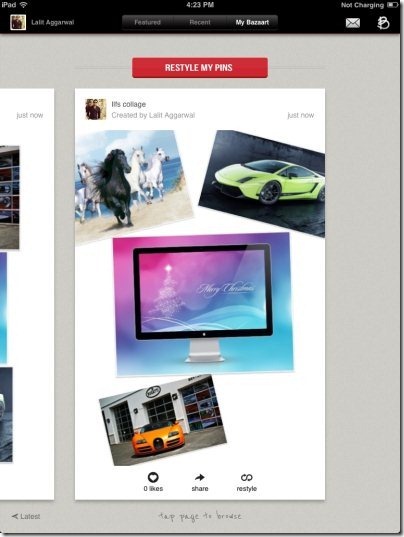Bazaart is free iPad app to create photo collage from Pinterest boards. This iPad app lets you pick all the photos from Pinterest which you have uploaded and create photo collage on your iPad. The app lets you pick your favorite fashion, style, trend from your own Pinterest uploads and create a nice photo collage.
After creating the photo collage, you can pin the photo collage back to your Pinterest board. Apart from pinning the collage, you can also share the same via Twitter, Facebook, Tumblr, and Email. You can pick as many photos as you want from your Pinterest board and upload them all together to create a collage of all those photos on your iPad. On top of this, the app allows you to resize the photos which you have selected to perfectly fit in the photo collage which you are creating.
The interface of the app is simple and easy to use. As soon as you launch the app, you can login to your Pinterest account and Facebook account. You need to login to your Facebook account in order to use the app and create the photo collage. On the other hand, you need to login to your Pinterest account to access your upload from Pinterest board and pick photos to create a photo collage. Also, as I already mentioned above, you can pin the photo collage to your Pinterest account which looks awesome when uploaded.
Create photo collage from Pinterest Boards and pin it:
The main characteristics of the app is to create photo collage from Pinterest photos. Now, as soon as you login with your Pinterest account, just tap on “restyle my pins” button and pick the photos from the boards which you have already pinned in your Pinterest account. Select multiple photos and start creating the photo collage. After you are done with, just publish the same on Bazaart. You can even pin the collage to Pinterest, or you can share the same via Facebook, Twitter, Tumblr, and Email. If you want to save the photo collage to camera roll, then you can do that too.
I wish this feature was present in Pinterest app for iPad itself.
Features Of Bazaart App:
- Create photo collage by picking photos from Pinterest boards.
- Rotate, resize, and relocate the photos on collage.
- Pin the collage to Pinterest.
- Share the photo collage via social networks and email.

- Save the photo collage to camera roll.
- Simple and easy to use interface which look good on iPad.
- Ads free app.
- Tap the collage to view the images which are used to create the collage.
Also, check out the post by us on Pinterest app for iPhone.
Download Bazaart App:
Download and install Bazaart app from App Store for free or just use QR code below:
Bazaart app gives you all new way to create photo collage of photos from Pinterest board. I like the perfection of creating the photo collage and the sharing options of the photo collage which you create. Also, anyone who uses Pinterest can easily use this Bazaart app for iPad, as the interface is quite intuitive. So, go ahead and try out this app on your iPad and start making beautiful collages from Pinterest photos.