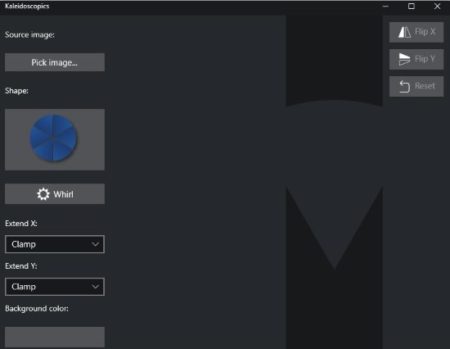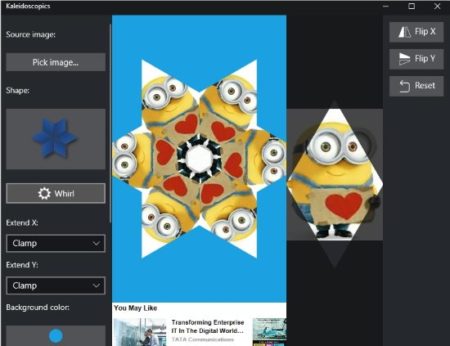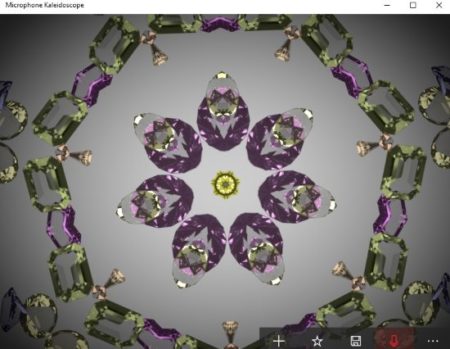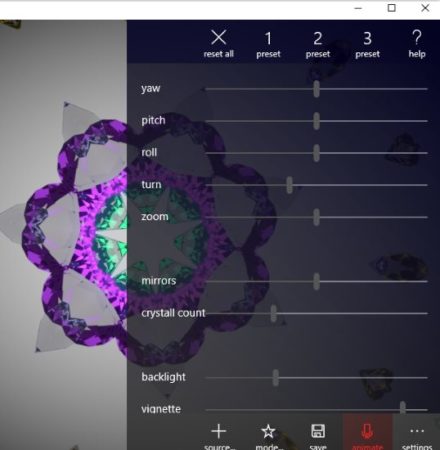Kaleidoscope is always related to beautiful patterns. As soon as you mention the name you think of beautiful patterns inside a hollow tube which we used to play with for hours as kids. So if you get a chance to change your regular looking photos to kaleidoscopic images, what would you say? I would love to do that. So let’s look at some Windows 10 apps which let you turn your photos into kaleidoscopic images in no time.
There are 2 apps which let you convert your photos into kaleidoscopic images. The third app included does not allow customization, but was included just because of the beautiful patterns it makes. All these apps are free and easy to use.
Let’s have a look at these Windows 10 apps to transform your photos into kaleidoscope like images below.
Kaleidoscopics
Kaleidoscopics is a nice app to start with. The app opens up a interface like the one given in the screenshot above when you start the app. The app has options on the left side the center of the screen is for your kaleidoscopic image and then there are some option on the right side too. You will be asked to select a photo which you want to change in to a kaleidoscopic image. On the top left click the button which says pick image. This will open a browse window, using which you can select a photo from your device. When you select a photo it will be opened in the default kaleidoscopic view.
You can change the kaleidoscope pattern and choose from among a few which are given. The free version only has basic shapes included in it. For more shapes you would have to upgrade to the paid version of the app. The shapes option on the left will show you all the shapes available in the free version. The whirl option below it will make a small change in the photo. You can also change the background color of your kaleidoscope image from the option given at the bottom. You can also change the background pattern from the given choices. You can even change the color of the pattern if you want. On the right side you get an option to flip the X axis, flip the y axis, or reset to default view of the photo. You also get an option to save the photo to your device. The photo will be saved in PNG format and you can choose the resolution you want to save it in. The app offers a very easy way to turn your images into kaleidoscopic images.
Microphone Kaleidoscope
Microphone Kaleidoscope is a lovely app which can respond to sounds. The apps uses your devices microphone and can change pattern on any sound. Like you can clap your hands to change a pattern, you can sing to change pattern, talk to change pattern, etc. You can see a beautiful pattern in the screenshot given above. The crystal kaleidoscopic image pattern is selected by default in the app. It will come up as soon as you launch the app. The app will also ask for your permission to grant it access to your devices microphone. The options for the app can be seen in the bottom right corner of the app page.
The plus symbol will let you change the kaleidoscope image from the default crystal theme to one of your choice. Like you can choose an image from your devices gallery, or you also have the option to turn on the front camera of your device and take a picture in real time. The star option next to this is for changing the kaleidoscope view. There are three options in this to choose from sickle, star, and classic kaleidoscope. The save icon will let you save the current kaleidoscope image on your device in JPG format. The microphone icon is for reading sounds that you are making to change the pattern on command.
The last option is the settings option which can be seen in the screenshot above. In settings you have three preset themes which are given to you. You can make changes to these preset themes if you wish to. There are lot of parameters which you can change.
Christmas Kaleidoscope
Christmas Kaleidoscope has patterns which are made out of Christmas ornaments. The app is more focused on Christmas and all the patterns you see will be made out of Christmas objects. The app doesn’t have any customization options. You can launch the app and you will see an interface like the one shown in the screenshot above. The patterns with Christmas objects will start appearing on your screen. Some nice Christmas music will also be playing in the background continuously. You can increase, decrease, or mute the volume of music playing in the background. The next, back, play and pause button at the bottom of the window don’t seem to do much. It does not offer you any customization in regards to using your own photos. But the Christmas kaleidoscope patterns do look very beautiful to look at, thus I included this in this list. Definitely something you can have playing on your desktop during the holiday season or even otherwise.
Conclusion:
These are the 3 Windows 10 apps which help you make Kaleidoscopic images using your own photos. Well not the last one in the list, as it only gives you Christmas ornaments pattern. The last one was purely included because the Christmas patterns looked beautiful. The other two do give your customization options where you can use your own pictures to make a kaleidoscope pattern images. Try them out and create beautiful photos out of your normal looking photos.