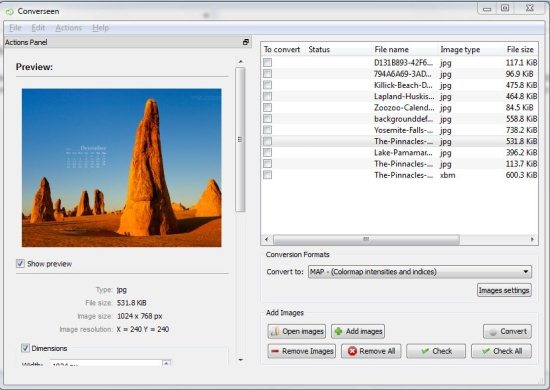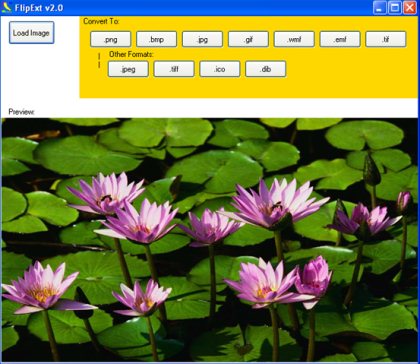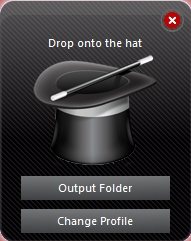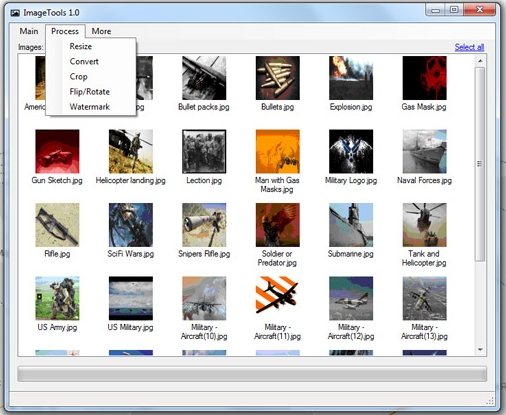Here, is a list of free image converter software for Windows. These image converter software support almost all major image formats and let you convert to any of them effortlessly. Sometimes a situation arises, when your image viewer does not support a particular image format. However, with the help of these free image converters, you can easily convert images to any of those supportable formats. Apart from converting images, some of these tools even allow you to resize images. Download these image converters for free.
Kigo Image Converter
Kigo Image Converter is a free image converter software to convert images to any of the format that it supports. This image converter supports all major formats like JPG, J2K, BMP, TIFF, TGA, PNG, PCX, PNM, etc. Apart from just converting the images to multiple formats, it even lets you add watermarks to images and also allows you to adjust the size of images. This is an easy to use image converter, as you simply need to select the images that you wish to convert, choose the output format. The selected images will we shown as thumbnails. Now, you need to click the convert button on the interface for converting images. In this way, you can effortlessly convert images.
Read more about Kigo Image Converter or try it here.
Coverseen
Coverseen is another free image converter software using which you can convert images to any major image formats. Apart from converting images, you can use this free image converter to even resize images. This free image converter supports formats like PNG, TIFF, JPEG, GIF, DPX, EXR, SVG, etc. In addition, this tool is capable enough to perform bulk image conversion or resize. The user-interface is clean and easy to understand, so even the novice users won’t face an issue in using Coverseen. You are even allowed to compress the images, adjust the resolution for images. This free image converter even shows you details for images like image format, image size, image resolution and image size. Download Coverseen for free.
Read more about Coverseen or try it here. For converting images online you can try Online Image Converter for free.
FlipExt
FlipExt is also a free image converting software for converting images in an easy way. Using FlipExt, you can convert images to multiple formats like BMP, JPG, JPEG, ICO, GIF and other major image formats. This free image converter can be easily used even by the beginners or novice users. Using this free image converting software is simple, as you simply need to upload the image, choose the format and you are done with the conversion. If you are looking for a simple tool for converting images, then it’s worth trying out FlipExt for free. Download FlipExt for free.
Read more about FlipExt or try it here.
Photo Magician
Photo Magician is a free image converter which allows you to perform bulk image conversion and bulk image resize. This free image converter supports all major formats, apart from them it even supports some non-popular formats like RAW, DDS, TARGA and PCX. As I mentioned earlier that, you are also allowed to resize images in two ways, which are either by percentage or by fixed pixel size. For converting images, you need to create a conversion profile and save it. Conversion profile basically lets you specify the size/format of the output image, choose not to resize the images below a particular level. In this way, you can create a conversion profile and convert your images effortlessly.
Read more about Photo Magician or try it here. You would also like to check out free software to convert photo to sketch.
Image Tools
Image Tools is basically an image editing software that allows you to convert images, resize images, watermark images, crop & rotate images in bulk. This free image editor is easy to use, as you simply need to choose and add all the images that you wish to edit and select the operation that you wish to perform. Image Tools supports most popular image formats like JPEG, TIFF, PNG, BMP and GIF. This multi-functional image editing software is something which you should definitely try atleast once. Download Image Tools for free.
Read more about Image Tools or try it here.